You need to sign in to do that
Don't have an account?
A simple concatenation question
Hi everyone!
I have contact table and need to get Id + Name as concatenation of Id '0032v000034aSJyAAM' and string 'Name' like on the image.
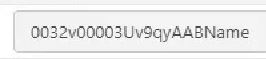
Please tell me how can I do that.
Here is code:
Html:
<template>
<lightning-card title="Contacts">
<lightning-layout multiple-rows="true" vertical-align="end">
<lightning-layout-item size="12" padding="around-small">
<lightning-datatable key-field="id" data={contacts} columns={columns}></lightning-datatable>
</lightning-layout-item>
</lightning-layout>
</lightning-card>
</template>
Js:
import { LightningElement , wire} from 'lwc';
import getContacts from '@salesforce/apex/Qqq.getContacts';
let N = 'Name';
const columns = [
{ label: 'idName', fieldName: 'Id' + N, type: 'text' },
{ label: 'Name', fieldName: 'recordLink', type: 'url',
typeAttributes: {label: {fieldName: "ContactName"}, tooltip: "Name", linkify: true} }
];
export default class ContactTable extends LightningElement {
columns = columns;
contacts;
@wire(getContacts)
wiredContacts(value) {
const {error, data} = value;
if (data) {
let contactData = JSON.parse(JSON.stringify(data));
contactData.forEach(record => {
record.recordLink = "/" + record.Id;
record.ContactName = record.Name;
});
this.contacts = contactData;
} else if (error) {
this.error = error;
}
}
}
Apex:
public with sharing class Qqq {
@AuraEnabled(cacheable=true)
public static List<Lead> getLeads() {
List<Lead> leads = [
SELECT Id, Name, Title, Phone
FROM Lead
WHERE Name Like 'Lisa%'
Limit 3
];
System.debug('leads = ' + leads);
return leads;
}
@AuraEnabled(cacheable=true)
public static List<Contact> getContacts() {
List<Contact> contacts = [
SELECT Id, Name
FROM Contact
//WHERE LastName Like 'Apex%'
Limit 3
];
System.debug('contacts = ' + contacts);
return contacts;
}
}
I have contact table and need to get Id + Name as concatenation of Id '0032v000034aSJyAAM' and string 'Name' like on the image.
Please tell me how can I do that.
Here is code:
Html:
<template>
<lightning-card title="Contacts">
<lightning-layout multiple-rows="true" vertical-align="end">
<lightning-layout-item size="12" padding="around-small">
<lightning-datatable key-field="id" data={contacts} columns={columns}></lightning-datatable>
</lightning-layout-item>
</lightning-layout>
</lightning-card>
</template>
Js:
import { LightningElement , wire} from 'lwc';
import getContacts from '@salesforce/apex/Qqq.getContacts';
let N = 'Name';
const columns = [
{ label: 'idName', fieldName: 'Id' + N, type: 'text' },
{ label: 'Name', fieldName: 'recordLink', type: 'url',
typeAttributes: {label: {fieldName: "ContactName"}, tooltip: "Name", linkify: true} }
];
export default class ContactTable extends LightningElement {
columns = columns;
contacts;
@wire(getContacts)
wiredContacts(value) {
const {error, data} = value;
if (data) {
let contactData = JSON.parse(JSON.stringify(data));
contactData.forEach(record => {
record.recordLink = "/" + record.Id;
record.ContactName = record.Name;
});
this.contacts = contactData;
} else if (error) {
this.error = error;
}
}
}
Apex:
public with sharing class Qqq {
@AuraEnabled(cacheable=true)
public static List<Lead> getLeads() {
List<Lead> leads = [
SELECT Id, Name, Title, Phone
FROM Lead
WHERE Name Like 'Lisa%'
Limit 3
];
System.debug('leads = ' + leads);
return leads;
}
@AuraEnabled(cacheable=true)
public static List<Contact> getContacts() {
List<Contact> contacts = [
SELECT Id, Name
FROM Contact
//WHERE LastName Like 'Apex%'
Limit 3
];
System.debug('contacts = ' + contacts);
return contacts;
}
}






 Apex Code Development
Apex Code Development
try below code.
import { LightningElement , wire} from 'lwc'; //import getContacts from '@salesforce/apex/Qqq.getContacts'; import getContacts from '@salesforce/apex/fetchLead.getContacts'; let N = 'Name'; const columns = [ { label: 'IdName', fieldName: 'IdWithName', type: 'text' }, { label: 'Name', fieldName: 'recordLink', type: 'url', typeAttributes: {label: {fieldName: "ContactName"}, tooltip: "Name", linkify: true} } ]; export default class Test extends LightningElement { columns = columns; contacts; @wire(getContacts) wiredContacts(value) { const {error, data} = value; if (data) { let contactData = JSON.parse(JSON.stringify(data)); contactData.forEach(record => { record.IdWithName = record.Id + record.Name;//If you want to display Id with contact name //record.IdWithName = record.Id + 'Name';//If you want to display Id with Custom Name record.recordLink = "/" + record.Id; record.ContactName = record.Name; }); this.contacts = contactData; } else if (error) { this.error = error; } } } ================================================ <template> <lightning-card title="Contacts"> <lightning-layout multiple-rows="true" vertical-align="end"> <lightning-layout-item size="12" padding="around-small"> <lightning-datatable key-field="id" data={contacts} columns={columns}></lightning-datatable> </lightning-layout-item> </lightning-layout> </lightning-card> </template> =========================================don't forget to mark it as best answer.
Thank you
All Answers
Please below code:-
.JS
import { LightningElement , wire} from 'lwc'; import getContacts from '@salesforce/apex/Qqq.getContacts'; const columns = [ { label: 'idName', fieldName: 'IdName', type: 'text' }, { label: 'Name', fieldName: 'recordLink', type: 'url', typeAttributes: {label: {fieldName: "ContactName"}, tooltip: "Name", linkify: true} } ]; export default class ContactTable extends LightningElement { columns = columns; contacts; @wire(getContacts) wiredContacts(value) { const {error, data} = value; if (data) { let contactData = JSON.parse(JSON.stringify(data)); contactData.forEach(record => { record.recordLink = "/" + record.Id; record.ContactName = record.Name; record.IdName = record.Id+record.Name; }); this.contacts = contactData; } else if (error) { this.error = error; } } }if you need any assistanse, Please let me know!!
Kindly mark my solution as the best answer if it helps you.
Thanks
Mukesh
try below code.
import { LightningElement , wire} from 'lwc'; //import getContacts from '@salesforce/apex/Qqq.getContacts'; import getContacts from '@salesforce/apex/fetchLead.getContacts'; let N = 'Name'; const columns = [ { label: 'IdName', fieldName: 'IdWithName', type: 'text' }, { label: 'Name', fieldName: 'recordLink', type: 'url', typeAttributes: {label: {fieldName: "ContactName"}, tooltip: "Name", linkify: true} } ]; export default class Test extends LightningElement { columns = columns; contacts; @wire(getContacts) wiredContacts(value) { const {error, data} = value; if (data) { let contactData = JSON.parse(JSON.stringify(data)); contactData.forEach(record => { record.IdWithName = record.Id + record.Name;//If you want to display Id with contact name //record.IdWithName = record.Id + 'Name';//If you want to display Id with Custom Name record.recordLink = "/" + record.Id; record.ContactName = record.Name; }); this.contacts = contactData; } else if (error) { this.error = error; } } } ================================================ <template> <lightning-card title="Contacts"> <lightning-layout multiple-rows="true" vertical-align="end"> <lightning-layout-item size="12" padding="around-small"> <lightning-datatable key-field="id" data={contacts} columns={columns}></lightning-datatable> </lightning-layout-item> </lightning-layout> </lightning-card> </template> =========================================don't forget to mark it as best answer.
Thank you
Thank you ravi!
I would be very grateful if you could more help me solve this problem:
https://developer.salesforce.com/forums/ForumsMain?id=9062I000000Ucm9QAC