You need to sign in to do that
Don't have an account?
Lightning Component value not saving to record
I have a lightning component that i have updated with a new picklist field but when i enter a value in the component it does not save to the record in salesforce. Where should i look to set this value so it saves to the record?

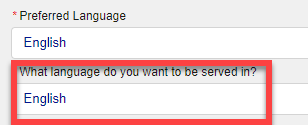






 Apex Code Development
Apex Code Development
Please share your line of code where you are trign to save
Very helpful advice in this particular post! It’s the little changes that make the largest changes. Thanks for sharing! KFC Secret Menu 2022
I think you ar talking about this piece of code
<div class="slds-text-align--right"> <lightning:button variant="brand-outline" class="slds-m-right_medium" label="Exit" name="cancel" onclick="{!c.navigateToHomePage}" aura:id="exitToHome"/> <lightning:button variant="brand-outline" class="slds-m-right_medium" label="Don’t Have Account Information" name="cancel" onclick="{!c.navigateToSchedulingSupport}" aura:id="schedulingSupport"/> <lightning:buttonGroup> <lightning:button variant="brand" label="Book Appointment" name="schedule" onclick="{!c.completeRegistration}" aura:id="submitreg"/> </lightning:buttonGroup> </div> </aura:if> <aura:if isTrue="{!v.toScheduling}"> <c:AppointmentBooking></c:AppointmentBooking> </aura:if>