You need to sign in to do that
Don't have an account?
Trigger Apex Not working for First Task Action directly calls 2nd Task Action
Here there is a Trigger which calls Trigger handler and in turn Trigger handler calls the apex class,this apex class is to create tasks on Case record
and the goal here is to prevent a Task from being created for 2 scenarios
Now after these 2 tasks creation is done then user can create any task with any picklist value in Action__c field
Here is Trigger which calls TaskTriggerHandler
Here is TaskTriggerHandler
Here is Apex class with Logic written
Now the problem is when Task is getting created at Case ,the second Error message is thrown which is "Please Create a task for 2nd field before creating any other Task" whereas requirment is to first show the first error message 'Please Create a task for airtel account contact Research before creating any other Task' and then the second error message
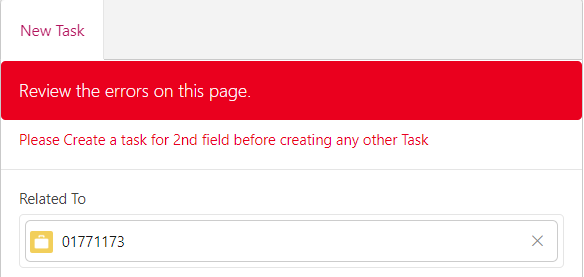
'Please Create a task for 2nd field before creating any other Task'
Any idea what is going wrong in the apex class ?
Your reply with resolution is appreciated
Regards
Fiona
and the goal here is to prevent a Task from being created for 2 scenarios
- First Task with the Action__c field being ‘airtel account contact Research’ and once user creates a Task with Action__c as "‘airtel account contact Research’"
- then they should only able to create second Task with Action__c as '1st airtel contact'',
Now after these 2 tasks creation is done then user can create any task with any picklist value in Action__c field
Here is Trigger which calls TaskTriggerHandler
TaskTrigger
trigger TaskTrigger on Task (before insert) {
if(Trigger.isBefore&&Trigger.isInsert){
TaskTriggerHandler.beforeInsert(Trigger.New);
}
}
Here is TaskTriggerHandler
public class TaskTriggerHandler {
public static void beforeInsert(List<Task> tasks){
final string ERTTRECORDTYPENAME = 'ERTT_Task_Record_Type'; // Filter String to get the ERTT Task REcordType Id
Id recordTypeId_ERT = [select id, DeveloperName from RecordType where sobjecttype = 'Task' AND developername =: ERTRECORDTYPENAME].Id;
List<Task> ERTTasks = new List<Task>();
Set<Id> caseIdset = new Set<Id>();
for(Task taskProcess : tasks){
// Functionality Added to Validate only the ERTT_Task_Record_Type Record type.
if(taskProcess.RecordTypeId == recordTypeId_ERT && taskProcess.Action__c != 'airtel account contact Research' )
{
ERTTasks.add(taskProcess);
if(taskProcess.WhatId != null)
{
caseIdset.add(taskProcess.WhatId);
}
}
}
// Making sure there is data in the ERTT Tasks and What Id of the Tasks
if(!ERTTasks.isEmpty() && !CaseIdset.isEmpty())
{
ERTT_TaskCreationValidation.isairtelAccountResearchcompleted_New(ERTTasks,CaseIdset);
}
}
}
Here is Apex class with Logic written
public class ERTT_TaskCreationValidation {
public static void isairtelAccountResearchcompleted_New(List<Task> ERTTTasks,Set<Id> caseIdset) {
list<Task> lstTAsk=new list<Task>();
map<Id, Case> mapCaseWithTaskList = new map<Id, Case>([select id, (Select id, Action__c from Tasks ) from Case where Id in: caseIdset]);
for(Task t : ERTTTasks)
{
Boolean validationFlag = true;
Boolean validationFlag2 = true;
System.debug('mapCaseWithTaskList.gett.WhatId.tasks'+ mapCaseWithTaskList.get(t.WhatId).tasks);
if(mapCaseWithTaskList.get(t.WhatId).tasks.size()>0)
lstTAsk.add(mapCaseWithTaskList.get(t.WhatId).tasks);
for(Task t1: mapCaseWithTaskList.get(t.WhatId).tasks){
if(t1.Action__c == 'airtel account contact Research')
{
validationFlag = false;
}
}
if(validationFlag){
t.addError('Please Create a task for airtel account contact Research before creating any other Task');
}
System.debug(' lstTAsk' +lstTAsk);
if(lstTAsk.size()==2 && t.Action__c == '2nd field'){
validationFlag2=false;
}
if(validationFlag2){
t.addError('Please Create a task for 2nd field before creating any other Task');
}
}
}
}
Now the problem is when Task is getting created at Case ,the second Error message is thrown which is "Please Create a task for 2nd field before creating any other Task" whereas requirment is to first show the first error message 'Please Create a task for airtel account contact Research before creating any other Task' and then the second error message
'Please Create a task for 2nd field before creating any other Task'
Any idea what is going wrong in the apex class ?
Your reply with resolution is appreciated
Regards
Fiona






 Apex Code Development
Apex Code Development
I got your point.
you used below two boolean variables,
Boolean validationFlag = true;
Boolean validationFlag2 = true;
when you create first record validationFlag the\is variable become false but validationFlag2 this remail true thats the reason.
for(Task t1: mapCaseWithTaskList.get(t.WhatId).tasks){
if(t1.Action__c == 'airtel account contact Research') {
validationFlag = false;
validationFlag2 = false;
}
}
replace above code with your code in ERTT_TaskCreationValidation class.
and let me know .
If it helps please mark the best answer it will helps other.
Thanks ,
Lukesh