You need to sign in to do that
Don't have an account?
Changing the contents displayed using LWC Radio Button
I want specific input fields to display when I click on either of the option. So far I have finished writing the HTML code but I can't get the JS code right. It shows an error on the salesforce page. Please help me write the logic for it.
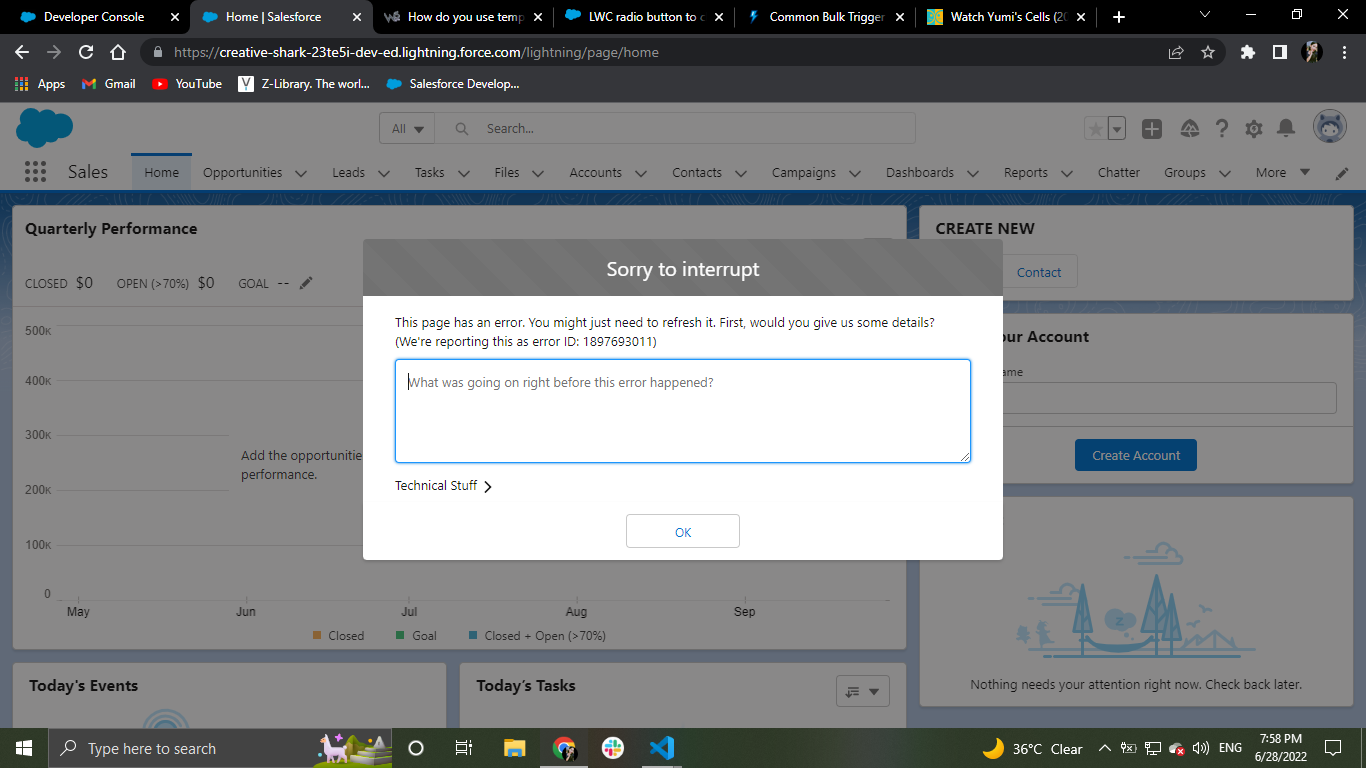
accountOrContact.html
<template>
<lightning-card title="CREATE NEW">
<lightning-radio-group name="Create New" options={options}
value={value} type="button" onchange={handleChange}>
</lightning-radio-group>
<template if:true={value1}>
<div class="slds-m-around_small">
<lightning-record-edit-form
onsuccess={handleSuccess}>
<lightning-input-field field-name="Name" name="name" ></lightning-input-field>
<lightning-input type="tel" label="Contact Info" name="phone3"></lightning-input>
<lightning-input type="checkbox" label="Create Contact" name="CreateContact"></lightning-input>
<lightning-button
type="submit"
name="submit"
label="Create Account"
onclick={handleClick}
variant="brand">
</lightning-button>
</lightning-record-edit-form>
</div>
</template>
<template if:true={value2}>
<div class="slds-m-vertical_medium">
<lightning-record-edit-form
onsuccess={handleSuccess}>
<lightning-input-field field-name="Name" name="name" ></lightning-input-field>
<lightning-input-field field-name="Contact Info" name="phone" ></lightning-input-field>
<lightning-button
type="submit"
name="submit"
label="Create Contact"
onclick={handleClick}
variant="brand">
</lightning-button>
</lightning-record-edit-form>
</div>
</template>
</lightning-card>
</template>
accountOrContact.js
import { LightningElement, track, api } from 'lwc';
export default class AccountOrContact extends LightningElement {
@track optionSelected;
value = 'account';
getSelection(event) {
this.optionSelected = event.detail.value;
}
get value1(){return this.optionSelected == 'Account'}
get value2(){return this.optionSelected == 'Contact'}
get options() {
return [
{ label: 'Account', value: 'value1' },
{ label: 'Contact', value: 'value2' },
];
}
}






 Apex Code Development
Apex Code Development