You need to sign in to do that
Don't have an account?
Stuck at -- Create a Lightning Component Set Default Form c:SpeakerForm
Hello,
I am following the instruction to set default form.
I am stuck at setting default form to "c:SpeakerForm"
I cannot see the option
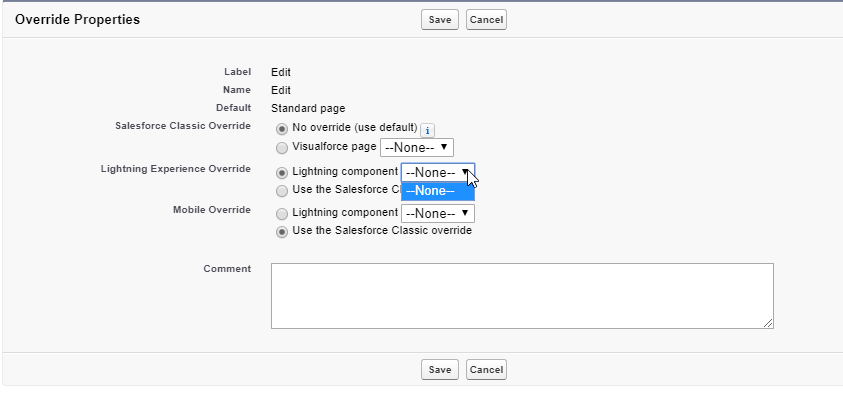
https://trailhead.salesforce.com/content/learn/projects/salesforce_developer_workshop/creating_lightning_component
Please advice!
Thanks
/Danny
I am following the instruction to set default form.
I am stuck at setting default form to "c:SpeakerForm"
I cannot see the option
https://trailhead.salesforce.com/content/learn/projects/salesforce_developer_workshop/creating_lightning_component
Please advice!
Thanks
/Danny






 Apex Code Development
Apex Code Development
<aura:component implements="flexipage:availableForRecordHome,force:appHostable,lightning:actionOverride,force:hasRecordId"> <aura:attribute name="speaker" type="Speaker__c" /> <aura:attribute name="recordId" type="String" /> <div class="slds-p-bottom_large slds-p-left_large" style="width:600px"> <lightning:recordEditForm aura:id="recordViewForm" recordId="{!v.recordId}" recordTypeId="{!v.speaker}" objectApiName="Speaker__c" onsuccess="{!c.onSuccess}"> <lightning:messages /> <lightning:inputField fieldName="First_Name__c" /> <lightning:inputField fieldName="Last_Name__c" /> <lightning:inputField fieldName="Email__c" /> <lightning:inputField fieldName="Bio__c" /> <lightning:button aura:id="submit" type="submit" label="Update Speaker" class="slds-m-top_medium" /> </lightning:recordEditForm> </div> </aura:component>Thanks