You need to sign in to do that
Don't have an account?
VSCode Does Not Validate Apex Code
Hello All,
I am working with VS Code and I see it is not validating Apex errors. For instance the below code, in VS Code does not show any errors where as it should be showing 2.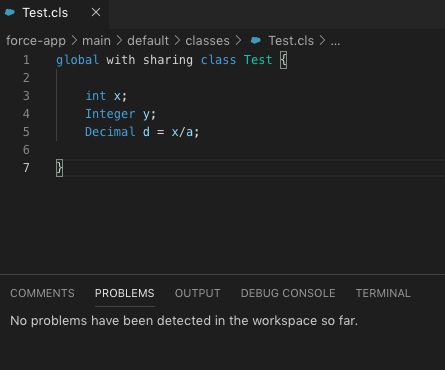
VS Code only shows issues when I miss a semi-colon or a paranthesis. I have Salesforce CLI Integration, Salesforce Extension Pack, Apex extension packs installed.
Even with these I do not get prompted for errors. I have to copy my code from VS Code and put it in Developer Console to figure out what is wrong. It becomes counter productive.
The same code when I use it in Dev console, shows the required errors
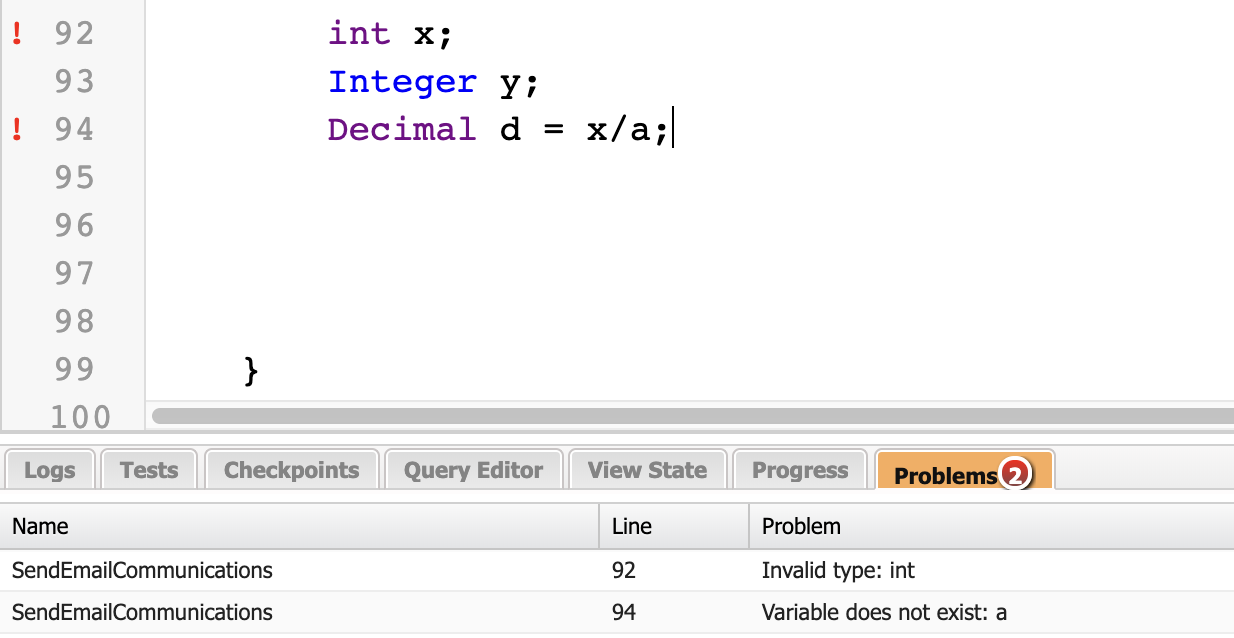
What am I missing here in the VS Code Configuration?
I am working with VS Code and I see it is not validating Apex errors. For instance the below code, in VS Code does not show any errors where as it should be showing 2.
VS Code only shows issues when I miss a semi-colon or a paranthesis. I have Salesforce CLI Integration, Salesforce Extension Pack, Apex extension packs installed.
Even with these I do not get prompted for errors. I have to copy my code from VS Code and put it in Developer Console to figure out what is wrong. It becomes counter productive.
The same code when I use it in Dev console, shows the required errors
What am I missing here in the VS Code Configuration?






 Apex Code Development
Apex Code Development
Please follow below mentioned steps
Install CLI –
https://developer.salesforce.com/tools/sfdxcli
Install VSCode –
https://code.visualstudio.com/
Install Extension –
Salesforce Extension Pack
Lightning Web Co mponents
Salesforce CLI Integration
------------------------------
Open Terminal (View > Terminal)
Control + Shift + p to open command pallet instead of typing interminal
------------------------------
Execute the following command to create new project –
sfdx force:project:create n "Project Name"
Note: Replace "Project Name" with the name you want
Note: Control + Shift + p and select "SFDX: Create Project with Manifest" to see all the sfdx commands in the pallet.
Setting Instanceurl -
sfdx force:config:set instanceUrl=https://login.salesforce.com
Note: for sandbox: instanceUrl=https://test.salesforce.com
Note: "sfdx-project.json" file can be modified if you want to execute from pallet (select "SFDX: Authorize an Org")
Execute the following command to login –
sfdx force:auth:web:login sfdx force:auth:web:login --a OrgAliasNamea OrgAliasName
Example: sfdx force:auth:web:login -a Batch61 -d
Note: -d if you want to keep the org as default
Note: to verify that already if the org is authenticated use "sfdx force:org:list" command, It will show list of authorized orgs. (-u means: username or alias for the target org; overrides default target org)
Note: opening a specific org with the alias name: sfdx force:org:open -u Batch62
Note: if you want to switch from one org to another org use: SFDX: Set a Default Org in the Pallet.
Execute to get the help of specific command –
sfdx force:auth:web:login sfdx force:auth:web:login --hh
Create new apex class –
sfdx force:apex:class:create sfdx force:apex:class:create --n ApexClassName n ApexClassName --d forced force--app/main/default/classes/app/main/default/classes/
Note: -n is for the name, -d for the directory to store the apex class
To retrieve only apex classes -
sfdx force:source:retrieve sfdx force:source:retrieve --m ApexClassm ApexClass
Note: for the more commands -
https://developer.salesforce.com/docs/atlas.en
https://developer.salesforce.com/docs/atlas.en--us.sfdx_cli_reference.meta/sfdx_cli_reference/cli_reference_force_source.htmus.sfdx_cli_reference.meta/sfdx_cli_reference/cli_reference_force_source.htm
To retrieve the components from the server -
sfdx force:ssfdx force:source:retrieve ource:retrieve ----manifest manifestmanifest manifest\\package.xmlpackage.xml
Note: open the package.xml which can find in manifest and right click > select "SFDX: Retrieve This Source from Org"
Directly retrieve or deploy the components by opening a specific Apex Class/ Apex Trigger so on or execute the command as below -
sfdx force:source:deploy
sfdx force:source:deploy ----json json ----loglevel fatal loglevel fatal ----sourcepath forcesourcepath force--appapp\\mainmain\\defaultdefault\\classesclasses\\Calculations.clsCalculations.cls
Thank You
www.nubeselite.com
Developement | Training | Consulting
Please Mark this assolution if your problem resolved.