You need to sign in to do that
Don't have an account?
Output of lightning datatable not in correct format?
Dear Team,
Greetings !!!
I am using inline editing using lightning datatable , everything is working fine but output is appearing in disturb format . Kindly have a look on attached image . Plz suggest me some solution.
Thanks & Regards
Sachin Bhalerao
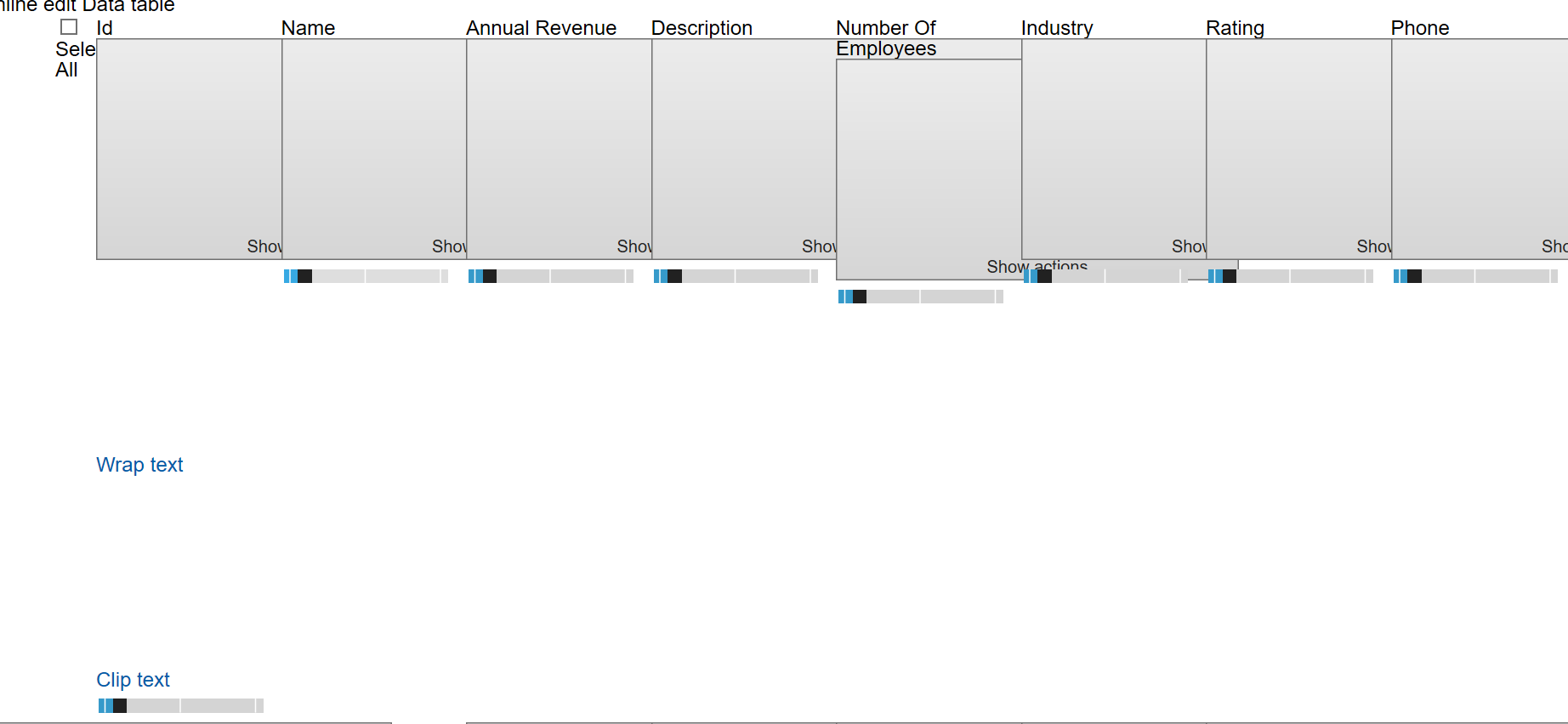
Greetings !!!
I am using inline editing using lightning datatable , everything is working fine but output is appearing in disturb format . Kindly have a look on attached image . Plz suggest me some solution.
Thanks & Regards
Sachin Bhalerao






 Apex Code Development
Apex Code Development
Kindly mark this as solved if it's resolved so that it gets removed from the unanswered queue which results in helping others who are encountering a similar issue. *(After you choose the best answer the question is marked as “resolved”)*
Regards,
Khan Anas
All Answers
Greetings to you!
You need to extend force:slds in the application. The Salesforce Lightning Design System provides a look and feel that’s consistent with Lightning Experience. Your application automatically gets Lightning Design System styles and design tokens if it extends force:slds.
To extend force:slds:
I hope it helps you.
Kindly let me know if it helps you and close your query by marking it as solved so that it can help others in the future. It will help to keep this community clean.
Thanks and Regards,
Khan Anas
Kindly mark this as solved if it's resolved so that it gets removed from the unanswered queue which results in helping others who are encountering a similar issue. *(After you choose the best answer the question is marked as “resolved”)*
Regards,
Khan Anas