You need to sign in to do that
Don't have an account?
not seeing list view controls
Hi,
I'm working thru the trailhead "Salesforce User Tour" - "Check Out Reports Dashboards Feeds and More". Create a List View section instructs me to ...
Any suggestion is appreciated. Thanks,
Tien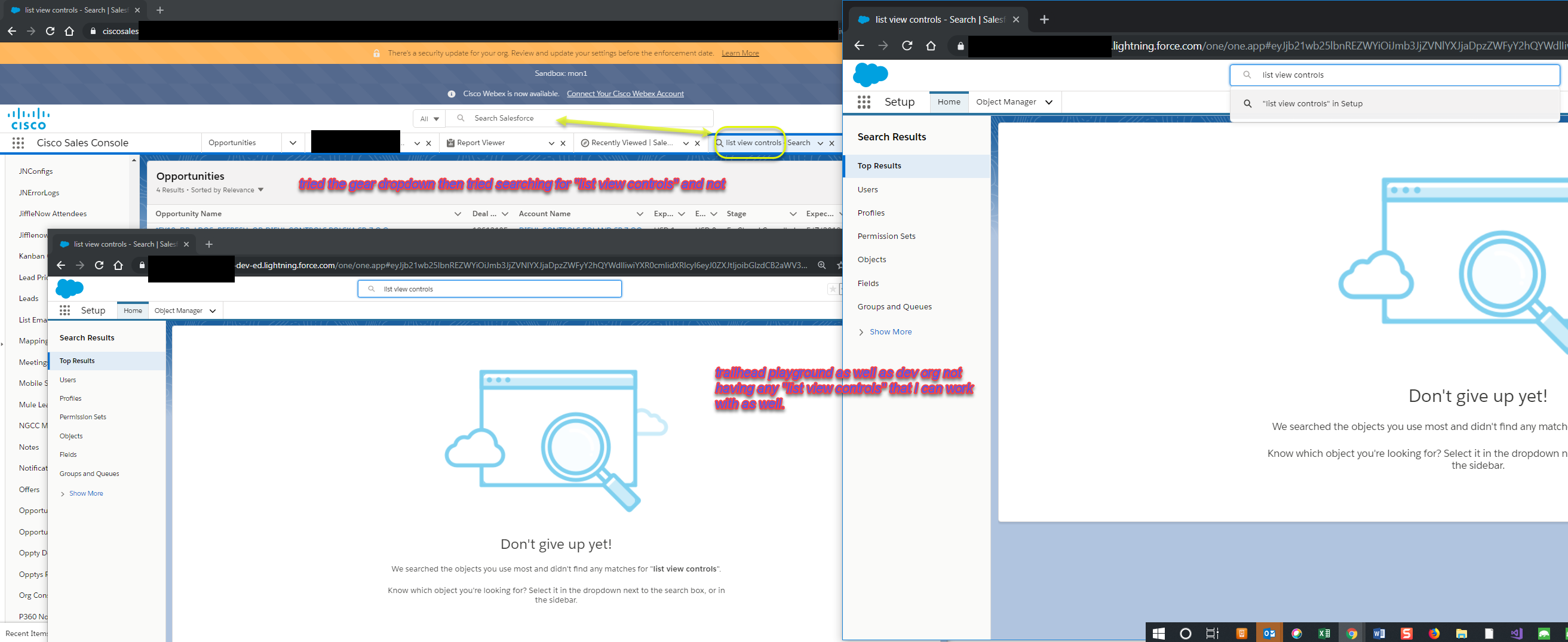
I'm working thru the trailhead "Salesforce User Tour" - "Check Out Reports Dashboards Feeds and More". Create a List View section instructs me to ...
- From List View Controls, select New. A dialog box appears.
- Enter a name for your list.
- Choose who can see this list view: just you, or all users, including Partner and Customer Portal users.
- Click Save. The Filters panel appears...
Any suggestion is appreciated. Thanks,
Tien






 Apex Code Development
Apex Code Development
Greetings to you!
First, from the App Launcher, navigate to the Sales app and select the Accounts tab.
You can access the List View Controls menu by clicking
I hope it helps you.
Kindly let me know if it helps you and close your query by marking it as solved so that it can help others in the future. It will help to keep this community clean.
Thanks and Regards,
Khan Anas
All Answers
Greetings to you!
First, from the App Launcher, navigate to the Sales app and select the Accounts tab.
You can access the List View Controls menu by clicking
I hope it helps you.
Kindly let me know if it helps you and close your query by marking it as solved so that it can help others in the future. It will help to keep this community clean.
Thanks and Regards,
Khan Anas