You need to sign in to do that
Don't have an account?
Unable to save new VisualForce pages in developer console
I have developer account created on Salesforce.com, I was able to create APEX classes and Visualforce pages using the 'developer console'.
All of a sudden now my visualforce pages are not getting saved. The star sign adjacent to the filename tab always remains same even after repeatedly pressing 'ctrl+s'(as seen below)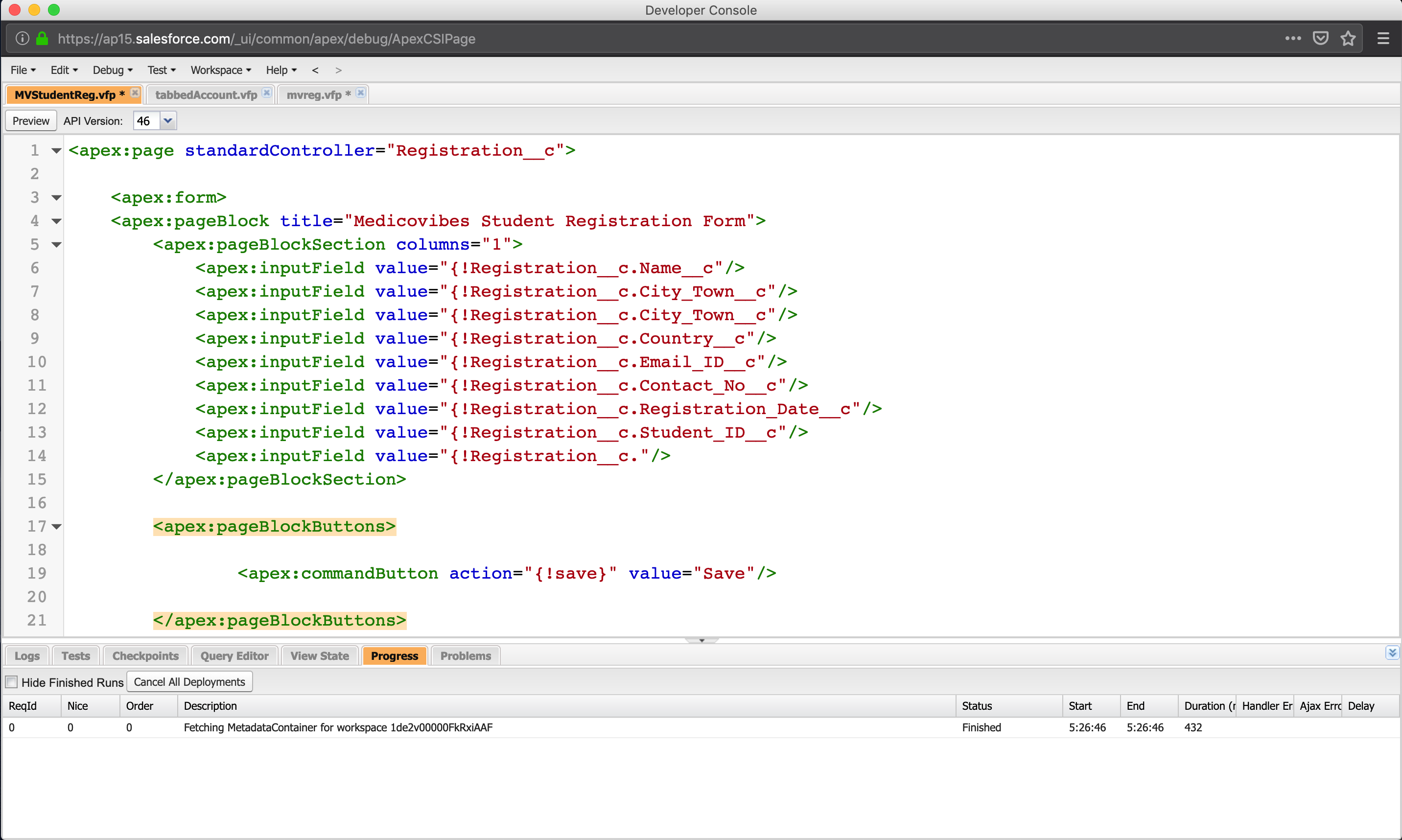
Tried changing the workspace, created new workspace and tried to save the new visualforce file.. but the file does not get saved.
All of a sudden now my visualforce pages are not getting saved. The star sign adjacent to the filename tab always remains same even after repeatedly pressing 'ctrl+s'(as seen below)
Tried changing the workspace, created new workspace and tried to save the new visualforce file.. but the file does not get saved.






 Apex Code Development
Apex Code Development
Please try below steps it may clear
1. In Developer console window, right click on window and click "Reload".
2. Window will be reloaded and we can see the changes saved after reloading the window.
Thank You
www.nubeselite.com
Developement | Training | Consulting
Please Mark this as solution if your problem resolved.