You need to sign in to do that
Don't have an account?
Component not appearing in App Builder
Dear Team ,
Greetings !!!
I implemented one Lightning Web Component in whicg created one Data Table . I deployed that component to org , command ran successfully but that component not appearing in App Builder .
Kindly have a look on screenshot and please provide me some solutions .
Thanks & Regards
Sachin Bhalerao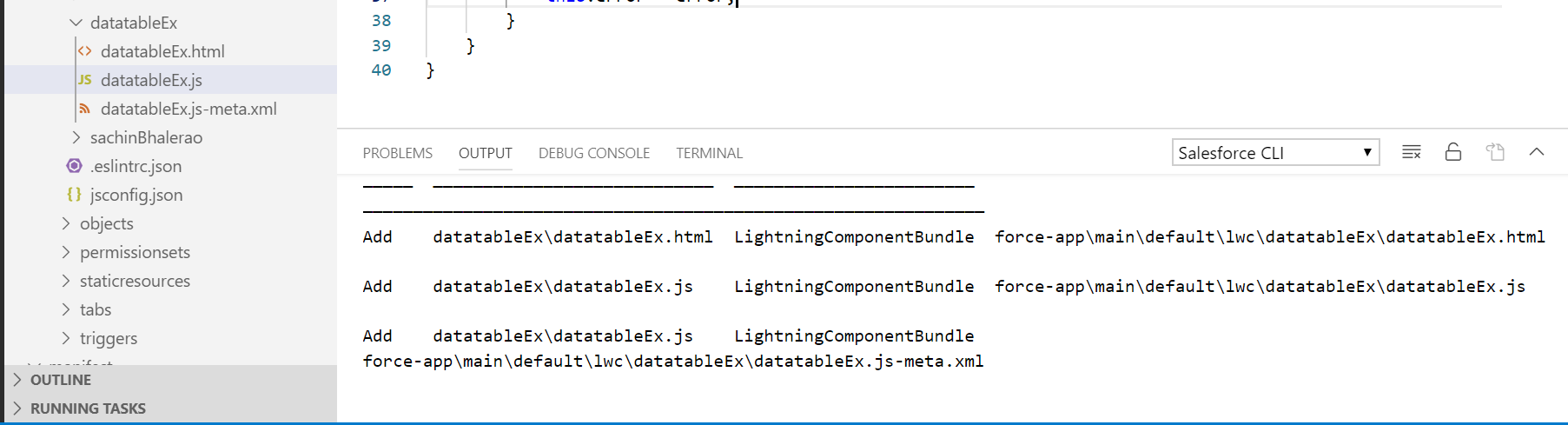
Greetings !!!
I implemented one Lightning Web Component in whicg created one Data Table . I deployed that component to org , command ran successfully but that component not appearing in App Builder .
Kindly have a look on screenshot and please provide me some solutions .
Thanks & Regards
Sachin Bhalerao






 Apex Code Development
Apex Code Development
All Answers
<?xml version="1.0" encoding="UTF-8"?>
<LightningComponentBundle xmlns="http://soap.sforce.com/2006/04/metadata" fqn="meetingRoomParentCmp">
<apiVersion>45.0</apiVersion>
<isExposed>true</isExposed>
<targets>
<target>lightning__AppPage</target>
<target>lightning__RecordPage</target>
<target>lightning__HomePage</target>
</targets>
</LightningComponentBundle>
Thanks,
Maharajan.C
For your lightening components to be available on you must do number of tasks which are required for the same.
1. You must enable- My domain in your Org.
2. Add a New Interface to Your Component.
To appear in the Lightning App Builder or a Lightning Page, a component must implement theflexipage:availableForAllPageTypes interface.
Like this:
<aura:component implements="flexipage:availableForAllPageTypes" access="global">
<aura:attribute name="greeting" type="String" default="Hello" access="global" />
<aura:attribute name="subject" type="String" default="World" access="global" />
<div style="box">
<span class="greeting">{!v.greeting}</span>, {!v.subject}!
</div>
</aura:component>
Or
Recheck your lightning component because when lightning component has errors then, That time it doesnt show on the lightning app builder.
I hope you find the above solution helpful. If it does, please mark as Best Answer to help others too.
Thanks and Regards,
Ajay Dubedi
www.ajaydubedi.com