You need to sign in to do that
Don't have an account?
You can't view this page, either because you don't have permission or because the page isn't supported on mobile devices
Hi, I'm receving the following message when trying to access my opportunitie's activities "view all" from my desktop, I am a system admin so not sure why this is happening.
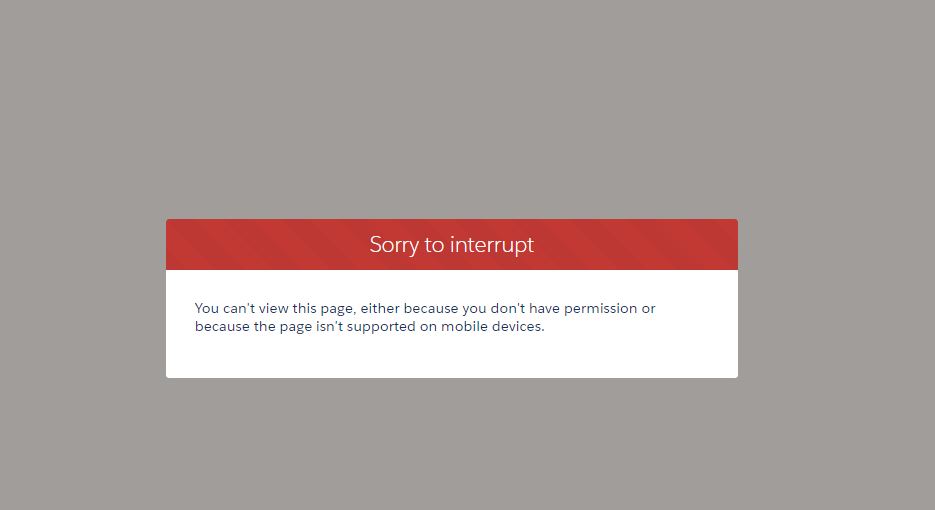






 Apex Code Development
Apex Code Development
Greetings to you!
According to Salesforce doc: https://help.salesforce.com/articleView?id=000316868&type=1&mode=1 (https://help.salesforce.com/articleView?id=000316868&type=1&mode=1)
This error can occur if Lightning Users try to open Activities that have been archived. Archived Activities are not directly accessible from within Lightning Experience.
The only way to view archived activities in Lightning is via the 'View All' link at the bottom of the Activity Timeline (https://help.salesforce.com/articleView?id=activity_timeline_parent.htm&type=0) Lightning Component.
The only supported way to access and view archived activities in Lightning is via the 'View All' selection in the Activity Timeline as presented in the release notes. Accessing archived activities directly via a URL or by hovering over or clicking into them via the Activity History related list or the related list's 'View All' button in Lightning will still result in the errors.
Please refer to below link also:
https://help.salesforce.com/articleView?id=000335758&type=1&mode=1 (https://help.salesforce.com/articleView?id=000335758&type=1&mode=1)
I hope it helps you.
Kindly let me know if it helps you and close your query by marking it as solved so that it can help others in the future. It will help to keep this community clean.
Thanks and Regards,
Khan Anas