You need to sign in to do that
Don't have an account?
Need Expert Help with Sending PDF from a Callout
Hello,
I am sending a PDF to a company to parse out the fields through a callout. It's working about 43% of the time, but what is happening is that somehting in my code is corrupting some of the file. It's turning some of the PDF green in transit and messing it all up.
What happned is that I found some sample code from a different company called Docparser who does the same service. I wish my company would have gone through them, but they didn't. Big mistake. Sorry Docparser, but I wish i went with you guys.
So, I started by using their code. It didn't work with this other compnay at all. So then I found some new code online that was meant to address some of the curruption issues.
Here is that code:
public static void uploadFile(Blob file_body, String file_name, String reqEndPoint){
// Repost of code with fix for file corruption issue
// Orignal code postings and explanations
// http://enreeco.blogspot.in/2013/01/salesforce-apex-post-mutipartform-data.html
// http://salesforce.stackexchange.com/questions/24108/post-multipart-without-base64-encoding-the-body
// Additional changes commented GW: that fix issue with occasional corruption of files
String boundary = '----------------------------741e90d31eff';
String header = '--'+boundary+'\nContent-Disposition: form-data; name="file"; filename="'+file_name+'";\nContent-Type: application/octet-stream';
// GW: Do not prepend footer with \r\n, you'll see why in a moment
// String footer = '\r\n--'+boundary+'--';
String footer = '--'+boundary+'--';
String headerEncoded = EncodingUtil.base64Encode(Blob.valueOf(header+'\r\n\r\n'));
while(headerEncoded.endsWith('='))
{
header+=' ';
headerEncoded = EncodingUtil.base64Encode(Blob.valueOf(header+'\r\n\r\n'));
}
String bodyEncoded = EncodingUtil.base64Encode(file_body);
// GW: Do not encode footer yet
// String footerEncoded = EncodingUtil.base64Encode(Blob.valueOf(footer));
Blob bodyBlob = null;
String last4Bytes = bodyEncoded.substring(bodyEncoded.length()-4,bodyEncoded.length());
// GW: Replacing this entire section
/*
if(last4Bytes.endsWith('='))
{
Blob decoded4Bytes = EncodingUtil.base64Decode(last4Bytes);
HttpRequest tmp = new HttpRequest();
tmp.setBodyAsBlob(decoded4Bytes);
String last4BytesFooter = tmp.getBody()+footer;
bodyBlob = EncodingUtil.base64Decode(headerEncoded+bodyEncoded.substring(0,bodyEncoded.length()-4)+EncodingUtil.base64Encode(Blob.valueOf(last4BytesFooter)));
}
else
{
bodyBlob = EncodingUtil.base64Decode(headerEncoded+bodyEncoded+footerEncoded);
}
*/
// GW: replacement section to get rid of padding without corrupting data
if(last4Bytes.endsWith('==')) {
// The '==' sequence indicates that the last group contained only one 8 bit byte
// 8 digit binary representation of CR is 00001101
// 8 digit binary representation of LF is 00001010
// Stitch them together and then from the right split them into 6 bit chunks
// 0000110100001010 becomes 0000 110100 001010
// Note the first 4 bits 0000 are identical to the padding used to encode the
// second original 6 bit chunk, this is handy it means we can hard code the response in
// The decimal values of 110100 001010 are 52 10
// The base64 mapping values of 52 10 are 0 K
// See http://en.wikipedia.org/wiki/Base64 for base64 mapping table
// Therefore, we replace == with 0K
// Note: if using \n\n instead of \r\n replace == with 'oK'
last4Bytes = last4Bytes.substring(0,2) + '0K';
bodyEncoded = bodyEncoded.substring(0,bodyEncoded.length()-4) + last4Bytes;
// We have appended the \r\n to the Blob, so leave footer as it is.
String footerEncoded = EncodingUtil.base64Encode(Blob.valueOf(footer));
bodyBlob = EncodingUtil.base64Decode(headerEncoded+bodyEncoded+footerEncoded);
} else if(last4Bytes.endsWith('=')) {
// '=' indicates that encoded data already contained two out of 3x 8 bit bytes
// We replace final 8 bit byte with a CR e.g. \r
// 8 digit binary representation of CR is 00001101
// Ignore the first 2 bits of 00 001101 they have already been used up as padding
// for the existing data.
// The Decimal value of 001101 is 13
// The base64 value of 13 is N
// Therefore, we replace = with N
// Note: if using \n instead of \r replace = with 'K'
last4Bytes = last4Bytes.substring(0,3) + 'N';
bodyEncoded = bodyEncoded.substring(0,bodyEncoded.length()-4) + last4Bytes;
// We have appended the CR e.g. \r, still need to prepend the line feed to the footer
footer = '\n' + footer;
String footerEncoded = EncodingUtil.base64Encode(Blob.valueOf(footer));
bodyBlob = EncodingUtil.base64Decode(headerEncoded+bodyEncoded+footerEncoded);
} else {
// Prepend the CR LF to the footer
footer = '\r\n' + footer;
String footerEncoded = EncodingUtil.base64Encode(Blob.valueOf(footer));
bodyBlob = EncodingUtil.base64Decode(headerEncoded+bodyEncoded+footerEncoded);
}
HttpRequest req = new HttpRequest();
req.setHeader('Content-Type','multipart/form-data; boundary='+boundary);
req.setMethod('POST');
req.setEndpoint(reqEndPoint);
req.setBodyAsBlob(bodyBlob);
req.setTimeout(120000);
Http http = new Http();
HTTPResponse res = http.send(req);
}
So that code works, however, it messes up most of the PDF.
I'm attaching an example. I had to blackout some of the sentative information, but you can clearly see what is happeneing with the green part and the part right under it.
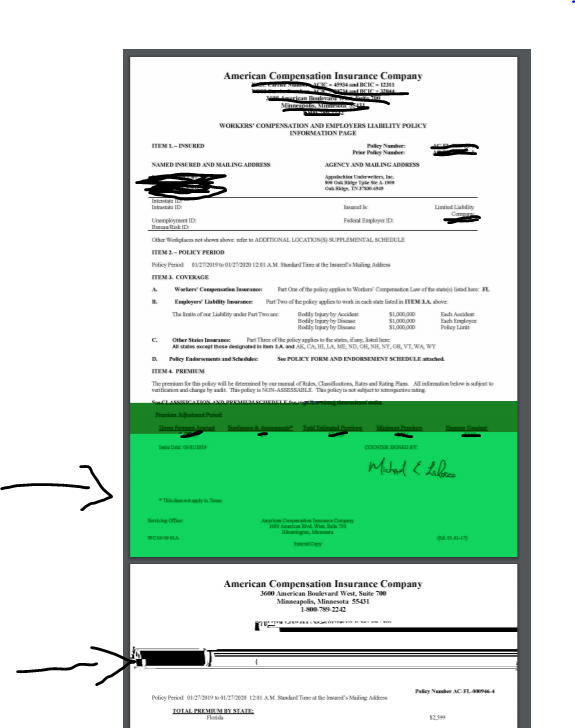
Does anyone have any ideas on why it could be doing this?
I am sending a PDF to a company to parse out the fields through a callout. It's working about 43% of the time, but what is happening is that somehting in my code is corrupting some of the file. It's turning some of the PDF green in transit and messing it all up.
What happned is that I found some sample code from a different company called Docparser who does the same service. I wish my company would have gone through them, but they didn't. Big mistake. Sorry Docparser, but I wish i went with you guys.
So, I started by using their code. It didn't work with this other compnay at all. So then I found some new code online that was meant to address some of the curruption issues.
Here is that code:
public static void uploadFile(Blob file_body, String file_name, String reqEndPoint){
// Repost of code with fix for file corruption issue
// Orignal code postings and explanations
// http://enreeco.blogspot.in/2013/01/salesforce-apex-post-mutipartform-data.html
// http://salesforce.stackexchange.com/questions/24108/post-multipart-without-base64-encoding-the-body
// Additional changes commented GW: that fix issue with occasional corruption of files
String boundary = '----------------------------741e90d31eff';
String header = '--'+boundary+'\nContent-Disposition: form-data; name="file"; filename="'+file_name+'";\nContent-Type: application/octet-stream';
// GW: Do not prepend footer with \r\n, you'll see why in a moment
// String footer = '\r\n--'+boundary+'--';
String footer = '--'+boundary+'--';
String headerEncoded = EncodingUtil.base64Encode(Blob.valueOf(header+'\r\n\r\n'));
while(headerEncoded.endsWith('='))
{
header+=' ';
headerEncoded = EncodingUtil.base64Encode(Blob.valueOf(header+'\r\n\r\n'));
}
String bodyEncoded = EncodingUtil.base64Encode(file_body);
// GW: Do not encode footer yet
// String footerEncoded = EncodingUtil.base64Encode(Blob.valueOf(footer));
Blob bodyBlob = null;
String last4Bytes = bodyEncoded.substring(bodyEncoded.length()-4,bodyEncoded.length());
// GW: Replacing this entire section
/*
if(last4Bytes.endsWith('='))
{
Blob decoded4Bytes = EncodingUtil.base64Decode(last4Bytes);
HttpRequest tmp = new HttpRequest();
tmp.setBodyAsBlob(decoded4Bytes);
String last4BytesFooter = tmp.getBody()+footer;
bodyBlob = EncodingUtil.base64Decode(headerEncoded+bodyEncoded.substring(0,bodyEncoded.length()-4)+EncodingUtil.base64Encode(Blob.valueOf(last4BytesFooter)));
}
else
{
bodyBlob = EncodingUtil.base64Decode(headerEncoded+bodyEncoded+footerEncoded);
}
*/
// GW: replacement section to get rid of padding without corrupting data
if(last4Bytes.endsWith('==')) {
// The '==' sequence indicates that the last group contained only one 8 bit byte
// 8 digit binary representation of CR is 00001101
// 8 digit binary representation of LF is 00001010
// Stitch them together and then from the right split them into 6 bit chunks
// 0000110100001010 becomes 0000 110100 001010
// Note the first 4 bits 0000 are identical to the padding used to encode the
// second original 6 bit chunk, this is handy it means we can hard code the response in
// The decimal values of 110100 001010 are 52 10
// The base64 mapping values of 52 10 are 0 K
// See http://en.wikipedia.org/wiki/Base64 for base64 mapping table
// Therefore, we replace == with 0K
// Note: if using \n\n instead of \r\n replace == with 'oK'
last4Bytes = last4Bytes.substring(0,2) + '0K';
bodyEncoded = bodyEncoded.substring(0,bodyEncoded.length()-4) + last4Bytes;
// We have appended the \r\n to the Blob, so leave footer as it is.
String footerEncoded = EncodingUtil.base64Encode(Blob.valueOf(footer));
bodyBlob = EncodingUtil.base64Decode(headerEncoded+bodyEncoded+footerEncoded);
} else if(last4Bytes.endsWith('=')) {
// '=' indicates that encoded data already contained two out of 3x 8 bit bytes
// We replace final 8 bit byte with a CR e.g. \r
// 8 digit binary representation of CR is 00001101
// Ignore the first 2 bits of 00 001101 they have already been used up as padding
// for the existing data.
// The Decimal value of 001101 is 13
// The base64 value of 13 is N
// Therefore, we replace = with N
// Note: if using \n instead of \r replace = with 'K'
last4Bytes = last4Bytes.substring(0,3) + 'N';
bodyEncoded = bodyEncoded.substring(0,bodyEncoded.length()-4) + last4Bytes;
// We have appended the CR e.g. \r, still need to prepend the line feed to the footer
footer = '\n' + footer;
String footerEncoded = EncodingUtil.base64Encode(Blob.valueOf(footer));
bodyBlob = EncodingUtil.base64Decode(headerEncoded+bodyEncoded+footerEncoded);
} else {
// Prepend the CR LF to the footer
footer = '\r\n' + footer;
String footerEncoded = EncodingUtil.base64Encode(Blob.valueOf(footer));
bodyBlob = EncodingUtil.base64Decode(headerEncoded+bodyEncoded+footerEncoded);
}
HttpRequest req = new HttpRequest();
req.setHeader('Content-Type','multipart/form-data; boundary='+boundary);
req.setMethod('POST');
req.setEndpoint(reqEndPoint);
req.setBodyAsBlob(bodyBlob);
req.setTimeout(120000);
Http http = new Http();
HTTPResponse res = http.send(req);
}
So that code works, however, it messes up most of the PDF.
I'm attaching an example. I had to blackout some of the sentative information, but you can clearly see what is happeneing with the green part and the part right under it.
Does anyone have any ideas on why it could be doing this?






 Apex Code Development
Apex Code Development
Have You found solution for this one?