You need to sign in to do that
Don't have an account?
Sorry to Interrupt Window appears on My Lightning Component
This page has an error. You might just need to refresh it. First, would you give us some details? (We're reporting this as error ID: -1005328801)
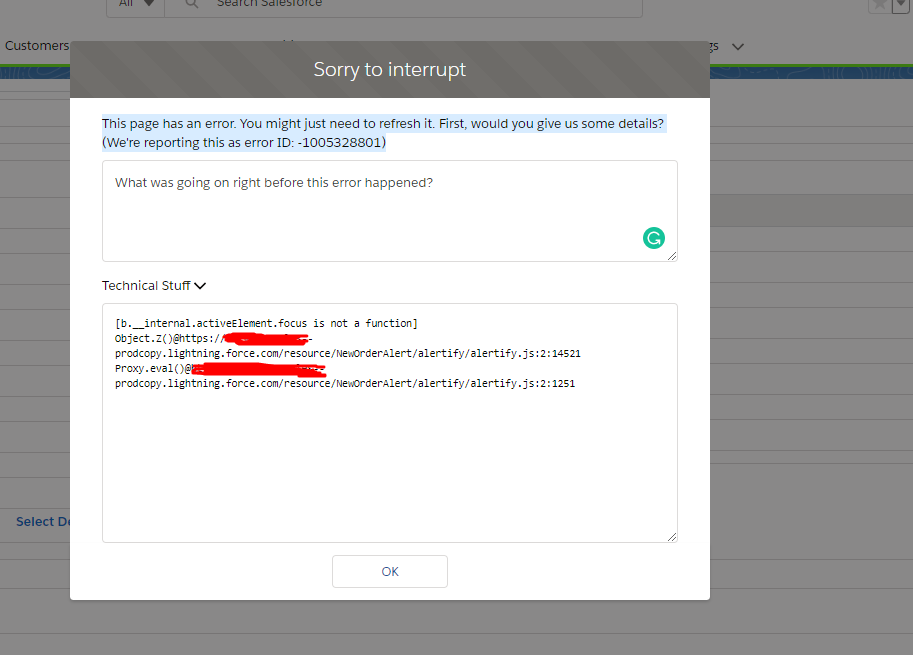
Code Reference :
alertify.alert('There is Shortage in the added Stock items list').setHeader('<em> WARNING : Cannot Save or Update the Order</em> ');
I guess I am not handling the Button action from the Alert Box.
Any idea? what is causing this?
Regards,
Akshay
I have used Alertify.js on my lightning component to display a warning, once I click 'OK' button on the Alert Box, I always encounter this window attached below.
Code Reference :
alertify.alert('There is Shortage in the added Stock items list').setHeader('<em> WARNING : Cannot Save or Update the Order</em> ');
I guess I am not handling the Button action from the Alert Box.
Any idea? what is causing this?
Regards,
Akshay






 Apex Code Development
Apex Code Development
Please share your code
alertify.alert('Warning : There is Shortage in the added Stock items list').setHeader('<em> WARNING </em> ');
return "";
}
else if(stage === 'Closed Won'){
alertify.alert('There is Shortage in the added Stock items list').setHeader('<em> WARNING : Cannot Save or Update the Order</em> ');
return "success";
}
You need to import some JS libraries to use Alertify.
I have imported those libraries in my Component, Please see the following code snippet
<ltng:require styles='/resource/NewOrderAlert/alertify/alertify.css,
/resource/NewOrderAlert/alertify/default.css'
scripts='/resource/NewOrderAlert/alertify/alertify.js'/>