You need to sign in to do that
Don't have an account?
SFDX: How to reconnect to a Salesforce organization and open the project tree locally.
Hello Aloha,
I want to use Visual Studio Code to manage my code. I already installed the necessary extensions and I created my project locally then pushed some apex classes.
Today, I want to reconnect with this organization and open the project locally.
To do so, I do Ctrl + Shift + P to enter my cli commands such as:
sfdx force: org: list --all
sfdx force: auth: logout -u <hub alias>
sfdx force: org: open
....
But my orders are not recognized. Only these are offered to me:
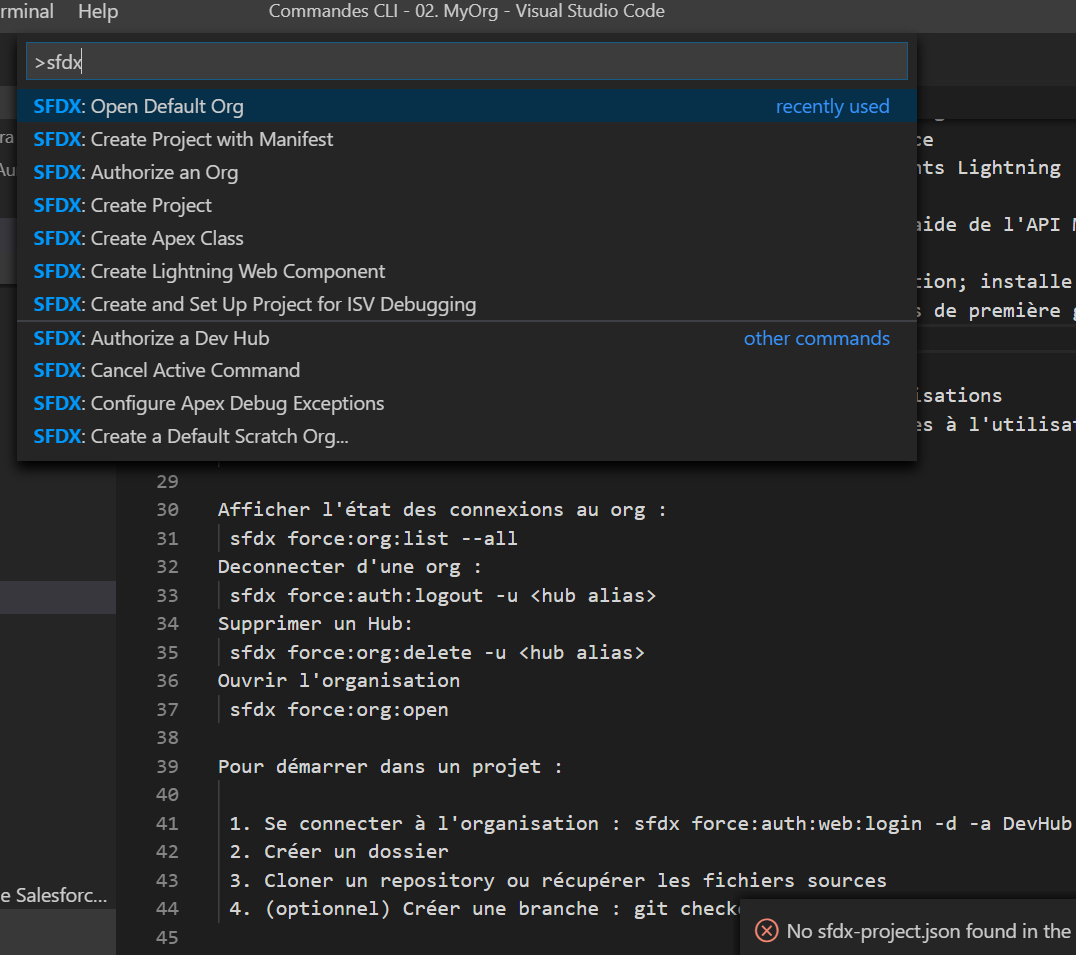
How do I use the keyboard shortcut Ctrl + Shift + P to reconnect to my organization and open the project file tree locally, please?
I want to use Visual Studio Code to manage my code. I already installed the necessary extensions and I created my project locally then pushed some apex classes.
Today, I want to reconnect with this organization and open the project locally.
To do so, I do Ctrl + Shift + P to enter my cli commands such as:
sfdx force: org: list --all
sfdx force: auth: logout -u <hub alias>
sfdx force: org: open
....
But my orders are not recognized. Only these are offered to me:
How do I use the keyboard shortcut Ctrl + Shift + P to reconnect to my organization and open the project file tree locally, please?






 Apex Code Development
Apex Code Development
You can use Authorize an org command and login to your org.If you want you can Retrieve all the metadata from your org and open files locally , do necessary changes.
Hope this helps you
If this helps kindly mark it as solved so that it may help others in future.
Thanks and Regards
All Answers
You can use Authorize an org command and login to your org.If you want you can Retrieve all the metadata from your org and open files locally , do necessary changes.
Hope this helps you
If this helps kindly mark it as solved so that it may help others in future.
Thanks and Regards
To complete and understand, there are 2 ways to use Salesforce commands in Visual Studio Code.
1. With the terminal with the Salesforce CLI commands, the list of which can be viewed at the following address:
https://developer.salesforce.com/docs/atlas.en-us.sfdx_cli_reference.meta/sfdx_cli_reference/cli_reference.htm
2. With a command from Salesforce Extensions, whose list of available commands is available at:
https://developer.salesforce.com/tools/vscode/en/user-guide/vscode-commands
Hello SFDX & co !