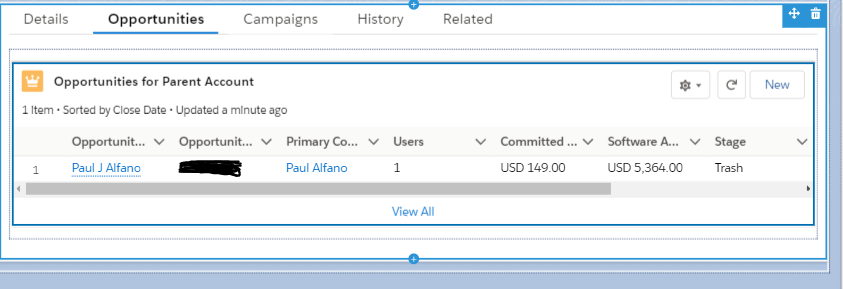You need to sign in to do that
Don't have an account?
modify existing lightining record page
How can I modify the columns that are being displayed in the lightning record page of an object? I need to change the ccolumns showing under the Opportunities related list on the contact record. Following a few blogs, I changed made changes to the Opportunity Page Layout, Updated the fields to display in the Search Layout under Opportunities. But it still has no effect on the contact record. I need the Opp stage field to be showing in place of the record type. Attaching a few screenshots. This is very urgent and any advise is most appreciated.
Current Opp Related List on Contact record
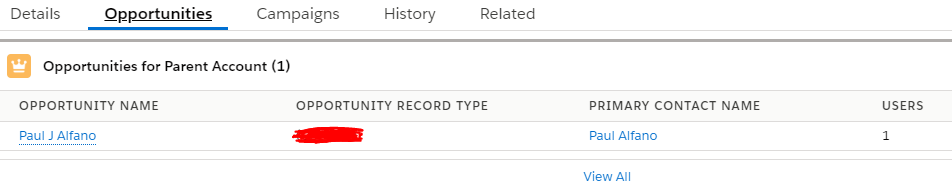
Page Layout - Related List Updated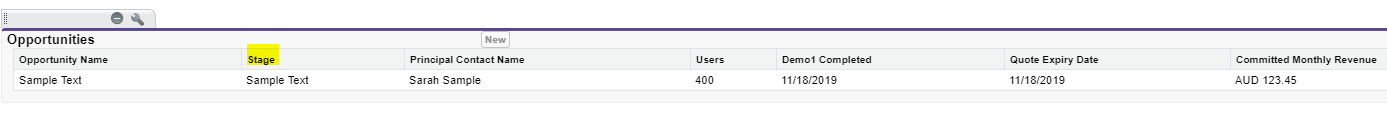
Search Layout for Opp - Updated
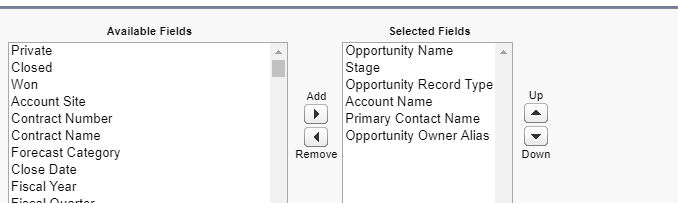
Thanks in advance!
Vinitha
Current Opp Related List on Contact record
Page Layout - Related List Updated
Search Layout for Opp - Updated
Thanks in advance!
Vinitha






 Apex Code Development
Apex Code Development
The only option I see right now is to use "Enhanced List" option rather than "Basic List". It lets me choose more fields to display. Altouhgh I only want 1 column to be replaced though