You need to sign in to do that
Don't have an account?
create a datatable inside the last column of another datatable
I have the below data containing list of roomtypes.Each room type can have multiple rates and I want to show it in a data table but I am only able to show the roomtypes values.
The table should have three colums ie. Room Type, Availability, Rate
Under the Rate column i want to create another datatable that can show Rate type, Availability,Price.
The no. of rates available for a particular roomtype is not static.Hence I need to create a dynamic table.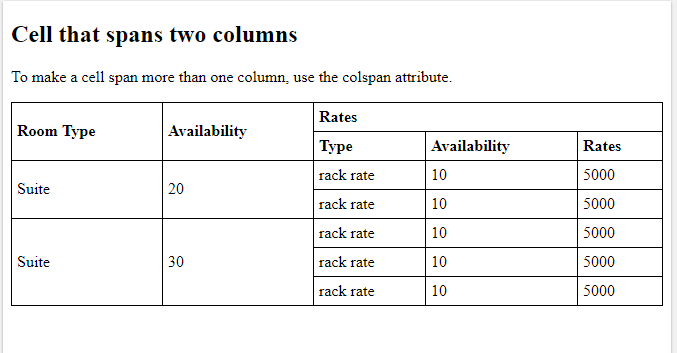
The table should have three colums ie. Room Type, Availability, Rate
Under the Rate column i want to create another datatable that can show Rate type, Availability,Price.
The no. of rates available for a particular roomtype is not static.Hence I need to create a dynamic table.
LWC template:
<div style="height: 125px;">
<lightning-datatable
key-field="id"
data={roomTypeList}
show-row-number-column
row-number-offset={rowOffset}
hide-checkbox-column
columns={columnList}>
</lightning-datatable>
</div>
.js file:
const columnList = [
{label: 'Room Type', fieldName: 'title'},
{label: 'Availability', fieldName: 'availableroom'},
{label: 'Rates', fieldName: 'rates'}
];
searchroom({hotelid:this.hotelid,cindate:this.checkindate,coutdate:this.checkoutdate})
.then(result =>{
console.log(result);
console.log('============result '+JSON.stringify(result));
this.roomTypeList = result;
})
result value::::::
[
{
"amenities": "",
"availableroom": "10",
"basepax": "1",
"code": "",
"description": "",
"id": "9NmOCdPNMaLNP3GfyPqvHjf9SKCN0hqQ-c7wbcxlEcw|",
"imgs": "",
"key": "dj9KhRF8",
"maxpax": "4",
"minRate": 20000,
"minrooms": "1",
"rates": [
{
"availableroom": 10,
"bookingpolicy": {},
"code": "WEBR",
"description": "",
"id": "NdUREH2JQTevHTZ9_ZW65GiExRg74f8apswzYjZhtxPbMBkS7OrVOFPn0fwHhIRAYQ3uohMBoXnuXeuUVr2UrjGT3lfAxzljWw5RUcRCp5iItBTe621xN1JzSwBOibRy",
"key": "5HU05MyBuHGaeTy1cRo1nloSsVVqLHIzWN0fHDtP8mYGPUNz1QhwM6AdXoLUsmwwbp3zOJCUgk-ywG6A_5Vwhg||",
"price": 20000,
"tax": 0,
"title": "Rack Rate"
}
],
"title": "Royal Suite"
},
{
"amenities": "",
"availableroom": "20",
"basepax": "1",
"code": "",
"description": "",
"id": "rc0JMoJXVfwRHMOi_ZQfxI48JldJw_6RAA7R7jQk1BM|",
"imgs": "",
"key": "dj9KhRF9",
"maxpax": "3",
"minRate": 16000,
"minrooms": "1",
"rates": [
{
"availableroom": 20,
"bookingpolicy": {},
"code": "WEBR",
"description": "",
"id": "NdUREH2JQTevHTZ9_ZW65GiExRg74f8apswzYjZhtxO-AFxNrM24ICxMqO0qvJqGNSrXWG9mU388E3sc4OHBKdI9hKXEbCOCha7Fzza48S-ZNuqpqRaw4vR6Z0bYvWLC",
"key": "pQrtjHQe5E4YQ_oeQpNjx1svxl49CdAPEqKWMu-DVfcv597rkMU8rM2lppwyuflkoUYtIEgoUAOYTfnLB68B7g||",
"price": 16000,
"tax": 0,
"title": "Rack Rate"
}
],
"title": "Orchid Suites"
},
{
"amenities": "",
"availableroom": "30",
"basepax": "1",
"code": "",
"description": "",
"id": "TMP70hSIljPEpF2-jb8X9HqS-O2fh5UVYujncCzbuJk|",
"imgs": "",
"key": "dj9KhRF-",
"maxpax": "3",
"minRate": 18000,
"minrooms": "1",
"rates": [
{
"availableroom": 30,
"bookingpolicy": {},
"code": "WEBR",
"description": "",
"id": "NdUREH2JQTevHTZ9_ZW65GiExRg74f8apswzYjZhtxOwpZAi2vw-pja70Y_xfbt_pCbHTVwB-5fFymmgGn8QHFc5ntLIGKBiK4kkFl03n7i24p-jc5bhzDMuvkGZns3f",
"key": "GZ43Mq5wilimC2MzFwLVGzOzqH-jMaUdhpxc5AMgmcZ2fbUty0TjojyookC_ekLS9tLdKfVp1dtF5AolbVjHJg||",
"price": 18000,
"tax": 0,
"title": "Rack Rate"
}
],
"title": "Royal Club"
},
{
"amenities": "",
"availableroom": "40",
"basepax": "1",
"code": "",
"description": "",
"id": "-scpOnCRpziNx3qJB7UUfu2u_gk35CKkEmv01KA3E7Q|",
"imgs": "",
"key": "dj9KhRF_",
"maxpax": "3",
"minRate": 14000,
"minrooms": "1",
"rates": [
{
"availableroom": 40,
"bookingpolicy": {},
"code": "WEBR",
"description": "",
"id": "NdUREH2JQTevHTZ9_ZW65GiExRg74f8apswzYjZhtxNo_zQyD7fjREJLqAkvBVs2VNSNwZX-Ul0S7LT9YT7i-M1sSFGijTqwVjfE1X4TAhMu43Rsquc0WvuM43Wvwqdg",
"key": "HLUcuJUxG7VvJeTcJJLCMtpaUqWyryMRxKkDqevIdJJ4QXCqKtiqU1e9glle8uHB3cgfJrUIF6O3fCiNr6n5-Q||",
"price": 14000,
"tax": 0,
"title": "Rack Rate"
}
],
"title": "Luxury"
}
]






 Apex Code Development
Apex Code Development
I think it is not possible to create datatable inside a datatable.You can use lightning-tree-grid for this.
Please refer below links which might help you in this.
https://developer.salesforce.com/docs/component-library/bundle/lightning-tree-grid/example
https://rajvakati.com/2018/04/15/usage-of-lightningtreegrid/
https://salesforce.stackexchange.com/questions/193273/winter-18-lightningdatatable-does-not-get-values-from-a-parent-record
Hope this helps you
If this helps kindly mark it as solved so that it may help others in future.
Thanks and Regards