You need to sign in to do that
Don't have an account?
Basic navigation LWC not working
Hello All,
Implementing a basic navigation component. No error while pushing the code to the scratch org, but when i click on the navigation buttons no action. Below is the image of our component on Account Record page.
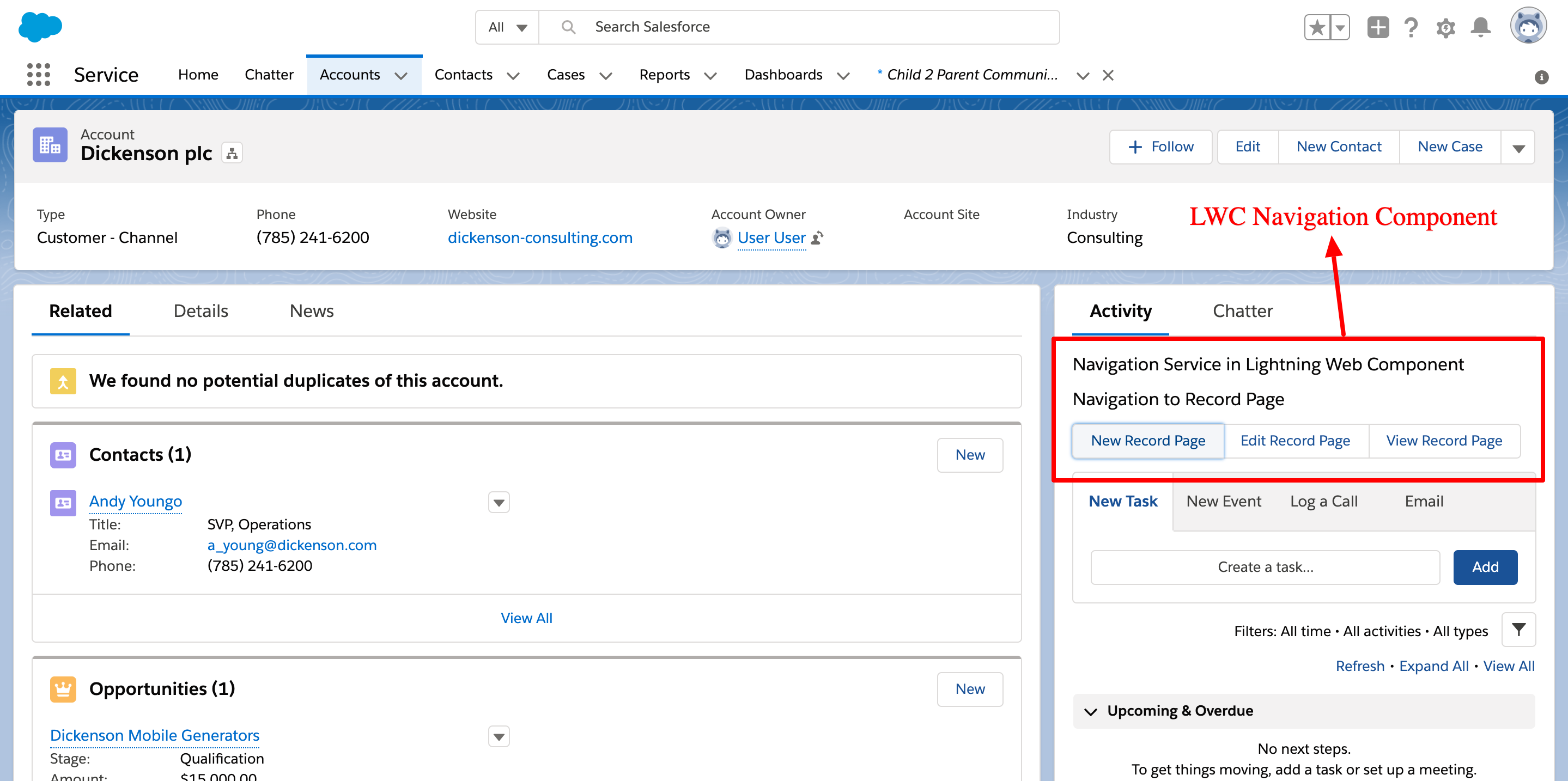
NavigationinLWC1.html
NavigationinLWC1.js
Kindly help me out.
Implementing a basic navigation component. No error while pushing the code to the scratch org, but when i click on the navigation buttons no action. Below is the image of our component on Account Record page.
NavigationinLWC1.html
<template>
<lightning-card title="Navigation Service in Lightning Web Component">
<lightning-card title="Navigation to Record Page">
<lightning-button-group>
<lightning-button label="New Record Page" onclick={navigateToNewRecordPage}></lightning-button>
<lightning-button label="Edit Record Page" onclick={navigateToEditRecordPage}></lightning-button>
<lightning-button label="View Record Page" onclick={navigateToViewRecordPage}></lightning-button>
</lightning-button-group>
</lightning-card>
</lightning-card>
</template>
NavigationinLWC1.js
import { LightningElement,api } from 'lwc';
import {NavigationMixin} from 'lightning/navigation'
export default class NavigationinLWC1 extends LightningElement {
@api recordId;
navigateToNewRecordPage(){
this[NavigationMixin.Navigate]({
type:'standard__recordPage',
attribute:{
"recordId":this.recordId,
"objectApiName":"Account",
"actionName": "new"
}
});
}
navigateToEditRecordPage(){
this[NavigationMixin.Navigate]({
type:'standard__recordPage',
attribute:{
"recordId":this.recordId,
"objectApiName":"Account",
"actionName": "edit"
}
});
}
navigateToViewRecordPage(){
this[NavigationMixin.Navigate]({
type:'standard__recordPage',
attribute:{
"recordId":this.recordId,
"objectApiName":"Account",
"actionName": "view"
}
});
}
}
Kindly help me out.






 Apex Code Development
Apex Code Development
Your JS File have lot of small mistakes:
Just copy the below JS File code then it will work:
I have also bolded the area's in below where you have done the mistakes:
HTML:
<template>
<lightning-card title="Navigation Service in Lightning Web Component">
<lightning-card title="Navigation to Record Page">
<lightning-button-group>
<lightning-button label="New Record Page" onclick={navigateToNewRecordPage}></lightning-button>
<lightning-button label="Edit Record Page" onclick={navigateToEditRecordPage}></lightning-button>
<lightning-button label="View Record Page" onclick={navigateToViewRecordPage}></lightning-button>
</lightning-button-group>
</lightning-card>
</lightning-card>
</template>
JS:
/* eslint-disable no-console */
/* eslint-disable no-alert */
import { LightningElement,api } from 'lwc';
import {NavigationMixin} from 'lightning/navigation';
export default class LightningNavSamples extends NavigationMixin(LightningElement) {
@api recordId;
navigateToNewRecordPage(){
this[NavigationMixin.Navigate]({
type: 'standard__objectPage',
attributes: {
objectApiName: 'Account',
actionName: 'new'
}
});
}
navigateToEditRecordPage(){
console.log('Record Id ==> '+ this.recordId);
this[NavigationMixin.Navigate]({
type:'standard__recordPage',
attributes:{
"recordId":this.recordId,
"objectApiName":"Account",
"actionName": "edit"
}
});
}
navigateToViewRecordPage(){
console.log('Record Id ==> '+ this.recordId);
this[NavigationMixin.Navigate]({
type:'standard__recordPage',
attributes:{
"recordId":this.recordId,
"objectApiName":"Account",
"actionName": "view"
}
});
}
}
Meta-XML File:
<?xml version="1.0" encoding="UTF-8"?>
<LightningComponentBundle xmlns="http://soap.sforce.com/2006/04/metadata" fqn="helloWorld">
<apiVersion>45.0</apiVersion>
<isExposed>true</isExposed>
<targets>
<target>lightning__AppPage</target>
<target>lightning__RecordPage</target>
<target>lightning__HomePage</target>
</targets>
</LightningComponentBundle>
Thanks,
Maharajan.C
All Answers
Your JS File have lot of small mistakes:
Just copy the below JS File code then it will work:
I have also bolded the area's in below where you have done the mistakes:
HTML:
<template>
<lightning-card title="Navigation Service in Lightning Web Component">
<lightning-card title="Navigation to Record Page">
<lightning-button-group>
<lightning-button label="New Record Page" onclick={navigateToNewRecordPage}></lightning-button>
<lightning-button label="Edit Record Page" onclick={navigateToEditRecordPage}></lightning-button>
<lightning-button label="View Record Page" onclick={navigateToViewRecordPage}></lightning-button>
</lightning-button-group>
</lightning-card>
</lightning-card>
</template>
JS:
/* eslint-disable no-console */
/* eslint-disable no-alert */
import { LightningElement,api } from 'lwc';
import {NavigationMixin} from 'lightning/navigation';
export default class LightningNavSamples extends NavigationMixin(LightningElement) {
@api recordId;
navigateToNewRecordPage(){
this[NavigationMixin.Navigate]({
type: 'standard__objectPage',
attributes: {
objectApiName: 'Account',
actionName: 'new'
}
});
}
navigateToEditRecordPage(){
console.log('Record Id ==> '+ this.recordId);
this[NavigationMixin.Navigate]({
type:'standard__recordPage',
attributes:{
"recordId":this.recordId,
"objectApiName":"Account",
"actionName": "edit"
}
});
}
navigateToViewRecordPage(){
console.log('Record Id ==> '+ this.recordId);
this[NavigationMixin.Navigate]({
type:'standard__recordPage',
attributes:{
"recordId":this.recordId,
"objectApiName":"Account",
"actionName": "view"
}
});
}
}
Meta-XML File:
<?xml version="1.0" encoding="UTF-8"?>
<LightningComponentBundle xmlns="http://soap.sforce.com/2006/04/metadata" fqn="helloWorld">
<apiVersion>45.0</apiVersion>
<isExposed>true</isExposed>
<targets>
<target>lightning__AppPage</target>
<target>lightning__RecordPage</target>
<target>lightning__HomePage</target>
</targets>
</LightningComponentBundle>
Thanks,
Maharajan.C
i implememt the above code so my code was like below
findDelear.html
<template>
<lightning-card title="find Delear " icon-name="utility:frozen" >
<lightning-button-icon icon-name="utility:expand_alt"
slot="actions"
onclick={handleNavigateToRecord}></lightning-button-icon>
</lightning-card>
</template>
findDelear.js
import { LightningElement } from 'lwc';
import {NavigationMixin} from 'lightning/navigation'
import Delear_Location__c from '@salesforce/schema/Delear_Location__c'
export default class FindDelear extends NavigationMixin(LightningElement){
recordId
handleNavigateToRecord(){
console.log('recordId '+ this.recordId);
this[NavigationMixin.Navigate]({
type:'standard__recordPage',
attributes:{
recordId: this.recordId,
objectApiName:Delear_Location__c,
actionName:'view'
}
})
}
}
but after that when we saw the out put its through the errror PAGE DOESNOT EXIT (Enter a valid URL and try again).
please help me on that .
thnaks
were u able to get a resolution to the above error, if so can you please paste ur resolved code. I am facing the same error.
thanks
Flavia