You need to sign in to do that
Don't have an account?
How to download and save a WSDL file to my PC.
I am somehow new to developing and currently working on Apex Integration Services module in Trailhead am on the third unit (Apex SOAP Callouts). I happen to have issues in downloading and saving a WSDL file to my PC. When I click the provided link on Trailhead it redirects me to a webpage that has a code without any button to download and save the file in my PC. I will appreciate if I can get any assist to work around this.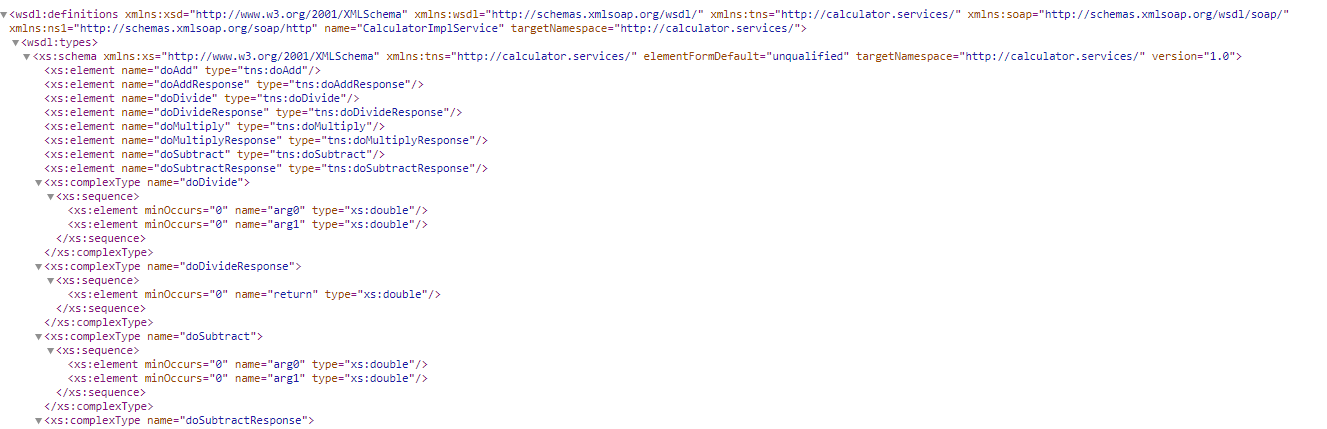






 Apex Code Development
Apex Code Development
Greetings to you!
1. In your browser, click File | Save Page As.
Or right-click on the page and select Save As...
2. Select XML format and click Save.
I hope it helps you.
Kindly let me know if it helps you and close your query by marking it as solved so that it can help others in the future. It will help to keep this community clean.
Thanks and Regards,
Khan Anas
All Answers
Greetings to you!
1. In your browser, click File | Save Page As.
Or right-click on the page and select Save As...
2. Select XML format and click Save.
I hope it helps you.
Kindly let me know if it helps you and close your query by marking it as solved so that it can help others in the future. It will help to keep this community clean.
Thanks and Regards,
Khan Anas