You need to sign in to do that
Don't have an account?
Adding fields to task detail page
I can't see how I add other fields/columns to Task Details, see screenshot. I automatically have Activity, but I want to add Due Date, Comments etc relating to my object. Thanks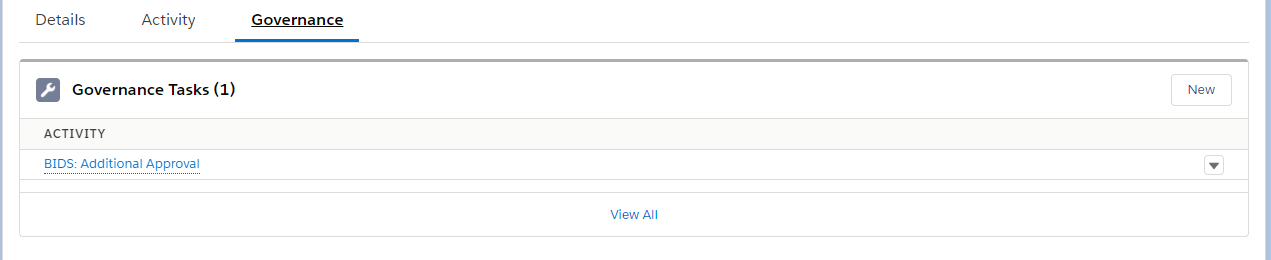






 Apex Code Development
Apex Code Development
You need to add fields on the related list of the object :
Setup-> Object Manager -> Parent Object -> Page Layouts - > Related List - > Activities Related List -> Click on edit tag - > Add the fields
All Answers
You want to add fields on the layout or add columns on the related list of an object?
Thanks for your reply. So, I'm trying to replicate the attached pic, I'e got Activity, I want to add the other fields too?
You need to add fields on the related list of the object :
Setup-> Object Manager -> Parent Object -> Page Layouts - > Related List - > Activities Related List -> Click on edit tag - > Add the fields