You need to sign in to do that
Don't have an account?
joint report error
HI
while I am trying to do the assignment related to report and dashboard. i am facing a problem and not able to figure it out.
facing error while adding joint report to the dashboard "even though i select the same chart type in the dashboard"
Please find the attachment for the screenshot
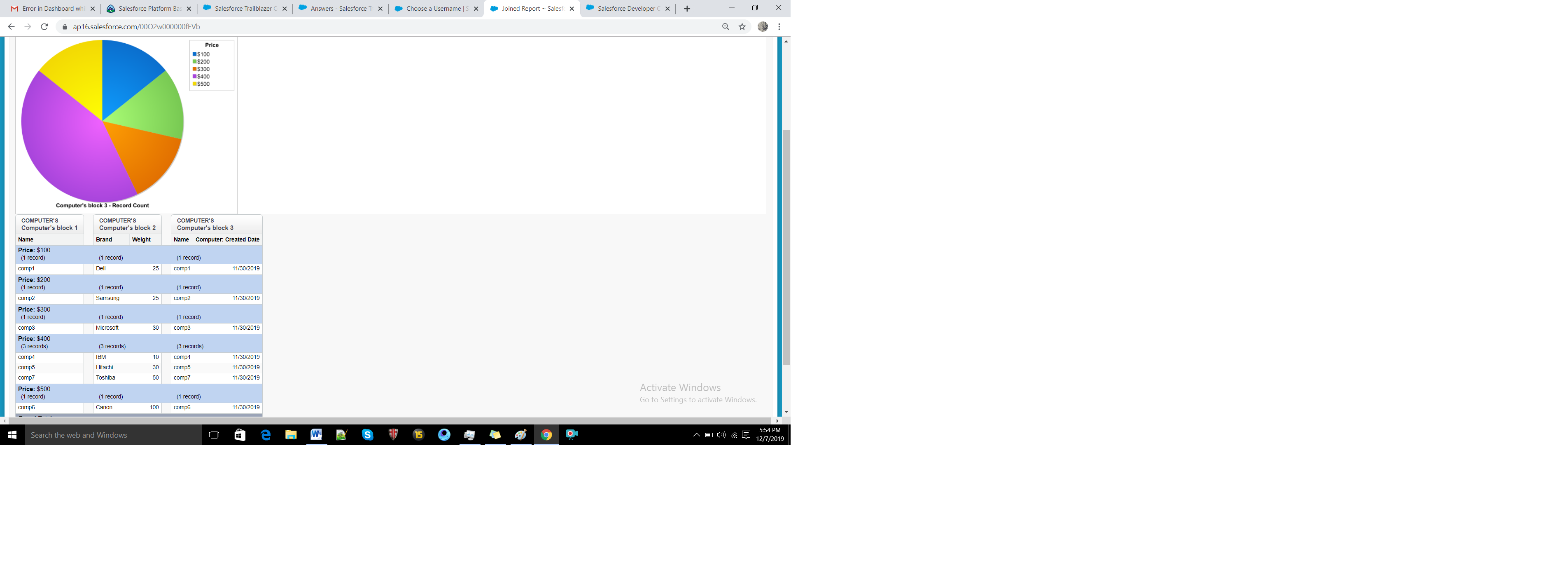
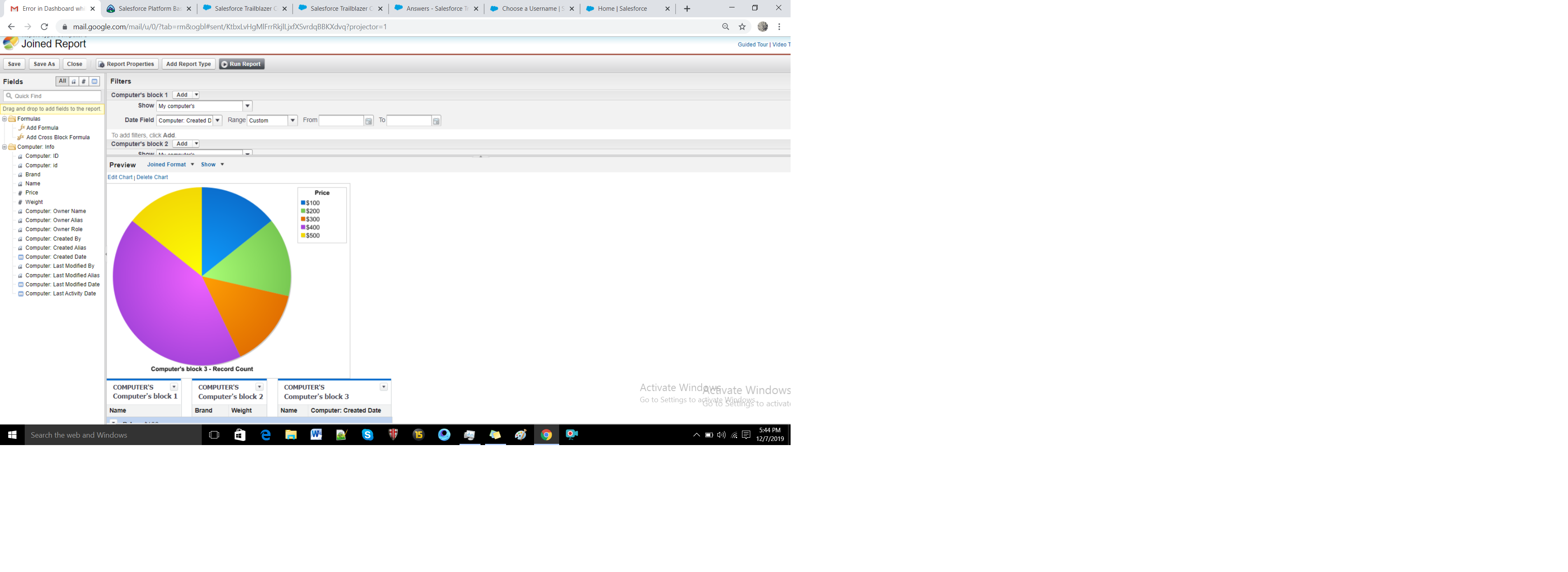
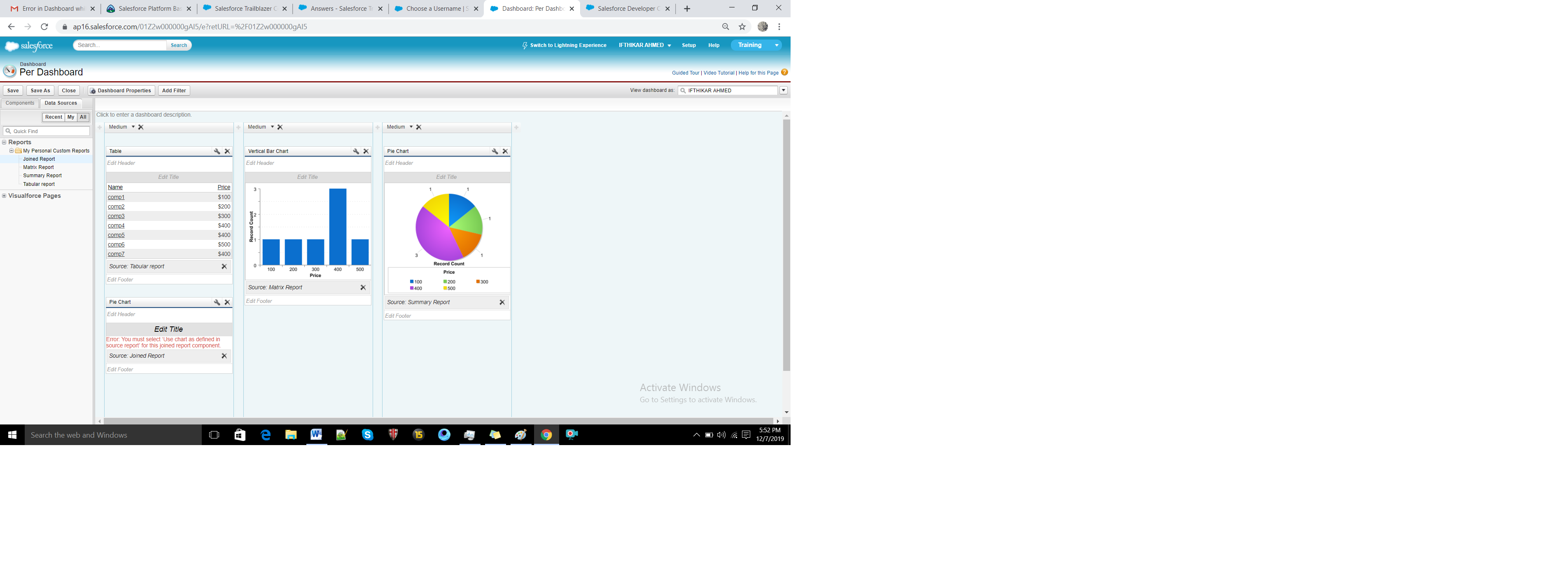
while I am trying to do the assignment related to report and dashboard. i am facing a problem and not able to figure it out.
facing error while adding joint report to the dashboard "even though i select the same chart type in the dashboard"
Please find the attachment for the screenshot






 Apex Code Development
Apex Code Development
Through AI technology, ScanSnap iX1500 can automatically scan to follow the size of the paper, recognize the document, to suggest the document title. Without having to rename a file that has been scanned, AI technology on ScanSnap iX1500 can automatically read parts of the text in a document to be used as the file title. In addition, this scanner can also be connected directly to computers and smart devices for scanning using WiFi.
"Compared to ScanSnap iX500, this scanner is also equipped with a 4.3-inch LCD screen. Scanner settings can be directly carried out on this LCD screen, so it can make it easier to use," Geotama Riamputra said