You need to sign in to do that
Don't have an account?
Matrix Summary Report Formula not calculating correctly by row and column
My matrix report needs to calculate the percentage by RowCount for each column value against the total RowCount for that row. My Formula is calculating a percent for each RowCount, but it is using the GRAND_SUMMARY as the denonimator instead of the row's Total RowCount. What is the proper formula name that identifies the row total RowCount? Following is my formula that is not giving the proper percent:
RowCount(PARENTGROUPVAL(RowCount,ROW_GRAND_SUMMARY,COLUMN_GRAND_SUMMARY)
This formula calculates the individual RowCount divided by the GRAND SUMMARY. How can I change the GRAND SUMMARY to be the row's Total RowCount instead of a GRAND SUMMARY value?
Following is a screen shot of the report:
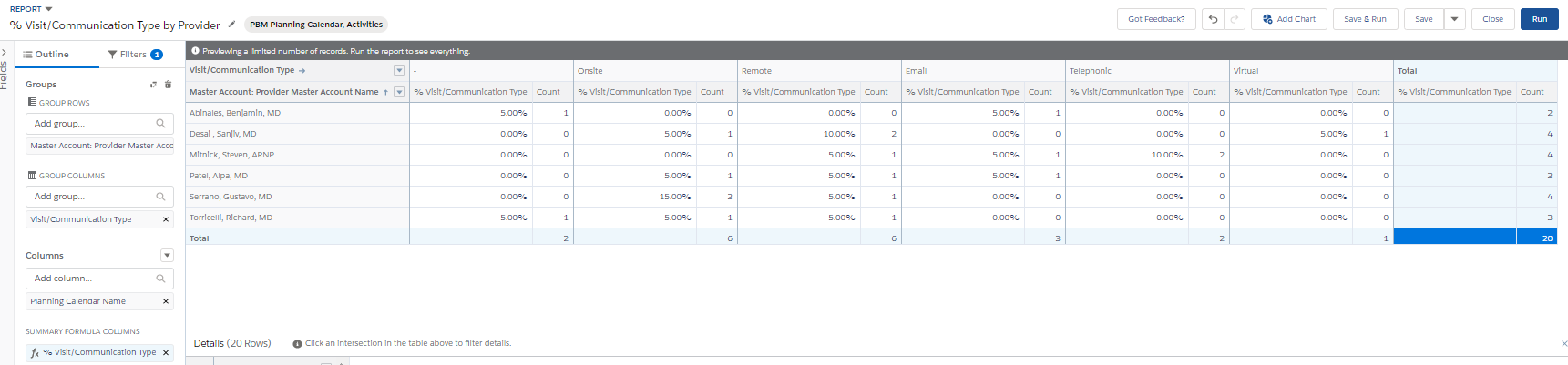
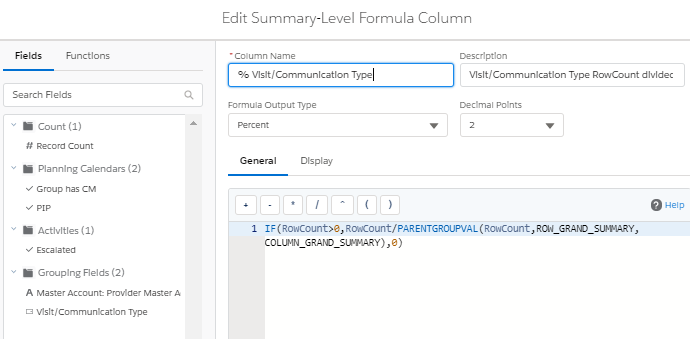
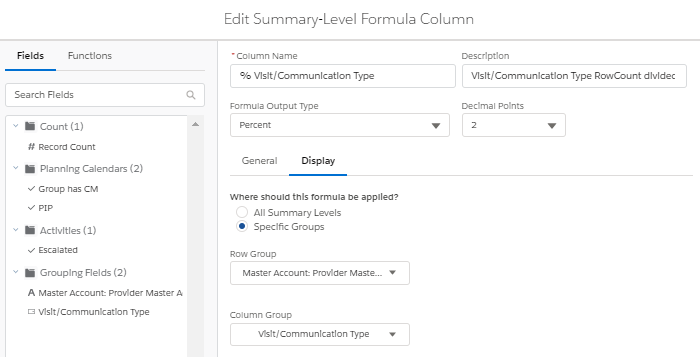
RowCount(PARENTGROUPVAL(RowCount,ROW_GRAND_SUMMARY,COLUMN_GRAND_SUMMARY)
This formula calculates the individual RowCount divided by the GRAND SUMMARY. How can I change the GRAND SUMMARY to be the row's Total RowCount instead of a GRAND SUMMARY value?
Following is a screen shot of the report:
I figured out the proper formula that displays the % by Provider for each of the Visit/Communication Type values, which is PARENTGROUPVAL(RowCount,Column Group Name,COLUMN_GRAND_SUMMARY). Here is the actual formula: RowCount/PARENTGROUPVAL(RowCount,Planning_Calendar__c.Provider_Master_Account__c.Name,COLUMN_GRAND_SUMMARY)
Outsource call center services (https://www.realinteract.com/call-center/) to us because we have specialized call centers where we run your campaign (CS or Sales) and manage it via our Expert Training team, supervisors, managers.






 Apex Code Development
Apex Code Development