You need to sign in to do that
Don't have an account?
Custom font not displaying correctly in Screen Flow
I have built a visual flow and embedded it in a Visualforce page, then hosted in a force site.
We also have our own custom font which we would like to display on the flow. However, it doesn't work, the final result looks more like a Times New Roman rather than our font.
The font is zipped and uploaded into a static resource:
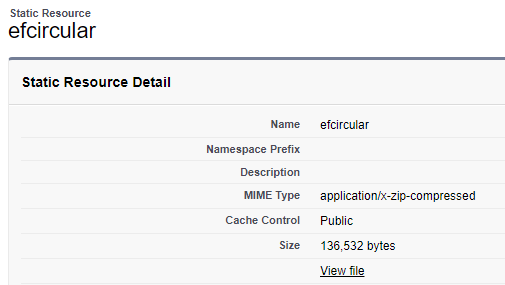
Then I called the font in the VF page, CSS section, making sure the filename is correct:
And then I added the font name in the CSS wherever it should apply:
Is there anything I might be doing wrong?
We also have our own custom font which we would like to display on the flow. However, it doesn't work, the final result looks more like a Times New Roman rather than our font.
The font is zipped and uploaded into a static resource:
Then I called the font in the VF page, CSS section, making sure the filename is correct:
@font-face {
font-family: 'EF Circular';
src: url("{!URLFOR($Resource.efcircular, '/efcircular/EFCircularTT-Light.ttf')}");
font-weight: 400;
font-style: normal;
}
And then I added the font name in the CSS wherever it should apply:
html {
<!--background: url('{!$Resource.TKTbg}') no-repeat center center fixed;-->
font-family: 'EF Circular';
background-color: #0d426c;
-webkit-background-size: cover;
-moz-background-size: cover;
-o-background-size: cover;
background-size: cover;
height: 100%;
overflow: hidden;
}
.flow {
font-family: 'EF Circular';
width: 700px;
height: auto;
max-height: 100%;
position: fixed;
top: 50%;
left: 50%;
transform: translate(-50%, -50%);
opacity: 0.9;
overflow: auto;
-webkit-box-shadow: 5px 5px 16px -6px rgba(0,0,0,0.77);
box-shadow: 5px 5px 16px -6px rgba(0,0,0,0.77);
}
input {
/*height: 9px !important;*/
font-family: 'EF Circular';
padding: 6px 6px !important;
margin-bottom: 5px;
/*display: block !important; */
font-size: 12px !important;
line-height: 16px !important;
color: #191919 !important;
background-color: #efefef !important;
border: 1px solid #009ee8 !important;
border-radius: 4px !important;
width: 9cm;
}
Is there anything I might be doing wrong?






 Apex Code Development
Apex Code Development