You need to sign in to do that
Don't have an account?
Multiple lightning:button in a Lightning Component
I am trying to build a Lightning Component for a home page that will display three buttons with each one opening up a different link.
The buttons are all lined up against the border on the left. How do I add padding so that they are all aligned just off of the border?
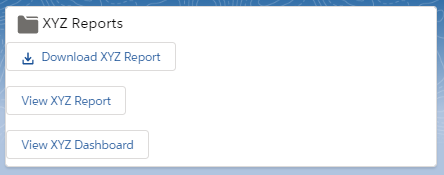
Here is my code:
The buttons are all lined up against the border on the left. How do I add padding so that they are all aligned just off of the border?
Here is my code:
<aura:component implements="force:appHostable,flexipage:availableForAllPageTypes,force:lightningQuickAction" access="global" >
<lightning:card>
<aura:set attribute="title">
<lightning:icon iconName="utility:open_folder" size="small" />
XYZ Reports
</aura:set>
<lightning:button label="Download XYZ Report" onclick="{! c.downloadClick}" iconName="utility:download" iconPosition="left" /><br/>
<br/>
<lightning:button label="View XYZ Report" onclick="{! c.viewReportClick}" /><br/>
<br/>
<lightning:button label="View XYZ Dashboard" onclick="{! c.viewDashClick}" /> <br/>
</lightning:card>
</aura:component>






 Apex Code Development
Apex Code Development
Therefore, you'll have code like:
<div class="slds-m-around_small"> <lightning:button label="Download XYZ Report" onclick="{! c.downloadClick}" iconName="utility:download" iconPosition="left" /><br/> <br/> <lightning:button label="View XYZ Report" onclick="{! c.viewReportClick}" /><br/> <br/> <lightning:button label="View XYZ Dashboard" onclick="{! c.viewDashClick}" /> <br/> </div>the slds-m-around_small gives it a margin of 'small' and could be changed to medium, x-small, and others.
All Answers
Therefore, you'll have code like:
<div class="slds-m-around_small"> <lightning:button label="Download XYZ Report" onclick="{! c.downloadClick}" iconName="utility:download" iconPosition="left" /><br/> <br/> <lightning:button label="View XYZ Report" onclick="{! c.viewReportClick}" /><br/> <br/> <lightning:button label="View XYZ Dashboard" onclick="{! c.viewDashClick}" /> <br/> </div>the slds-m-around_small gives it a margin of 'small' and could be changed to medium, x-small, and others.