You need to sign in to do that
Don't have an account?
no Packages option to click
Hi,
I'm trying to make progress with Create a Namespace per the module "Package an Exchange App" of trailhead "AppExchange App Development" which should help me succeed with the Challenge exericise later;
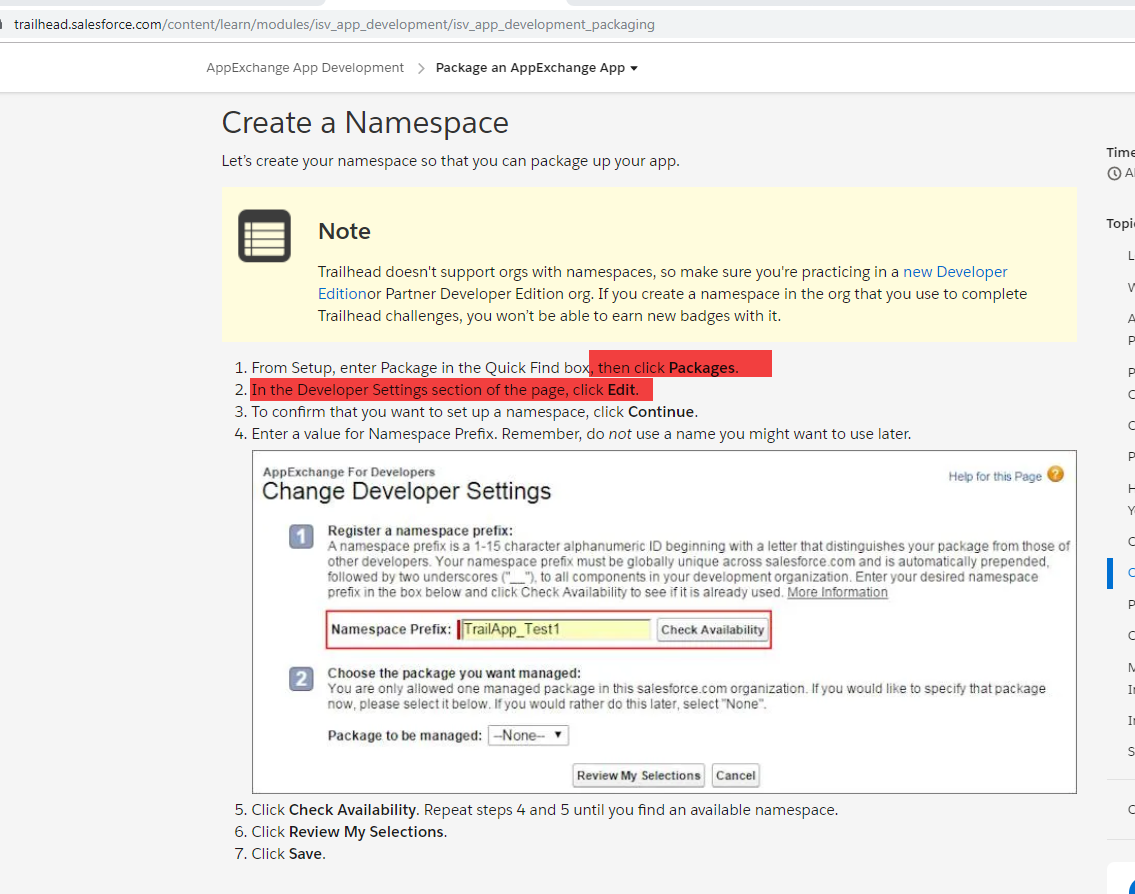
however, I'm not able to get to the Change Developer Settings section of the supposed Packages page that I'm not able to get to because Step 1 resulted in no "Packages" option for me to click.
I see only "Installed Packages", "Package Manager", and "Package Usage". Tried clicking closest option "Installed Packages" and doesn't look like it's the right option.
Any help is appreciated.
Thanks,
Tien.
PS Even tried with new Dev Org and same issue:
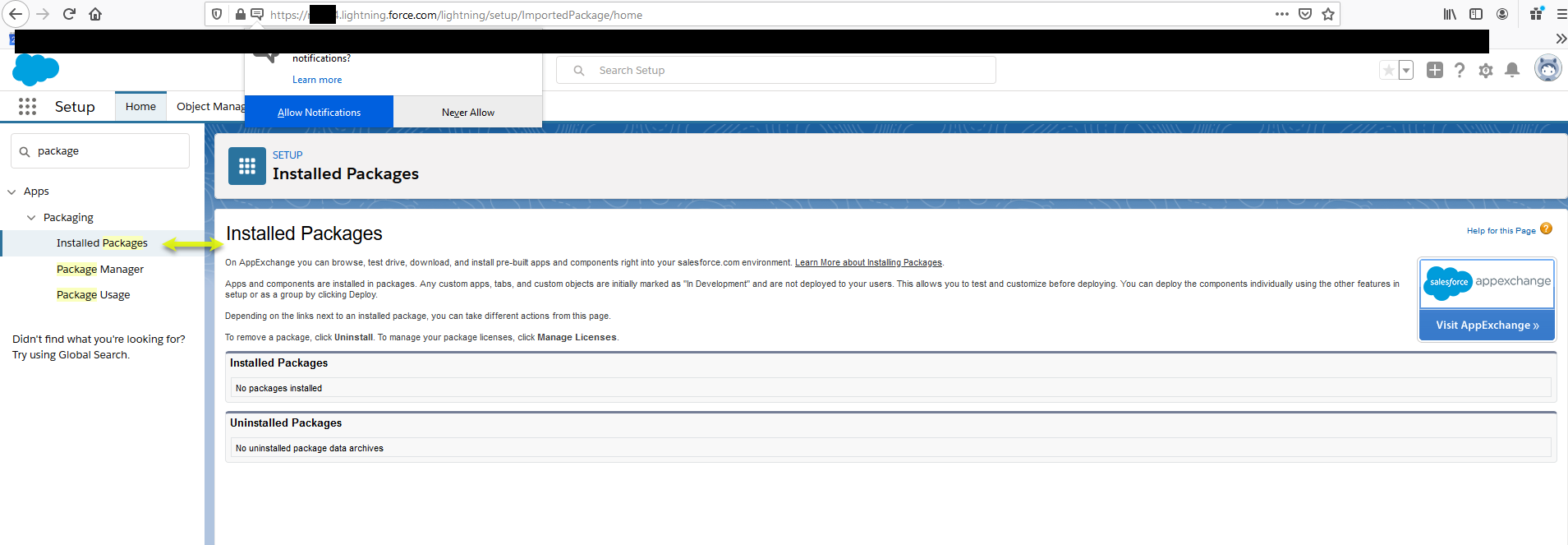
I'm trying to make progress with Create a Namespace per the module "Package an Exchange App" of trailhead "AppExchange App Development" which should help me succeed with the Challenge exericise later;
however, I'm not able to get to the Change Developer Settings section of the supposed Packages page that I'm not able to get to because Step 1 resulted in no "Packages" option for me to click.
I see only "Installed Packages", "Package Manager", and "Package Usage". Tried clicking closest option "Installed Packages" and doesn't look like it's the right option.
Any help is appreciated.
Thanks,
Tien.
PS Even tried with new Dev Org and same issue:






 Apex Code Development
Apex Code Development
Please refer above screenshot's red boxes.
All Answers
Please refer above screenshot's red boxes.