You need to sign in to do that
Don't have an account?
lead status to complete
Hi Guys,
Good Morning, I am new to salesforce. from my company i would like to create a workflow process /build a process.
Scenario is :
when lead status changed to Reconginsed > On-hold Automatically send an Emails to Lead Email and also send an email to the in-house marketing team.
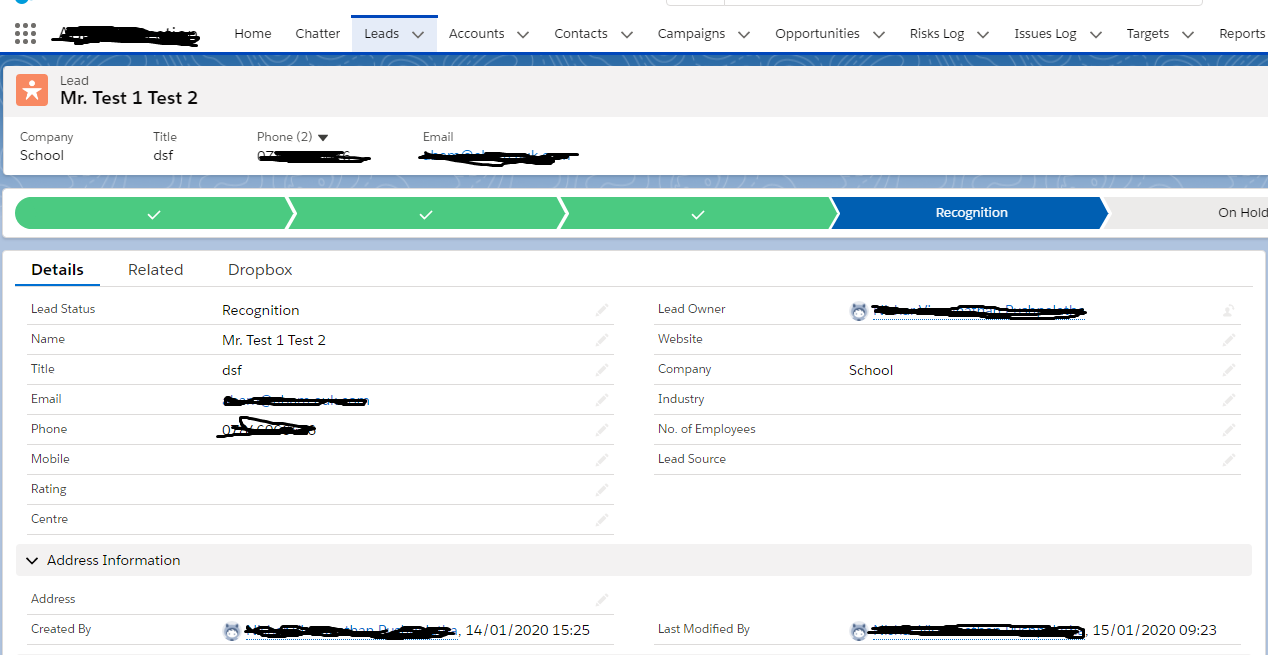
Good Morning, I am new to salesforce. from my company i would like to create a workflow process /build a process.
Scenario is :
when lead status changed to Reconginsed > On-hold Automatically send an Emails to Lead Email and also send an email to the in-house marketing team.






 Apex Code Development
Apex Code Development
Go to the settings and search workflow rules.
Create a workflow rule and define criteria lead status = On-hold after that click on "workflow option" button select Email alert and in Receipient type select account owner and add it to the Selected Recipients after that select in-house marketing team from drop down and click on add button.
Thanks & Regards,
Uttpal Chandra
Can you check the permission of your profile i.e do you have acess to Workflow and which salesforce edition you are using..??