You need to sign in to do that
Don't have an account?
Why is our permission set not working as expected
We have created a permissions set to provide a specific profile read and edit access to the 'Renewal Forecast' and 'Renewal Quoted' checkboxes on the Contract object. But when we login as the user to test we get an error.
We set the permission set up by completeing the following:
The error we are receiving is below. Please note that the we (administrators) can check either one of the boxes with no error:
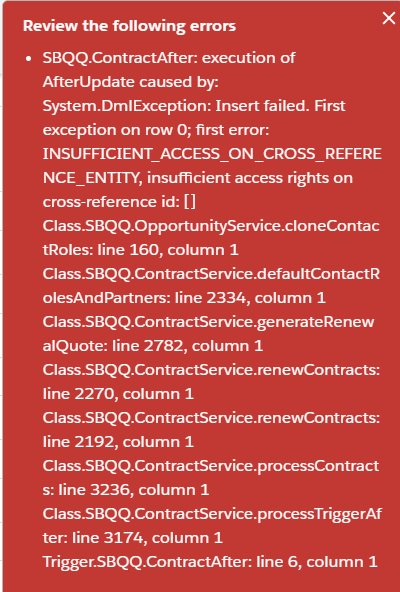
We have been trying to narrow this down to find the issue with no luck.
Any ideas to what we may have possibly missed?
We set the permission set up by completeing the following:
- Click Object Settings
- Click Contracts
- Edit the Object
- Click Read and Edit
- Clicked Read Access and Edit Access for the 'Renewal Forecast' and 'Renewal Quoted' fields
The error we are receiving is below. Please note that the we (administrators) can check either one of the boxes with no error:
We have been trying to narrow this down to find the issue with no luck.
Any ideas to what we may have possibly missed?






 Apex Code Development
Apex Code Development
All Answers
Noting that you said the OWD for Account and Contract is Private. Which would restrict access unless Owned by User or Access provided by Sharing rule. And noting that System Admins generally have the "modify all" in their permissions, which would by-pass the OWD of private on the Contract record.
Regards
Andrew
See below:
Regards
Andrew
These classes and triggers are related to CPQ. This user is a CPQ user so not sure why they wouldn't automatically have access.
The main battle here is that we have no clear idea of what the CPQ package(code) is trying to do.
Next steps in trouble shooting would be to
1. add the "Create" access to the permission set - test.
2. add the "Modify All" permission - test
3. remove the "Create" permission - test
If the create has no impact, then we know the triggers aren't trying to create Contracts.
If the Modify All resolves the issue, then we need to look at the sharing rules to try and determine what prevents the update.
If neither have an impact then the issue lies in some other object/record.
HTH
Andrew