You need to sign in to do that
Don't have an account?
Package Not Installed error in challenge 1 of business administration specialist super badge
I am currently doing business specialist super badge trailhead and I imported the rows using data import wizard .
when I click Check Challenge I am getting the following error
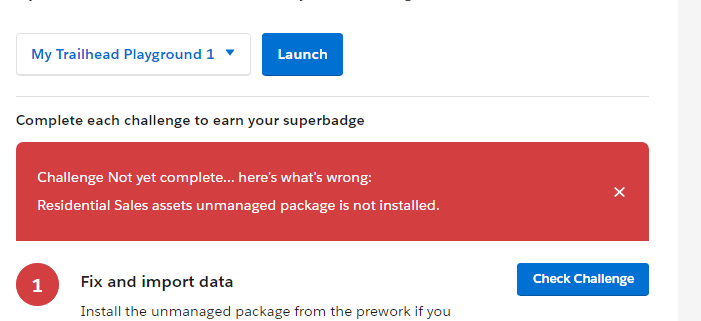
The package is already installed in TrailHead Playground1 but still I am facing an issue.
Anybody who has worked on this badge do please let me know how to complete challenge 1.
I have added "Residentail" and "Other" to the account Type picklist and activated it.
I have given 2 rows of the CSV file for understanding purpose.
when I click Check Challenge I am getting the following error
The package is already installed in TrailHead Playground1 but still I am facing an issue.
Anybody who has worked on this badge do please let me know how to complete challenge 1.
I have added "Residentail" and "Other" to the account Type picklist and activated it.
I have given 2 rows of the CSV file for understanding purpose.
| Account Name | Type | Rating | Billing State/Province | Account Phone | website | Billing City | Billing Zip/Postal Code | Annual Revenue |
| Sam Heath Household | Residential | Hot | NM | 1.23E+09 | https://twitter.com/trailhead | Odessa | 94114 | 45000 |
| Imran Pope Household | Other | Medium | CO | 3.46E+09 | https://twitter.com/salesforce | Denver | 80206 | 70000 |






 Apex Code Development
Apex Code Development
Greetings to you!
I think you are not installing the package in the correct playground. Please follow the below steps:
Important: Please use a new Trailhead Playground for this challenge.
1. Click on the Install Unmanaged Package URL
2. It will redirect you to your base org and will probably show you an error.
3. Copy your Playground or any different org you want to install the package into URL (Ex.: https://www.playful-bear-xxxxxx-dev-ed.lightning.force.com/ Leave the rest).
4. While installing the package you will get the following URL --> https://yourbaseorg.lightning.force.com/packagingSetupUI/ipLanding.app?apvId=04t0P000000N9rs
5. Replace yourbaseorg.lightning.force.com with the playground URL as follows
https://www.playful-bear-xxxxxx-dev-ed.lightning.force.com/packagingSetupUI/ipLanding.app?apvId=04t1a000000REQ2
6. Press Enter.
Alternatively, you can follow the below steps:
1. Open an incognito browser window in Chrome.
2. Go to Trailhead and log in.
3. Stop and check and make sure you're in an incognito window. Seriously. This won't work without it.
4. Navigate to the challenge that requires you to install the package or app.
5. In the Hands-on Challenge section, click the dropdown to see your list of Developer Edition and Trailhead Playground orgs. Confirm that the org with the checkmark is the org where you want to install the package or app.
6. Click Launch to open that org in a new browser window.
Note: This new browser window must be open before you go on to the next step.
7. In the Trailhead browser window, click the package or app install link included in the challenge text. Remember that you need to be in incognito mode.
8. On the Salesforce login screen, enter the username and password for your Trailhead Playground or Developer Edition org. Note: These login credentials are sometimes different from the username and password you use to log in to Trailhead. If you don’t know the username and password for your Trailhead Playground org, check out this article: https://trailhead.salesforce.com/help?article=Find-the-username-and-password-for-your-Trailhead-Playground
9. Follow the AppExchange instructions to finish installing the package or app.
Please refer to the below link which might help you further.
https://trailhead.salesforce.com/help?article=Installing-a-package-or-app-to-complete-a-Trailhead-challenge
I hope it helps you!
Kindly let me know if it helps you and close your query by marking it as solved so that it can help others in the future. It will help to keep this community clean.
Thanks and Regards,
Khan Anas
All Answers
Greetings to you!
I think you are not installing the package in the correct playground. Please follow the below steps:
Important: Please use a new Trailhead Playground for this challenge.
1. Click on the Install Unmanaged Package URL
2. It will redirect you to your base org and will probably show you an error.
3. Copy your Playground or any different org you want to install the package into URL (Ex.: https://www.playful-bear-xxxxxx-dev-ed.lightning.force.com/ Leave the rest).
4. While installing the package you will get the following URL --> https://yourbaseorg.lightning.force.com/packagingSetupUI/ipLanding.app?apvId=04t0P000000N9rs
5. Replace yourbaseorg.lightning.force.com with the playground URL as follows
https://www.playful-bear-xxxxxx-dev-ed.lightning.force.com/packagingSetupUI/ipLanding.app?apvId=04t1a000000REQ2
6. Press Enter.
Alternatively, you can follow the below steps:
1. Open an incognito browser window in Chrome.
2. Go to Trailhead and log in.
3. Stop and check and make sure you're in an incognito window. Seriously. This won't work without it.
4. Navigate to the challenge that requires you to install the package or app.
5. In the Hands-on Challenge section, click the dropdown to see your list of Developer Edition and Trailhead Playground orgs. Confirm that the org with the checkmark is the org where you want to install the package or app.
6. Click Launch to open that org in a new browser window.
Note: This new browser window must be open before you go on to the next step.
7. In the Trailhead browser window, click the package or app install link included in the challenge text. Remember that you need to be in incognito mode.
8. On the Salesforce login screen, enter the username and password for your Trailhead Playground or Developer Edition org. Note: These login credentials are sometimes different from the username and password you use to log in to Trailhead. If you don’t know the username and password for your Trailhead Playground org, check out this article: https://trailhead.salesforce.com/help?article=Find-the-username-and-password-for-your-Trailhead-Playground
9. Follow the AppExchange instructions to finish installing the package or app.
Please refer to the below link which might help you further.
https://trailhead.salesforce.com/help?article=Installing-a-package-or-app-to-complete-a-Trailhead-challenge
I hope it helps you!
Kindly let me know if it helps you and close your query by marking it as solved so that it can help others in the future. It will help to keep this community clean.
Thanks and Regards,
Khan Anas
Many thanks for your reply.
I created a new Trailhead playground ; then created a new password for it ; then installed the package;; THIS WORKED PERFECTLY.
thanks
Krishna