You need to sign in to do that
Don't have an account?
Create custom setting “ValidationSetting“. This custom setting should be used to activate/deactivate any Validation Rule from your org.?
Create custom setting “ValidationSetting“. This custom setting should be used to activate/deactivate any Validation Rule from your org.
i have created validation rule but its not working.
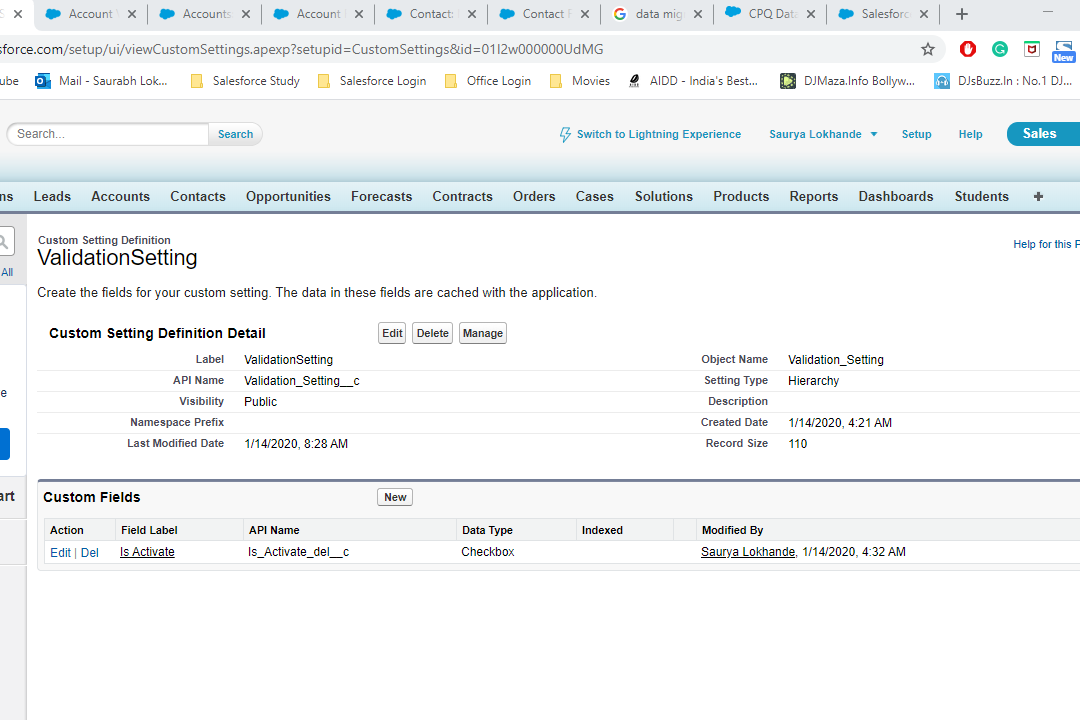
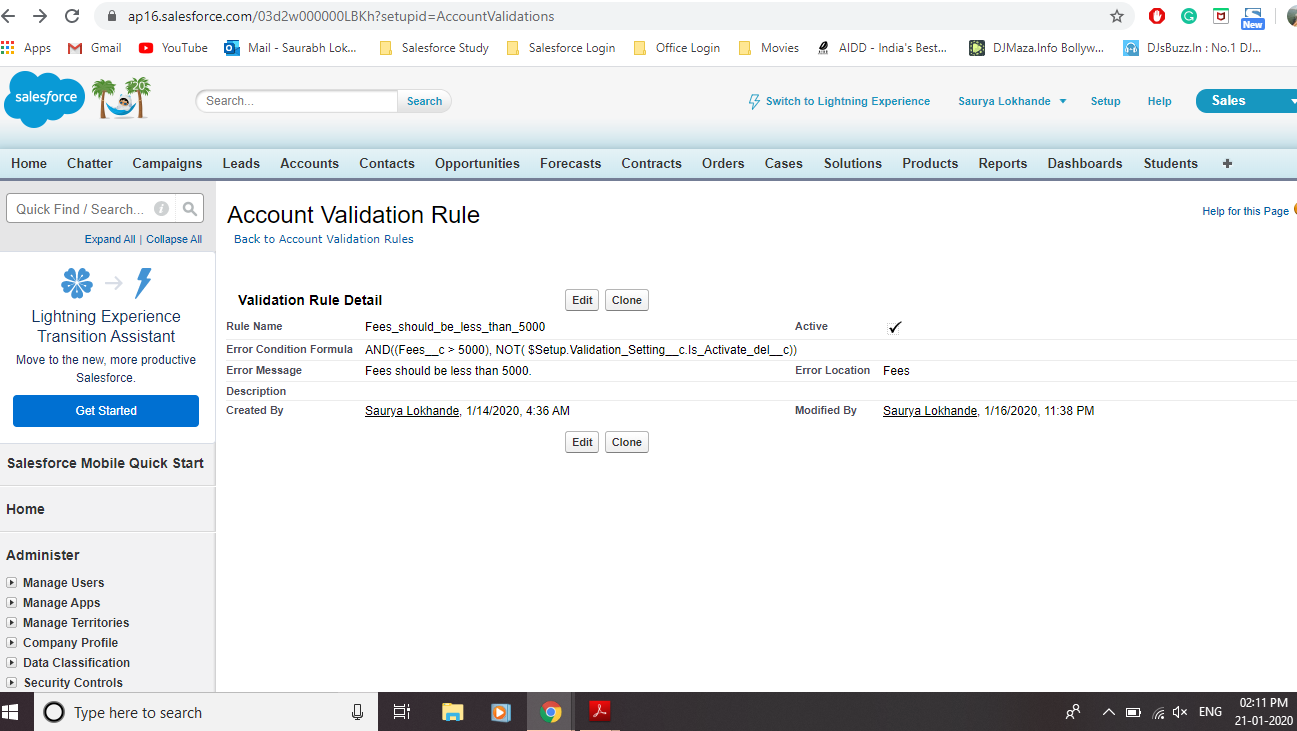 can anyone help me thank you!!
can anyone help me thank you!!
i have created validation rule but its not working.






 Apex Code Development
Apex Code Development
From setup--> custom settings --> click on manage next to validation setting -->new and create a record by giving checkbox as false
All Answers
I have seen above screenshots your validation rule is correct.I tried this in my org .It will be fired if your amount is greater than 5000 and isactivate checkbox field in the custom setting record is set to false.
Hope this helps you
If this helps kindly mark it as solved so that it may help others in future.
Thanks and Regards
isactivate field checkbox in the custom setting record is already set false
From setup--> custom settings --> click on manage next to validation setting -->new and create a record by giving checkbox as false