You need to sign in to do that
Don't have an account?
Include "Log a Call" as button on Highlights panel
Hello Friends,
Currently the "Log a Call" button exists on the Open Activities related list. The user is wanting to have this on the "Highlights Panel" of the Contact object as shown below.
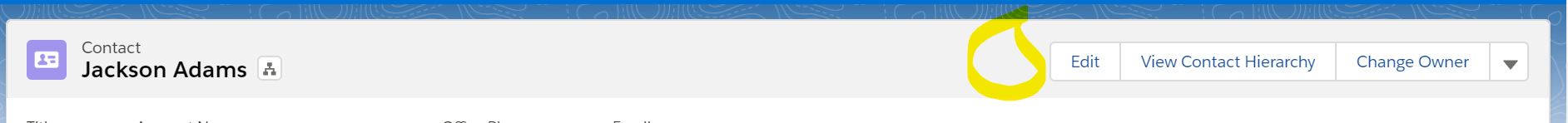
Kindly let me know if we can do this and how to do this.
Any help is greatly appreciated.
Thanks
Rao
Currently the "Log a Call" button exists on the Open Activities related list. The user is wanting to have this on the "Highlights Panel" of the Contact object as shown below.
Kindly let me know if we can do this and how to do this.
Any help is greatly appreciated.
Thanks
Rao






 Apex Code Development
Apex Code Development
It is not possible to have 'Log Call' button as quick action on the highlights panel.
Since Log Call is standard action of Salesforce.
Or
Create custom Lightning component and create Task record and set the deafult field values for task like:
Subject = 'Call'
Type= ' '
other fields etc.
var createEvent = $A.get("e.force:createRecord"); createEvent.setParams({ "entityApiName": "Task", "defaultFieldValues": { "WhoId": recId, "Subject" : "Call" } }); createEvent.fire();create quick action in contact object and choose the lightning componentThanks,
Ram
Thank you for the reply.
Is the code that you gave related to new component?
Also I have created a Quick Action with the type as “Create a Record” and chose the object as “Task”. I have added the action on the lightning actions section of Account Page Layout and both of these actions didn’t display in Highlights Panel. Rather they got added to Activity Related List on the account record. Same is the case with the Contact object.
Let me know what is that I am missing here.
Thanks
Rao
Action type should be 'Lightning Component' instead of 'Create a Record'
select the Lightning component you created and fill other fields
Thanks,
Ram