You need to sign in to do that
Don't have an account?
List has no rows for assignment to SObject: Volunteers for Salesforce Shift Calendar
The Shift Calendar within our organization's website is not reutrning any values. Normally, it looks like this:
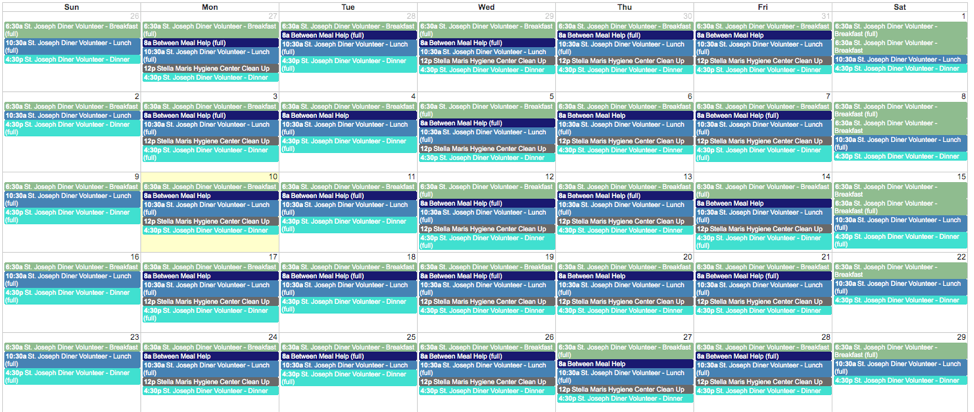 Our volunteers are able to click on the shift they want and sign up. Right now, it is showing this:
Our volunteers are able to click on the shift they want and sign up. Right now, it is showing this: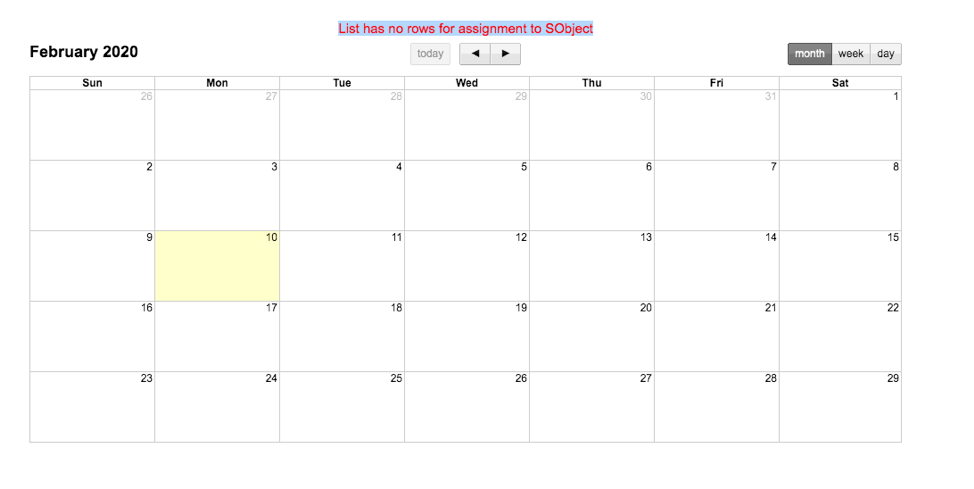 I am having trouble identifying what is causing the issue. The Shift Calendar is working just fine and looks normal in our salesforce org. On our actual website, we have the error. Can anyone help?
I am having trouble identifying what is causing the issue. The Shift Calendar is working just fine and looks normal in our salesforce org. On our actual website, we have the error. Can anyone help?






 Apex Code Development
Apex Code Development
Hope that helps, and sorry for the trouble! Salesforce core teams are working on resolving the issue, and you can select the "This Issue Affects me" on the Known Issue (https://success.salesforce.com/issues_view?id=a1p3A000001YoRnQAK" style="color:#015ba7; text-decoration:none" title="https://success.salesforce.com/issues_view?id=a1p3A000001YoRnQAK)to stay on top of the fix.
All Answers
Hope that helps, and sorry for the trouble! Salesforce core teams are working on resolving the issue, and you can select the "This Issue Affects me" on the Known Issue (https://success.salesforce.com/issues_view?id=a1p3A000001YoRnQAK" style="color:#015ba7; text-decoration:none" title="https://success.salesforce.com/issues_view?id=a1p3A000001YoRnQAK)to stay on top of the fix.
We're seeing that a Salesforce Core bug is causing the job calendar error, and the Salesforce.org Support team will need to get a case from each affected customer so that internal tools can be run to fix it. https://powerofus.force.com/s/article/SFDO-CS-Create-a-Tech-Support-Case