You need to sign in to do that
Don't have an account?
Billing specialist superbadge - Step 5 Tax Setting
Hi all, I got error as below in step 5, could not figure out why, could someone help? thanks a lot
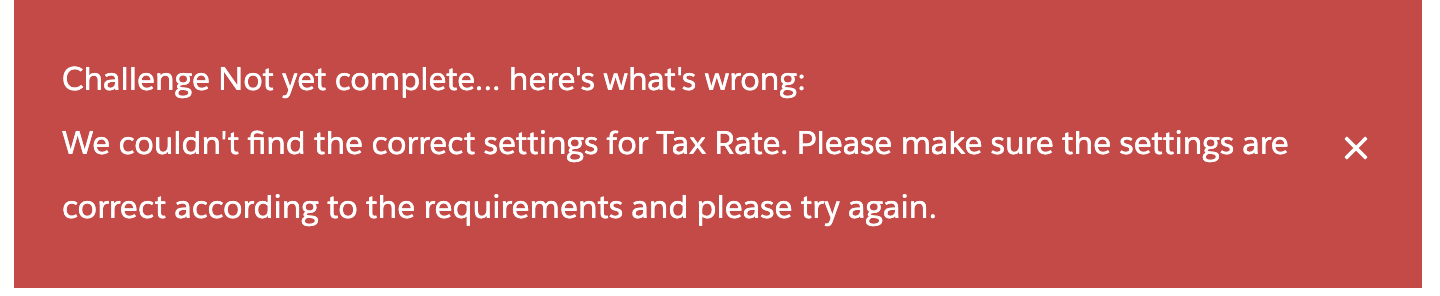
Please see my Tax settings as below,
1. Tax Treatment
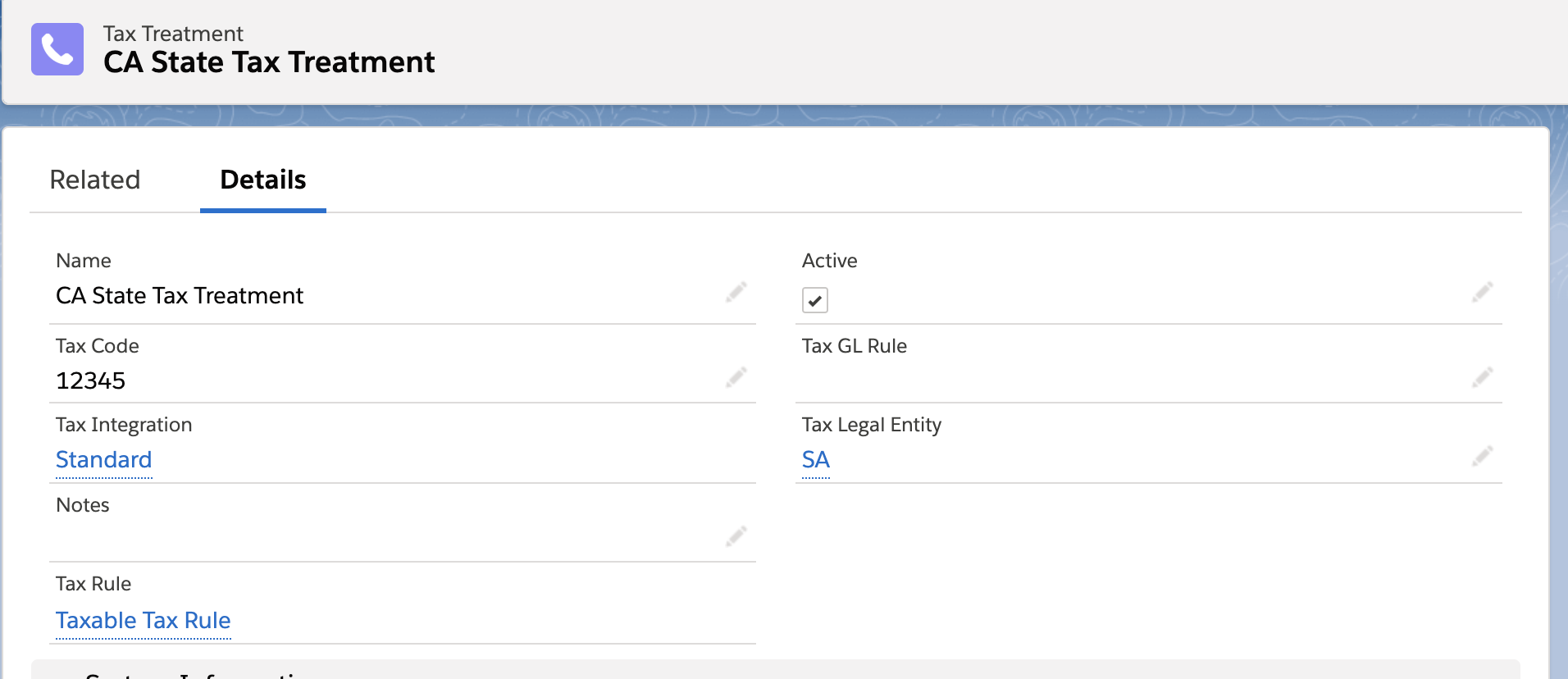
2. Tax Legal Entity
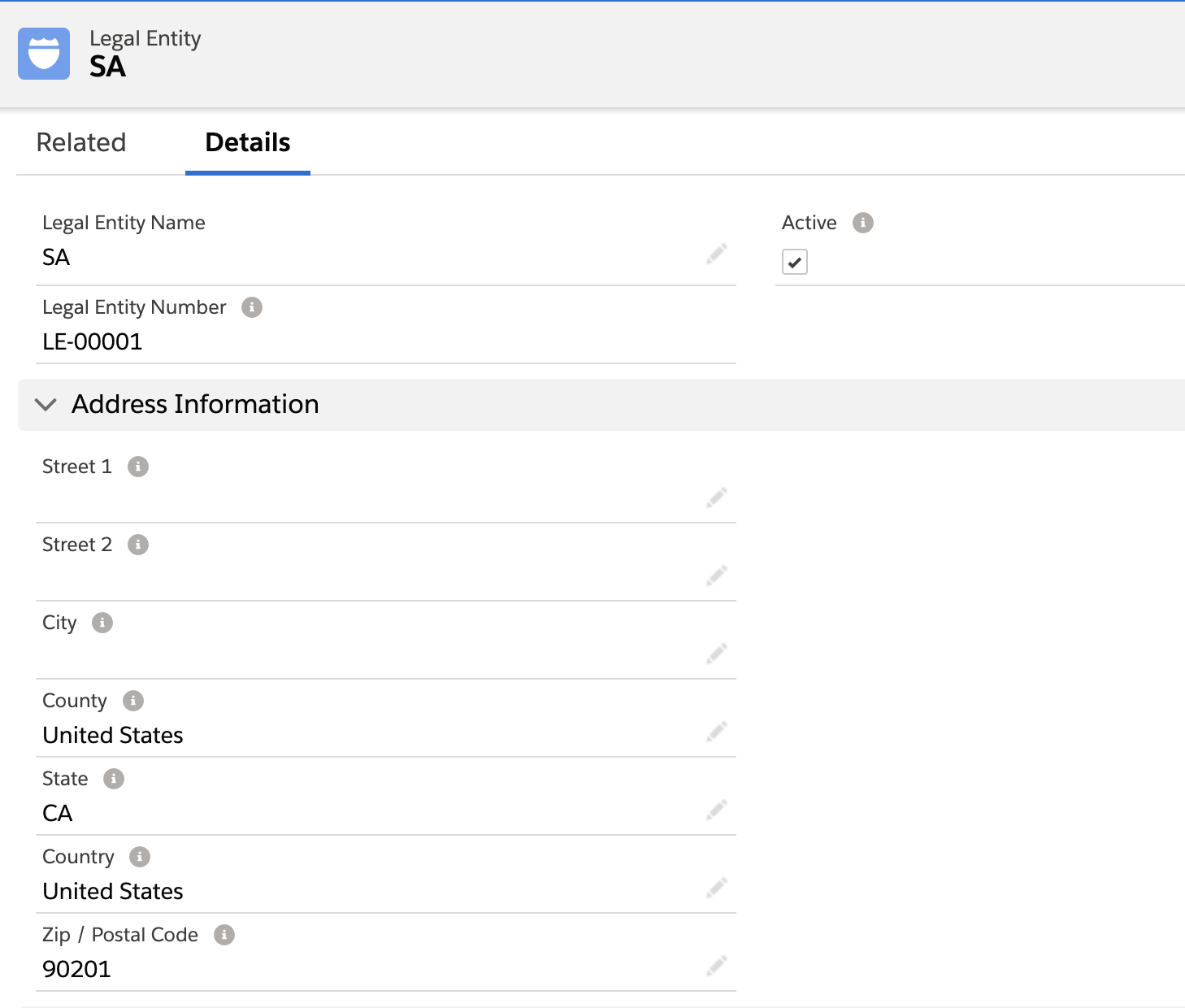 3. Tax Rate
3. Tax Rate
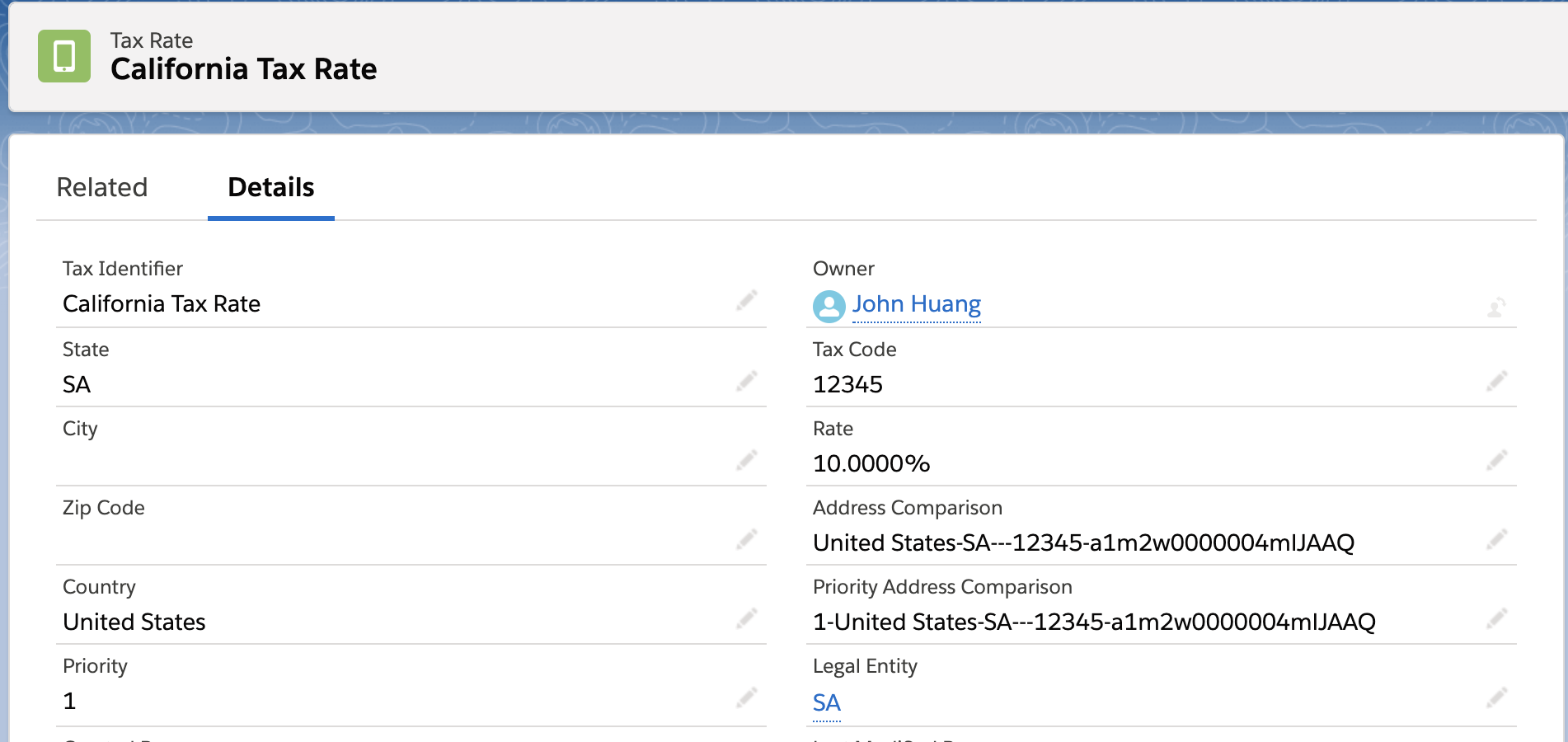
Please see my Tax settings as below,
1. Tax Treatment
2. Tax Legal Entity






 Apex Code Development
Apex Code Development
Thanks for the response.
Please note We have a separate Trailhead team who can help you with these issues. So, can you please use the below link to reach out to them so that one of the agents will get in touch with you. Support:https://trailhead.salesforce.com/help Thank you! Kindly let me know if it helps you and close your query by marking it as solved so that it can help others in the future.
Warm Regards,
Abhishek Mudireddy
*********************************************************************************************
For pass this challenge visit this link
https://www.youtube.com/watch?v=uVIO9fbyqnI&list=PLQf_Kv-dMRBKHpvkgwWOtKkhh6UL5tK4_&index=13
**********************************************************************************************
**********************************************************************************************
good to know problem solved otherwise have faced many problems one of my friends also did the same mistake then I will suggest him that go n check this site maybe this can help you. for want to know more about the visit here https://planetaryaccountingandmarketing.com/taxation/