You need to sign in to do that
Don't have an account?
Unable to save this code
<aura:component controller="ContactsController">
<ltng:require styles="{!$Resource.SLDS090}"/>
<head>
<title>This will display contacts whose's birthday is today.</title>
</head>
<aura:attribute name="contacts" type="List" />
<aura:handler name="init" value="{!this}" action="{!c.doInit}"/>
<!-- <div class="container">-->
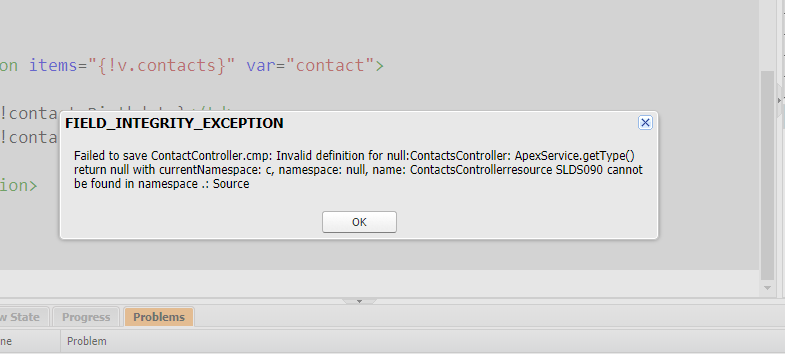
<div class="slds">
<table class="slds-table slds-table--bordered slds-table--striped">
<thead>
<tr>
<th scope="col"><span class="slds-truncate">Date</span></th>
<th scope="col"><span class="slds-truncate">Contact Name</span></th>
</tr>
</thead>
<tbody>
<aura:iteration items="{!v.contacts}" var="contact">
<tr>
<td>{!contact.Birthdate}</td>
<td>{!contact.Name}</td>
</tr>
</aura:iteration>
</tbody>
</table>
</div>
</aura:component>
<ltng:require styles="{!$Resource.SLDS090}"/>
<head>
<title>This will display contacts whose's birthday is today.</title>
</head>
<aura:attribute name="contacts" type="List" />
<aura:handler name="init" value="{!this}" action="{!c.doInit}"/>
<!-- <div class="container">-->
<div class="slds">
<table class="slds-table slds-table--bordered slds-table--striped">
<thead>
<tr>
<th scope="col"><span class="slds-truncate">Date</span></th>
<th scope="col"><span class="slds-truncate">Contact Name</span></th>
</tr>
</thead>
<tbody>
<aura:iteration items="{!v.contacts}" var="contact">
<tr>
<td>{!contact.Birthdate}</td>
<td>{!contact.Name}</td>
</tr>
</aura:iteration>
</tbody>
</table>
</div>
</aura:component>






 Apex Code Development
Apex Code Development
Looks like you might be missing static resource which is not configured in your org.
Try to include static resource and you should be able to save.
Please review below Lightning Design System
https://www.lightningdesignsystem.com/downloads/
Hope above information was helpful.
Please mark as Best Answer so that it can help others in the future.
Thanks,
Vinay Kumar
whatsapp status in urdu (https://urdu-status.com/)
funny status in urdu (https://urdu-status.com/funny-status-in-urdu)
islamic whatsapp status in urdu (https://urdu-status.com/islamic-whatsapp-status-in-urdu/)
sad status in urdu (https://urdu-status.com/sad-whatsapp-status-in-urdu/)
sindhi whatsapp status (https://urdu-status.com/sindhi-whatsapp-status/)
I have gone through your problem.
Apex Controller: ContactsController.apx public class ContactsController { @AuraEnabled public static List<Contact> showContacts(){ try{ List<Contact> contactList = new List<Contact>(); contactList =[Select Id,Birthdate,LastName,Name,FirstName from Contact limit 50000]; if(contactList.size()>0){ return contactList; } }catch(Exception ex){ System.debug('error message'+ex.getMessage() +'Line Number'+ex.getLineNumber()); } return null; } } Component: ShowContactsCmp.cmp <aura:component controller="ContactsController"> <ltng:require styles="{!$Resource.SLDS090}"/> <head> <title>This will display contacts whose's birthday is today.</title> </head> <aura:attribute name="contacts" type="List" /> <aura:handler name="init" value="{!this}" action="{!c.doInit}"/> <!-- <div class="container">--> <div class="slds"> <table class="slds-table slds-table--bordered slds-table--striped"> <thead> <tr> <th scope="col"><span class="slds-truncate">Date</span></th> <th scope="col"><span class="slds-truncate">Contact Name</span></th> </tr> </thead> <tbody> <aura:iteration items="{!v.contacts}" var="contact"> <tr> <td>{!contact.Birthdate}</td> <td>{!contact.Name}</td> </tr> </aura:iteration> </tbody> </table> </div> </aura:component> Controller: ShowContactsCmpController ({ doInit : function(c,e,h) { h.doInit_Helper(c,e,h); } }) Heleper: ShowContactsCmpHelper ({ doInit_Helper : function(c, e, h) { var action = c.get("c.showContacts"); action.setCallback(this,function(response){ var state = response.getState(); if (state === "SUCCESS") { let storedResponse = response.getReturnValue(); if(!$A.util.isEmpty(storedResponse) && storedResponse != undefined && storedResponse != null){ c.set('v.contacts',storedResponse); } } }); $A.enqueueAction(action); } })I hope you find the above solution helpful. If it does, please mark as Best Answer to help others too.
Thanks and Regards,
Sachin Arora