You need to sign in to do that
Don't have an account?
Why can't I delete this campaign?
We don't use campaigns, this is the only one in our database, and I need to delete it because it is of Record Type where I can't uninstall the Volunteer package because of it. Thank you!
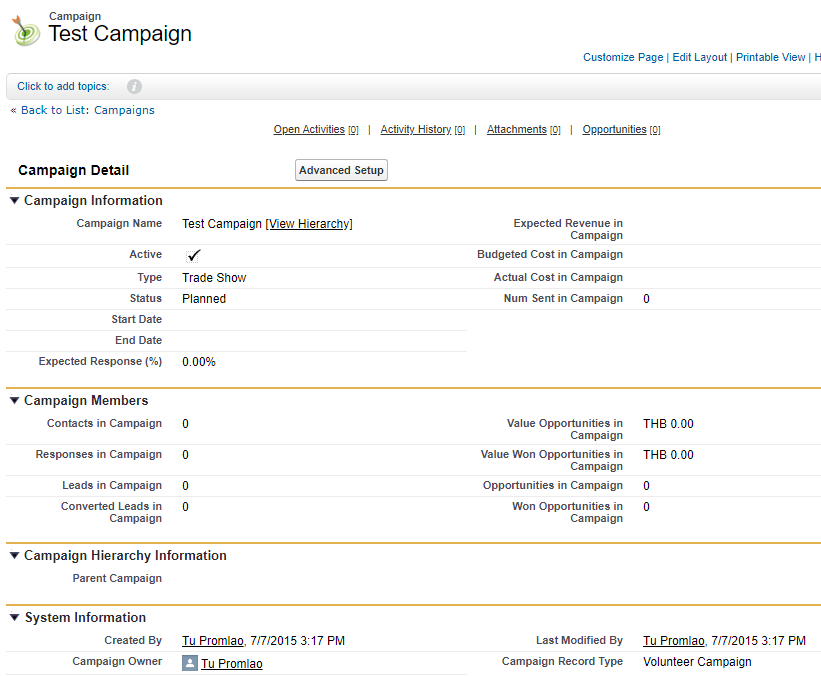






 Apex Code Development
Apex Code Development
Can you check below links.
Might be you need to check permission on profile.
https://help.salesforce.com/articleView?id=000316602&language=en_US&type=1&mode=1
https://www.simplysfdc.com/2013/04/delete-campaign-in-salesforce.html
Thanks,
Vinay Kumar
All Answers
One way to delete using Developer Console is to first execute your query
SELECT Id from Campaign where id='salesforce record id'.
Then highlight all the result rows and click on the Delete Row button at the bottom.
Hope above information was helpful.
Please mark as Best Answer so that it can help others in the future.
Thanks,
Vinay Kumar
Note also it has no Edit/Delete button (I am SysAdmin w/ full privileges). This row is unlike any I've ever seen, it seems indestructible!
Can you check below links.
Might be you need to check permission on profile.
https://help.salesforce.com/articleView?id=000316602&language=en_US&type=1&mode=1
https://www.simplysfdc.com/2013/04/delete-campaign-in-salesforce.html
Thanks,
Vinay Kumar