You need to sign in to do that
Don't have an account?
"TOP VOLUNTEERS" report App customization superbadge: step 4
Hi,
Im stucked on this report for 10 days i tried every setting but couldnt make it work, i dont know what i'm doing wrong ??
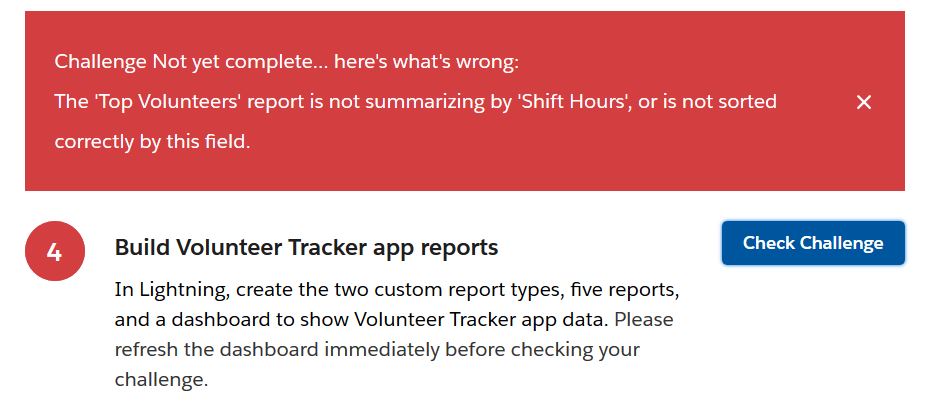
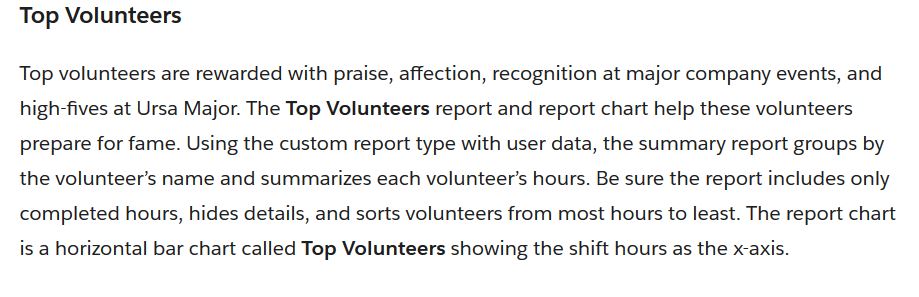
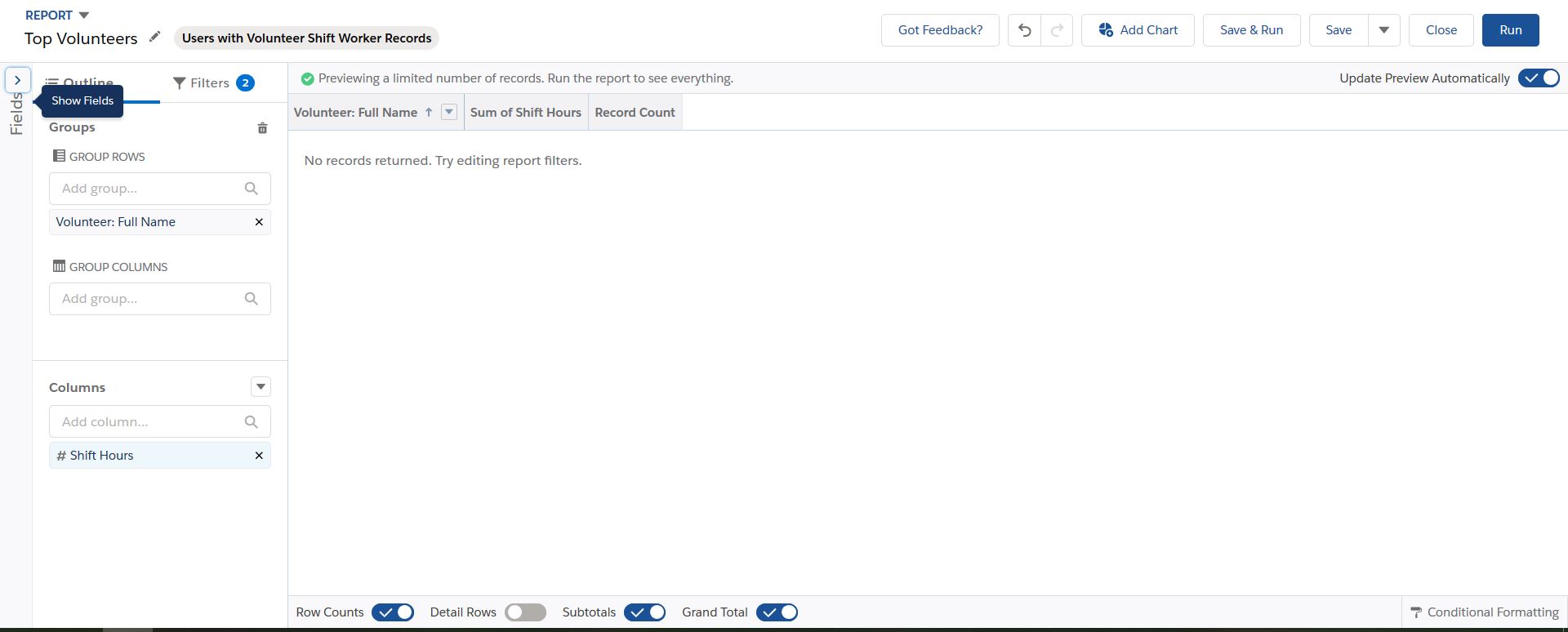
I use the correct fields, i summarize shift hours by sum
I use correct filters
I use the correct report type!
thanks
Im stucked on this report for 10 days i tried every setting but couldnt make it work, i dont know what i'm doing wrong ??
I use the correct fields, i summarize shift hours by sum
I use correct filters
I use the correct report type!
thanks






 Apex Code Development
Apex Code Development
For all the Trailhead issues please report it here,
https://trailhead.salesforce.com/en/help?support=home
So that our trailhead support engineers will look into it and get back to you.
Kindly let me know if it helps you and close your query by marking it as solved so that it can help others in the future. It will help to keep this community clean.
Thanks,
Vinay Kumar
Sorry for confusion and this is not spam. There is separate team who can help you in completion of your 'App Customization Specialist' super badge.
Please review below link.
https://trailhead.salesforce.com/help?support=home#cfPanel
Found below link which gives information about above error.
https://trailheadbaby.blogspot.com/2018/05/app-customization-specialist-superbadge_17.html
Thanks,
Vinay Kumar
You need to Sort by the Group Field
See the below image
The above image is just for reference.
1. Make sure you select correct Report Type "Users with Volunteer Shift Worker Records"
2. Click on "All time" to show up all records
3. Need only two columns, "Full Name" and "Shift Hours"
4. Now Group By "Full Name"
5. Make sure "Shift Hours" is Summarized, and also Sorted Descending. If not do it as below and this step is very important
6. Finally Add a Chart of "Horizontal Bar" and "Sum of Shift Hours" in X-Axis
I hope this helps.
Thank You,
Basha
Good morning everyone , I confirm that I have been stationary for some time. It asks me that the report must have details but actually the toggle is on, I am talking about the report "Top Volunteers"
on pic Business Case: