You need to sign in to do that
Don't have an account?
convert button(classic) to lightning
Hello, we want to migrate every button from classic to lightning and I'm stuck with this particular button. In classic it works fine but when I switch to Lightning its not working. Simply just remain in the stage of 'Loading...' and the page remains blank..
This is how my button and VF page looks:
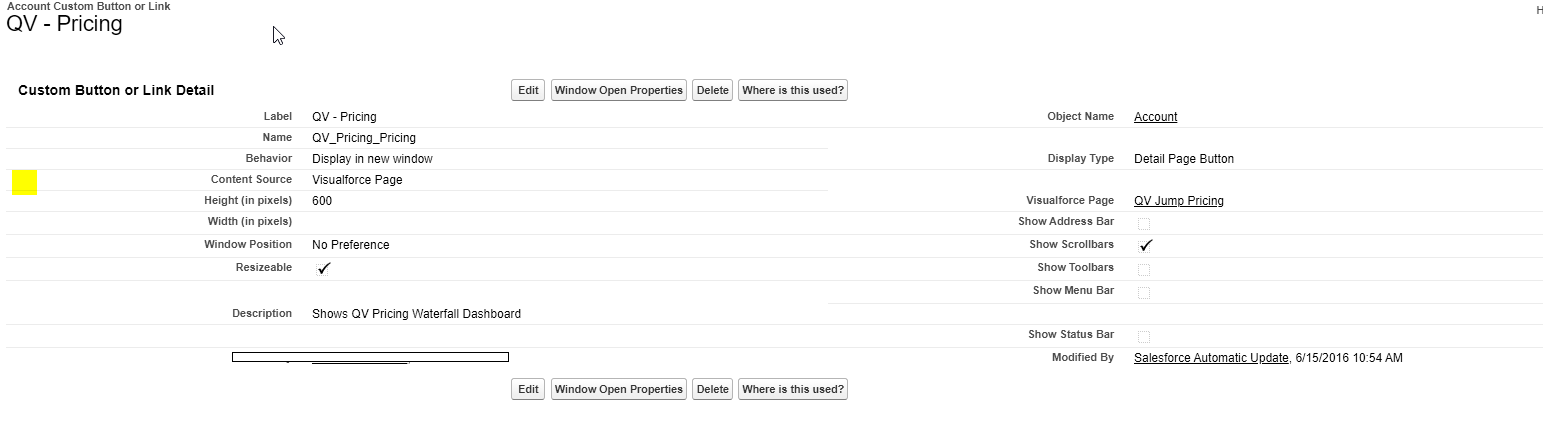
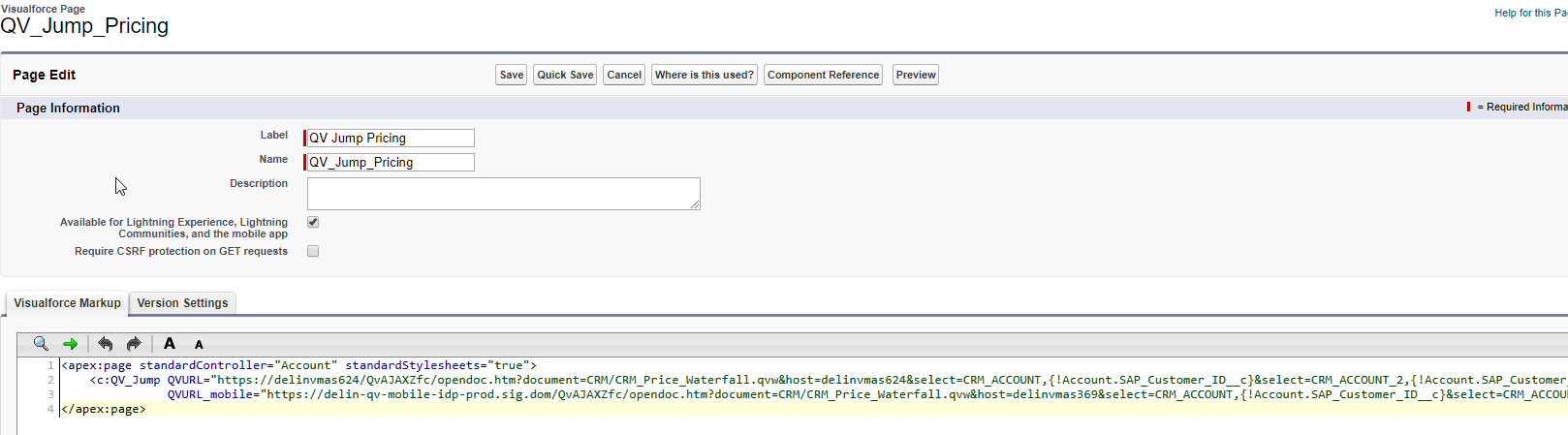
This is how my button and VF page looks:
<apex:page standardController="Account" lightningStylesheets="true">
<c:QV_Jump QVURL="https://delinvmas624/QvAJAXZfc/opendoc.htm?document=CRM/CRM_Price_Waterfall.qvw&host=delinvmas624&select=CRM_ACCOUNT,{!Account.SAP_Customer_ID__c}&select=CRM_ACCOUNT_2,{!Account.SAP_Customer_ID__c}"
QVURL_mobile="https://delin-qv-mobile-idp-prod.sig.dom/QvAJAXZfc/opendoc.htm?document=CRM/CRM_Price_Waterfall.qvw&host=delinvmas369&select=CRM_ACCOUNT,{!Account.SAP_Customer_ID__c}&select=CRM_ACCOUNT_2,{!Account.SAP_Customer_ID__c}" />
</apex:page>
Anyone has an idea why it's not loading in Lightning?





 Apex Code Development
Apex Code Development
It appears that the button does not work because it has references to visualforce component. Does any of your other buttons that work have references to VF components?
Anudeep