You need to sign in to do that
Don't have an account?
SSL Cert For Community Not Working
Hey there,
We've launched a community that is essentially support.companyname.com. When you go to it though it's not secured, and so you get the warning.
"This server could not prove that it is support.companyname.com; its security certificate is from *.na134.force.com. This may be caused by a misconfiguration or an attacker intercepting your connection."
Where do we set this up in Salesforce? I've copied our email to SF support who said this was a developer issue.
"We've enabled support.companyname.com and are pointing to the .force.com unique identifier with our CNAME. I've chosen to use the Salesforce CDN and SSL to serve the domain over HTTPS, but we're getting a "This site is not secure" warning and the SSL certificate doesn't reference our subdomain at all."
Thanks!
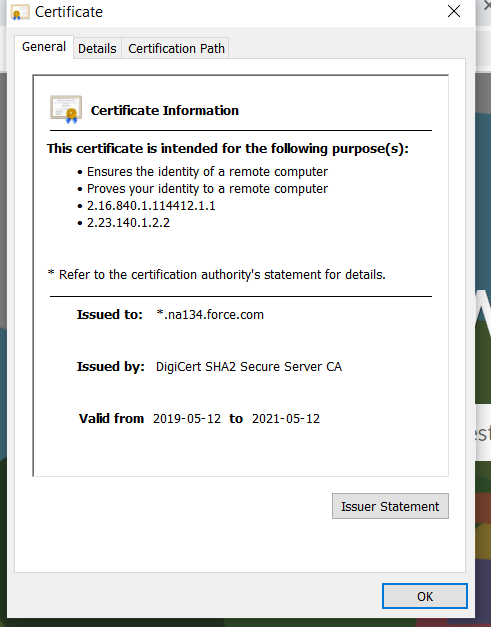
We've launched a community that is essentially support.companyname.com. When you go to it though it's not secured, and so you get the warning.
"This server could not prove that it is support.companyname.com; its security certificate is from *.na134.force.com. This may be caused by a misconfiguration or an attacker intercepting your connection."
Where do we set this up in Salesforce? I've copied our email to SF support who said this was a developer issue.
"We've enabled support.companyname.com and are pointing to the .force.com unique identifier with our CNAME. I've chosen to use the Salesforce CDN and SSL to serve the domain over HTTPS, but we're getting a "This site is not secure" warning and the SSL certificate doesn't reference our subdomain at all."
Thanks!






 Apex Code Development
Apex Code Development
Greetings!
Can you please check the below documentation to resolve the issues with the SSL certificate:
https://www.globalsign.com/en-in/blog/what-is-common-name-mismatch-error/
Kindly let me know if it helps you and close your query by marking it as solved so that it can help others in the future.
Warm Regards,
Shirisha Pathuri