You need to sign in to do that
Don't have an account?
Creation of Opportunity - storage limit exceeded
I tried creating new opportunity, but it is showin me this error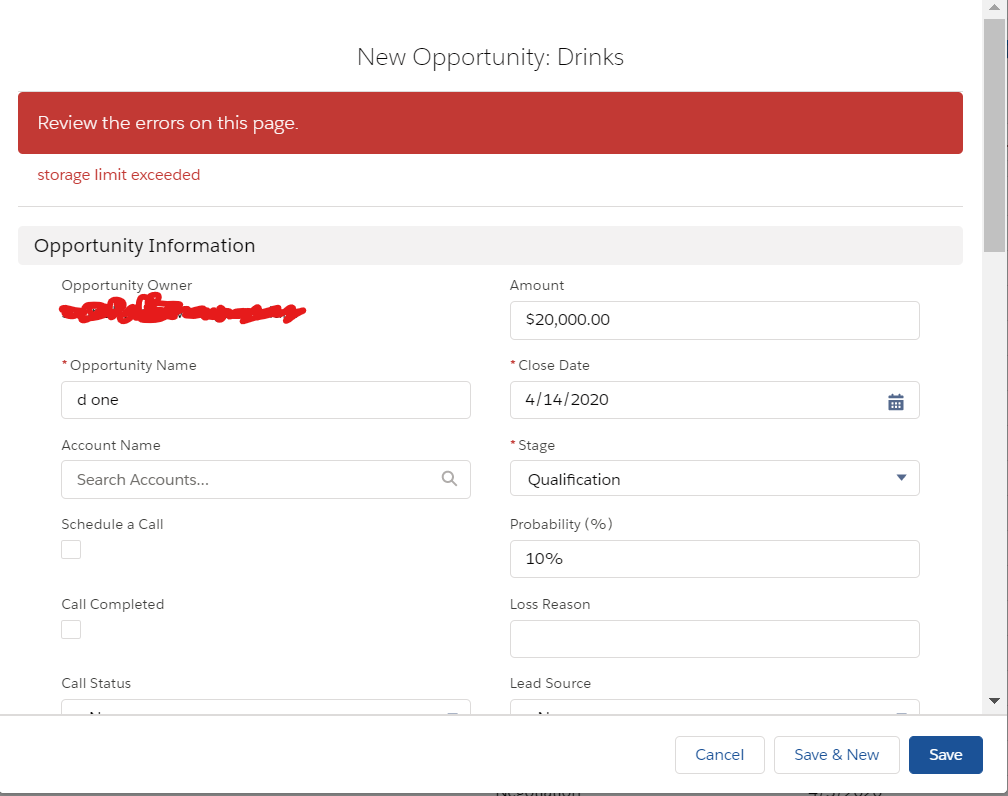 Now, what should I do to create a new opportunity?
Now, what should I do to create a new opportunity?
Thanks in Advance!!
Thanks in Advance!!






 Apex Code Development
Apex Code Development
"Storage limit exceeded" This error means that the data storage limit for your Salesforce organization is exceeded. To check your storage limit in Salesforce go to: YourName--> Setup --> System overview. ... Delete any unneeded data to make additional room.
For your reference,
https://help.salesforce.com/articleView?id=000334051&type=1&mode=1
I hope you find the above solution helpful. If it does, please mark as Best Answer to help others too.
Thanks.
All Answers
"Storage limit exceeded" This error means that the data storage limit for your Salesforce organization is exceeded. To check your storage limit in Salesforce go to: YourName--> Setup --> System overview. ... Delete any unneeded data to make additional room.
For your reference,
https://help.salesforce.com/articleView?id=000334051&type=1&mode=1
I hope you find the above solution helpful. If it does, please mark as Best Answer to help others too.
Thanks.