You need to sign in to do that
Don't have an account?
Enable Apex sharing reason not visible
Hi Friends,
Please help me finding this.
I can't find the apex sharing reason, in the object manager. can anybody share some light on this.
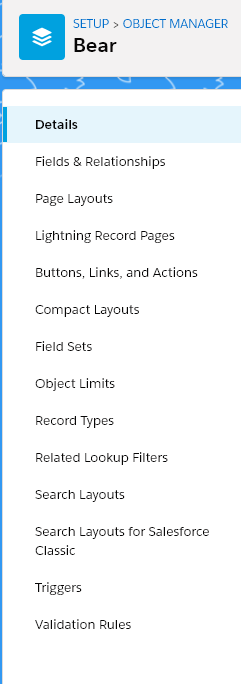
Thanks
James George
Please help me finding this.
I can't find the apex sharing reason, in the object manager. can anybody share some light on this.
Thanks
James George






 Apex Code Development
Apex Code Development
As per the Salesforce Help Documentation
https://help.salesforce.com/articleView?id=security_apex_sharing_reasons.htm&type=5
Apex Sharing Reasons are only available in Salesforce Classic and I presume based on the screenshot shared above, you are using Lightning Experience.
Hence you will need to switch back to Classic, enable Apex Sharing Reasons as per the mentioned steps and then proceed.
I hope you find the above solution helpful. If it does, please mark as Best Answer to help others too.
Thanks.
All Answers
As per the Salesforce Help Documentation
https://help.salesforce.com/articleView?id=security_apex_sharing_reasons.htm&type=5
Apex Sharing Reasons are only available in Salesforce Classic and I presume based on the screenshot shared above, you are using Lightning Experience.
Hence you will need to switch back to Classic, enable Apex Sharing Reasons as per the mentioned steps and then proceed.
I hope you find the above solution helpful. If it does, please mark as Best Answer to help others too.
Thanks.