You need to sign in to do that
Don't have an account?
edit log a call quick action button size to display fully in translated language
Hello,
I'm working with French users, and in French, log a call = "Consigner un appel", New Event = "Nouvel Evénement"
The thing is that on the quick action to log a call / create a new event, it only shows "Consigne....." and "Nouven é..." whereas there are plenty of place to display those words.
How should I do to edit the size of the display of those icons ?! Pretty bad user experience with this.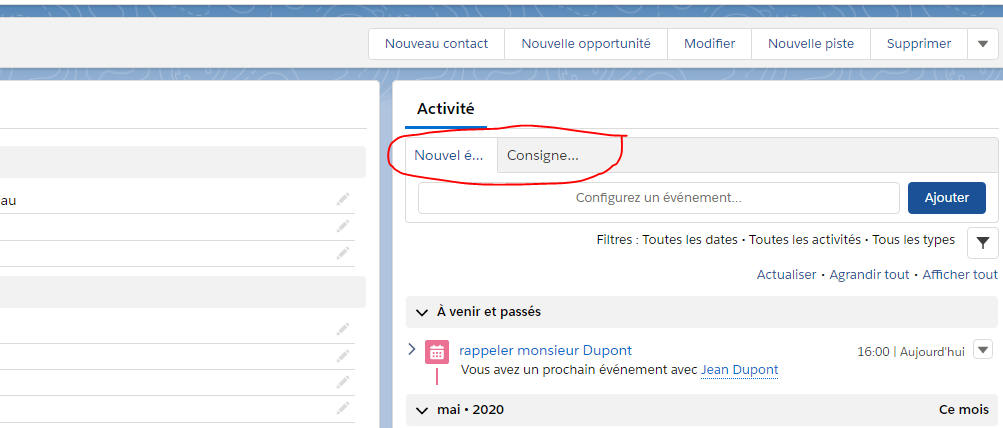
I'm working with French users, and in French, log a call = "Consigner un appel", New Event = "Nouvel Evénement"
The thing is that on the quick action to log a call / create a new event, it only shows "Consigne....." and "Nouven é..." whereas there are plenty of place to display those words.
How should I do to edit the size of the display of those icons ?! Pretty bad user experience with this.






 Apex Code Development
Apex Code Development
It looks like our team of experts can help you resolve this ticket.
We have Salesforce global help-desk support and you can log a case and our Customer Success Agents will help you solve this issue. You can also speak to them on live chat. Click on the below link to contact our help-desk. Trust me it is a support service that we are offering for free!
https://jbshelpdesk.secure.force.com
Thanks,
Jarvis SFDC team