You need to sign in to do that
Don't have an account?
How to work with Outdated and Unstranlated files in translation workbrench
Hi, everybody!
This is the first time that I used Translation workbench and I'm trying to perform an import of Outdated and Unstranlated file. I'm trying to update one label of a field, but I'm not sure if this is possible. This is a screenshot of the file
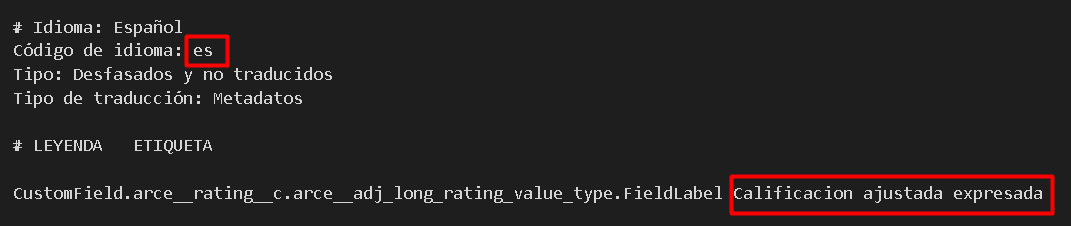
I have to translate English values to Spanish values.
Every time that I make the import I receive the next message
No data to import
I hope that somebody can help me
Thanks in advance!
This is the first time that I used Translation workbench and I'm trying to perform an import of Outdated and Unstranlated file. I'm trying to update one label of a field, but I'm not sure if this is possible. This is a screenshot of the file
I have to translate English values to Spanish values.
Every time that I make the import I receive the next message
No data to import
I hope that somebody can help me
Thanks in advance!






 Apex Code Development
Apex Code Development
As per https://help.salesforce.com/articleView?id=workbench_troubleshooting.htm&type=5 Make sure you’re importing the correct file, and that it contains translated data.
All Answers
As per https://help.salesforce.com/articleView?id=workbench_troubleshooting.htm&type=5 Make sure you’re importing the correct file, and that it contains translated data.
I highly recommend the use of Notepad++ instead of other text editors.
Thanks!