You need to sign in to do that
Don't have an account?
pageBlockSectionItem in pageBlockSection
Hope you're all in good health. Can anyone help how to reduce the width of the first column in my pageBlockSection VF page? There's just too much space for checkbox fields.
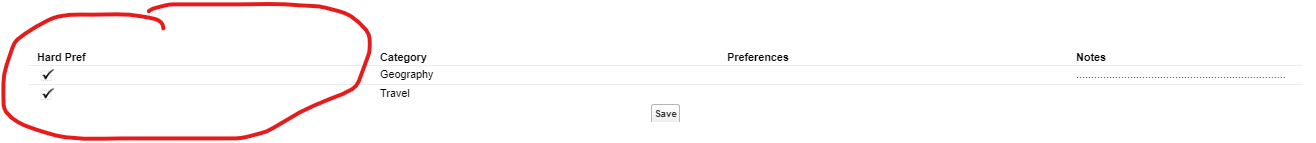
<apex:page standardController="Contact" sidebar="false" >
<apex:form >
<apex:inlineEditSupport />
<apex:pageBlock mode="maindetail" >
<apex:pageBlockSection columns="4" >
<apex:pageBlockSectionItem > <apex:outputText > <b> Hard Pref </b> </apex:outputText> </apex:pageBlockSectionItem>
<apex:pageBlockSectionItem > <apex:outputText > <b>Category</b> </apex:outputText> </apex:pageBlockSectionItem>
<apex:pageBlockSectionItem > <apex:outputText > <b>Preferences</b> </apex:outputText> </apex:pageBlockSectionItem>
<apex:pageBlockSectionItem > <apex:outputText > <b>Notes</b> </apex:outputText> </apex:pageBlockSectionItem>
<apex:pageBlockSectionItem > <apex:outputField value="{!Contact.Handle_with_care__c}" /> </apex:pageBlockSectionItem>
<apex:pageBlockSectionItem > <apex:outputText > Geography </apex:outputText> </apex:pageBlockSectionItem>
<apex:pageBlockSectionItem > <apex:outputField value="{!Contact.Geographic_HWC__c}" /> </apex:pageBlockSectionItem>
<apex:pageBlockSectionItem > <apex:outputField value="{!Contact.Geographic_Preferences_Notes__c}" /> </apex:pageBlockSectionItem>
<apex:pageBlockSectionItem > <apex:outputField value="{!Contact.Handle_with_care__c}" /> </apex:pageBlockSectionItem>
<apex:pageBlockSectionItem > <apex:outputText > Travel </apex:outputText> </apex:pageBlockSectionItem>
<apex:pageBlockSectionItem > <apex:outputField value="{!Contact.Travel_HWC__c}" /> </apex:pageBlockSectionItem>
<apex:pageBlockSectionItem > <apex:outputField value="{!Contact.HwC_Preferences_Notes__c}" /> </apex:pageBlockSectionItem>
</apex:pageBlockSection>
<div align="center"> <apex:commandButton action="{!quicksave}" value="Save" /> </div>
</apex:pageBlock>
</apex:form>
</apex:page>






 Apex Code Development
Apex Code Development
Make sure width is in % not px.
<apex:pageBlockSection columns="4" > <apex:pageBlockSectionItem dataStyle="width:10%"> <apex:outputText > <b> Hard Pref </b> </apex:outputText> </apex:pageBlockSectionItem> <apex:pageBlockSectionItem > <apex:outputText > <b>Category</b> </apex:outputText> </apex:pageBlockSectionItem> <apex:pageBlockSectionItem > <apex:outputText > <b>Preferences</b> </apex:outputText> </apex:pageBlockSectionItem> <apex:pageBlockSectionItem > <apex:outputText > <b>Notes</b> </apex:outputText> </apex:pageBlockSectionItem> <apex:pageBlockSectionItem dataStyle="width:10%"> <apex:outputField value="{!Contact.Handle_with_care__c}" /> </apex:pageBlockSectionItem> <apex:pageBlockSectionItem > <apex:outputText > Geography </apex:outputText> </apex:pageBlockSectionItem> <apex:pageBlockSectionItem > <apex:outputField value="{!Contact.Geographic_HWC__c}" /> </apex:pageBlockSectionItem> <apex:pageBlockSectionItem > <apex:outputField value="{!Contact.Geographic_Preferences_Notes__c}" /> </apex:pageBlockSectionItem> <apex:pageBlockSectionItem dataStyle="width:10%"> <apex:outputField value="{!Contact.Handle_with_care__c}" /> </apex:pageBlockSectionItem> <apex:pageBlockSectionItem > <apex:outputText > Travel </apex:outputText> </apex:pageBlockSectionItem> <apex:pageBlockSectionItem > <apex:outputField value="{!Contact.Travel_HWC__c}" /> </apex:pageBlockSectionItem> <apex:pageBlockSectionItem > <apex:outputField value="{!Contact.HwC_Preferences_Notes__c}" /> </apex:pageBlockSectionItem> </apex:pageBlockSection>All Answers
I found the below link that has a similar issue where they used initialWidth attribute to address the issue, can you please have a look at it and check once:
>> https://developer.salesforce.com/forums/ForumsMain?id=9062I000000XyDJ
I hope this helps and in case if this does come in handy can you please choose this as the best answer so that it can be used by others in the future if others face a similar issue.
Regards,
Anutej
It looks like our team of experts can help you resolve this ticket. We have Salesforce global help-desk support and you can log a case and our Customer Success Agents will help you solve this issue. You can also speak to them on live chat. Click on the below link to contact our help-desk. Trust me it is a support service that we are offering for free!
https://jbshelpdesk.secure.force.com
Thanks,
Jarvis SFDC team
Make sure width is in % not px.
<apex:pageBlockSection columns="4" > <apex:pageBlockSectionItem dataStyle="width:10%"> <apex:outputText > <b> Hard Pref </b> </apex:outputText> </apex:pageBlockSectionItem> <apex:pageBlockSectionItem > <apex:outputText > <b>Category</b> </apex:outputText> </apex:pageBlockSectionItem> <apex:pageBlockSectionItem > <apex:outputText > <b>Preferences</b> </apex:outputText> </apex:pageBlockSectionItem> <apex:pageBlockSectionItem > <apex:outputText > <b>Notes</b> </apex:outputText> </apex:pageBlockSectionItem> <apex:pageBlockSectionItem dataStyle="width:10%"> <apex:outputField value="{!Contact.Handle_with_care__c}" /> </apex:pageBlockSectionItem> <apex:pageBlockSectionItem > <apex:outputText > Geography </apex:outputText> </apex:pageBlockSectionItem> <apex:pageBlockSectionItem > <apex:outputField value="{!Contact.Geographic_HWC__c}" /> </apex:pageBlockSectionItem> <apex:pageBlockSectionItem > <apex:outputField value="{!Contact.Geographic_Preferences_Notes__c}" /> </apex:pageBlockSectionItem> <apex:pageBlockSectionItem dataStyle="width:10%"> <apex:outputField value="{!Contact.Handle_with_care__c}" /> </apex:pageBlockSectionItem> <apex:pageBlockSectionItem > <apex:outputText > Travel </apex:outputText> </apex:pageBlockSectionItem> <apex:pageBlockSectionItem > <apex:outputField value="{!Contact.Travel_HWC__c}" /> </apex:pageBlockSectionItem> <apex:pageBlockSectionItem > <apex:outputField value="{!Contact.HwC_Preferences_Notes__c}" /> </apex:pageBlockSectionItem> </apex:pageBlockSection>Does anyone know where I learn what values can be inputted for style attributes likes this "width:10%"? I don't have any coding experience except very novice on Apex.
i.e https://developer.salesforce.com/docs/atlas.en-us.pages.meta/pages/pages_compref_pageBlockSectionItem.htm
Google Apex developer guide, https://developer.salesforce.com/docs/atlas.en-us.apexcode.meta/apexcode/apex_dev_guide.htm.