You need to sign in to do that
Don't have an account?
Google chart not showing complete data on x axis
Hi friends
I have created the Google chart and I am using in my Visualforce age
and passing data from m visualforce page apex controller
but on the x-axis of the chart below some bar data is not showing completely
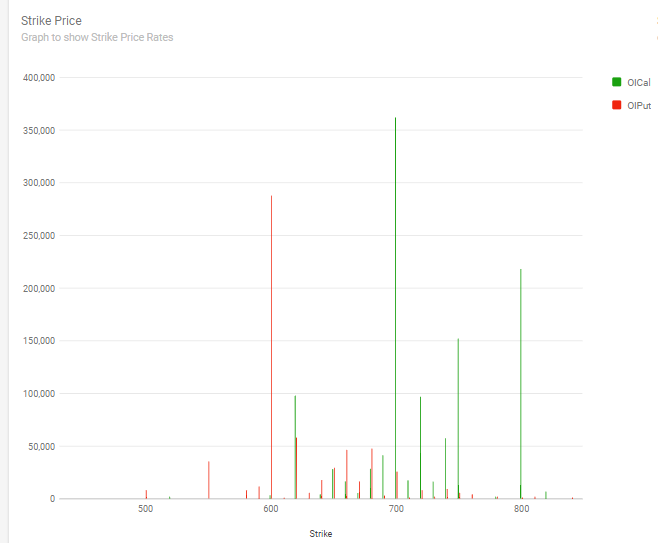
can you please tell me what is the issue here and how can i fix this
Thank you
I have created the Google chart and I am using in my Visualforce age
and passing data from m visualforce page apex controller
but on the x-axis of the chart below some bar data is not showing completely
can you please tell me what is the issue here and how can i fix this
Thank you






 Apex Code Development
Apex Code Development
I tried this but no use
here is my chart code
<apex:includeScript id="a" value="https://www.google.com/jsapi" /> <script type="text/javascript" src="https://www.gstatic.com/charts/loader.js"></script> <script type="text/javascript"> google.charts.load('current', {'packages':['bar']}); google.charts.setOnLoadCallback(drawChart); //Strike chart function drawChart() { var data = google.visualization.arrayToDataTable({! dataList}); console.log("{!rangeList}",{!rangeList}); //rangeList contains 410,429,430,450.... var options = { chart: { title: 'Strike Price', subtitle: 'Graph to show Strike Price Rates', }, bars: 'vertical', bar: { groupWidth: "25%" }, hAxis: {showTextEvery: 10}, hAxis: { viewWindow: { max: 1000 }, ticks: {!rangeList} }, vAxis: {format: 'decimal'}, hAxis: {format: 'decimal'}, height: 700, colors: ['#1aa110', '#f0250e',] }; var chart = new google.charts.Bar(document.getElementById('chart_div')); chart.draw(data, google.charts.Bar.convertOptions(options)); } </script>