You need to sign in to do that
Don't have an account?
How to change columns in AddProduct list on Quote?
Hi everyone! :)
Today I want to ask simple question - how to change columns in AddProduct list on Quote? :)
I want to hide the Product Details column in this list. :)
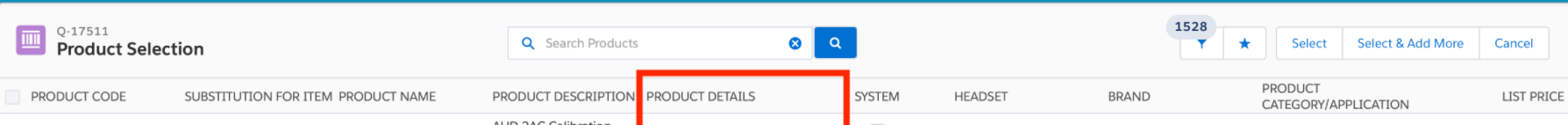
Today I want to ask simple question - how to change columns in AddProduct list on Quote? :)
I want to hide the Product Details column in this list. :)






 Apex Code Development
Apex Code Development
if you are using customisation like component or VF page then need to change by code.
if this is list page view the need to update list section from object
if this is related list then need to update column from Enhanced List.
if you need any assistanse, Please let me know!!
Kindly mark my solution as the best answer if it helps you.
Thanks
Mukesh
All Answers
As per your screenshot, Its a custom page (VF/Lightning component). Go to the respective VF/ Lightning component and comment the code related Product Details field.
If this helps, Please mark it as best answer.
Thanks!!
if you are using customisation like component or VF page then need to change by code.
if this is list page view the need to update list section from object
if this is related list then need to update column from Enhanced List.
if you need any assistanse, Please let me know!!
Kindly mark my solution as the best answer if it helps you.
Thanks
Mukesh