You need to sign in to do that
Don't have an account?
Related list Files Tab with UPLOAD FILE button in the center
May i know how to add the upload file button , as image 2, in the image 1, any suggestions.
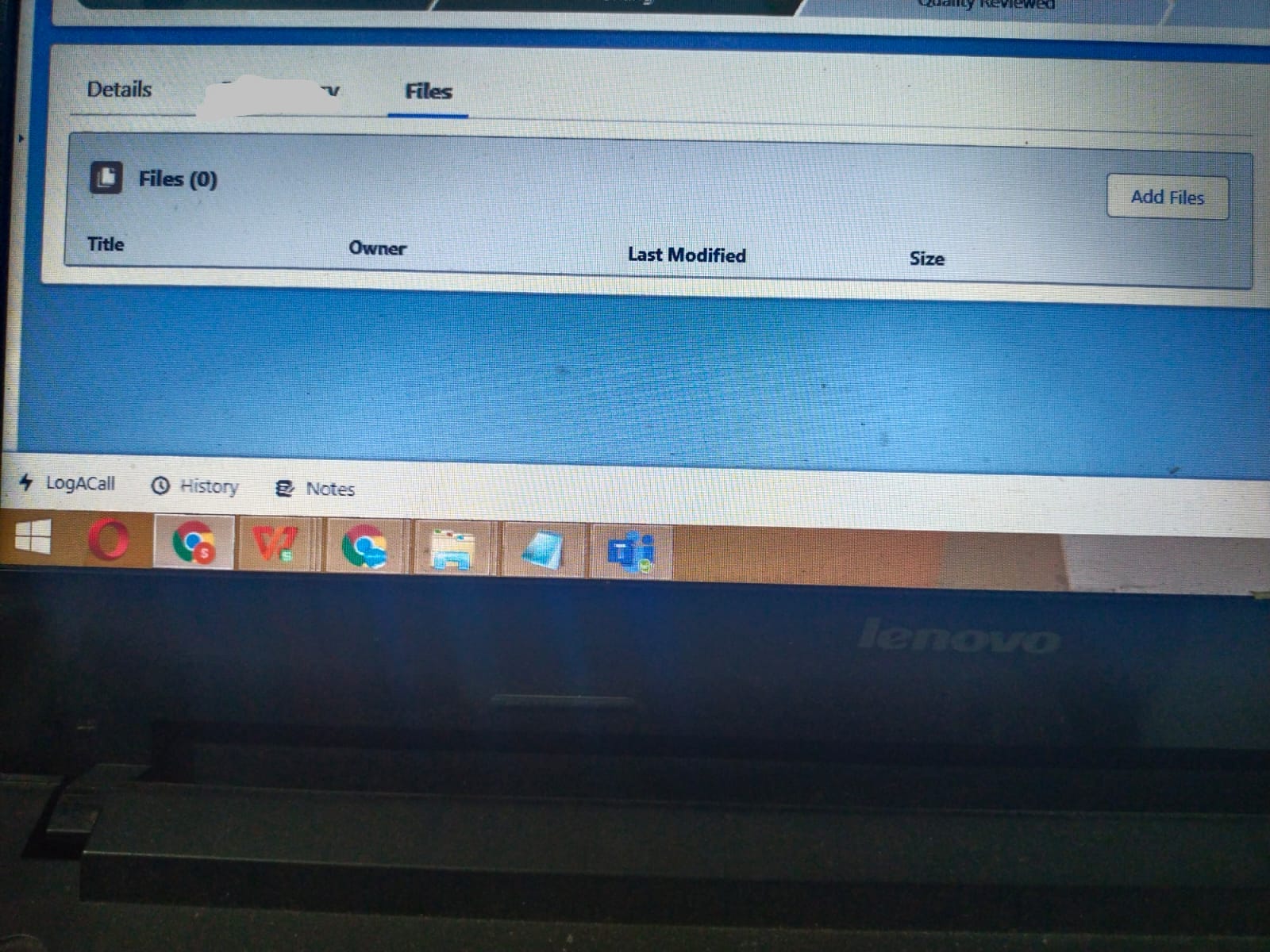
Image:2
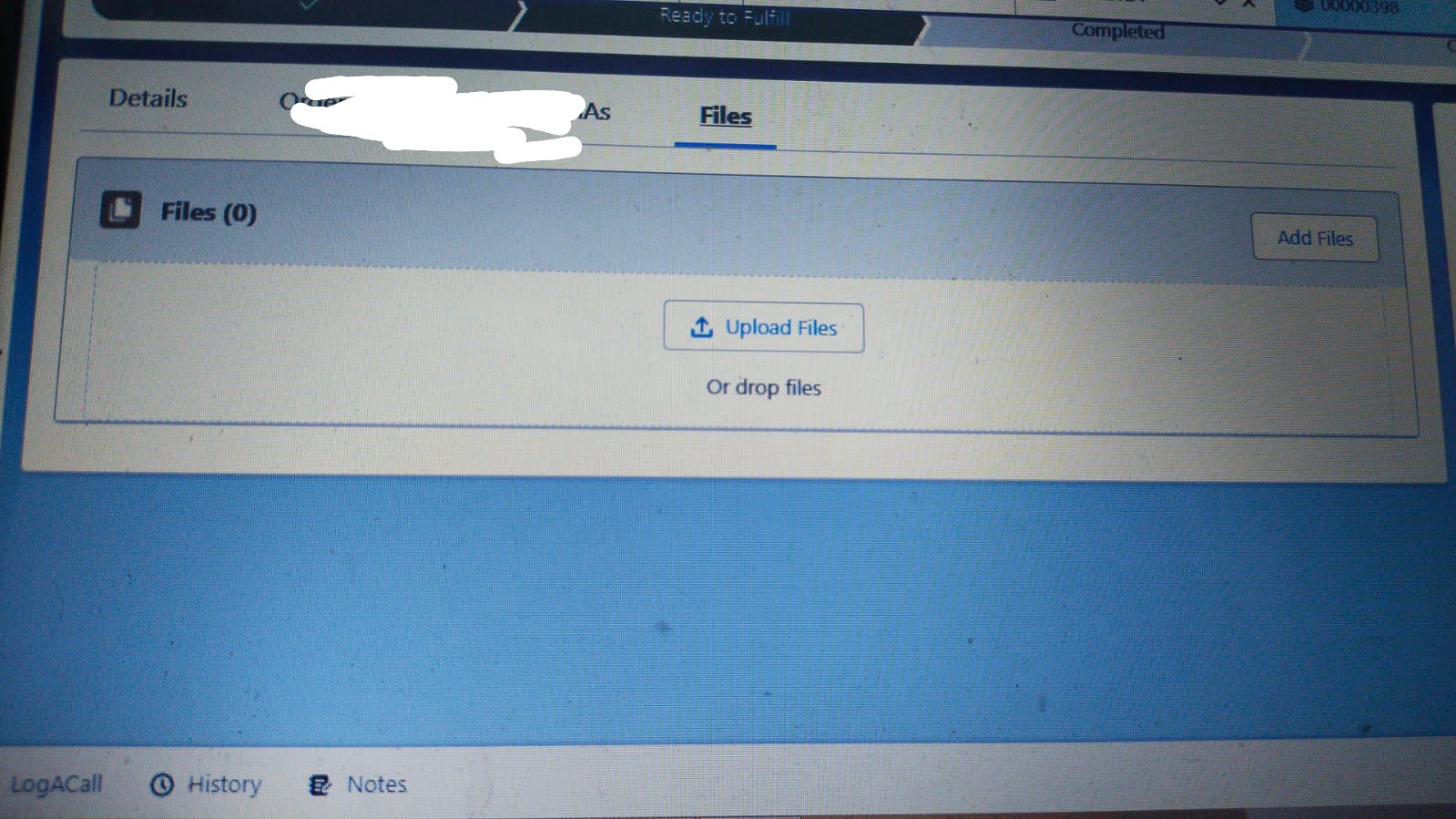
Note: Need UPLOAD file button , how can i add it ..
Thanks
Samantha
Image:2
Note: Need UPLOAD file button , how can i add it ..
Thanks
Samantha






 Apex Code Development
Apex Code Development
Thanks
Samantha
All Answers
Can you add single related list (files) to Tab. Open the respective record page and modify.
Please follow the below steps.
Step1: go to the respective record.
Step2: Add custom tab as mentioned in the below screenshot
step3: add the related list single and choose the file object as mentioned in the below screenshot.
Step4: Save the page.
If this helps Please mark it as best answer.
Thanks!!
I had added the same , but iam not getting the upload button in the center ,
iam getting like this.
as per you image, the files related list has upload file button in the middle, but here it is not there
May i know , anything need to disable for this .
Thanks
Samantha
Thanks
Samantha