You need to sign in to do that
Don't have an account?
Send email if checkbox is false
Hi Guys,
I am new to developing and needed some assistance in understand this error message which i get when i execute the below mentioned batch to send email notification on daily basis if checkbox is false (Which includes some more conditions :
Requirement 1 : Build a nightly job to send an Email to the Primary Contact Email address on the opportunity if any of the following checkboxes are not checked
Section 1
Section 2
Section 3
Section 4
Section 5
Requirement 2 : Section 5 is not required for opportunities having a stored date prior to 10/1/2013
Requirement 3 :
Emails are triggered based on the following:
Enrollment date is < current date && Storage date = Null && DueDate = CurrentDate+14
OR
Enrollment date != Null && Storage date = CurrentDate + 7
global class OpportunityEnrollmentAlert implements Database.Batchable<sObject>,Database.Stateful{
APEX Code :
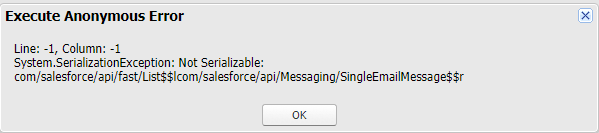
Appreciate all your help.
I am new to developing and needed some assistance in understand this error message which i get when i execute the below mentioned batch to send email notification on daily basis if checkbox is false (Which includes some more conditions :
Requirement 1 : Build a nightly job to send an Email to the Primary Contact Email address on the opportunity if any of the following checkboxes are not checked
Section 1
Section 2
Section 3
Section 4
Section 5
Requirement 2 : Section 5 is not required for opportunities having a stored date prior to 10/1/2013
Requirement 3 :
Emails are triggered based on the following:
Enrollment date is < current date && Storage date = Null && DueDate = CurrentDate+14
OR
Enrollment date != Null && Storage date = CurrentDate + 7
global class OpportunityEnrollmentAlert implements Database.Batchable<sObject>,Database.Stateful{
APEX Code :
global List <String> emailAdd = new List<String>();
global final Date DueCheck = Date.newInstance(2013, 10, 1);
List<Messaging.SingleEmailMessage> mails = new List<Messaging.SingleEmailMessage>();
global Database.Querylocator start(Database.BatchableContext BC){
String query = 'SELECT Id, Name, Primary_Contact__c, Primary_Email__c, Enrollment_Date__c, Storage_Date__c from Opportunity where (Section_1_Received__c = FALSE OR Section_2_Received__c = FALSE OR Section_3_Received__c = FALSE OR Section_4_Received__c = FALSE OR Section_5_Received__c = FALSE && objScope.Storage_Date__c > DueCheck)';
system.debug('query==========>>>>>>>'+query);
return Database.getQueryLocator(query);
}
global void execute(Database.BatchableContext BC, List<Opportunity> scope){
system.debug('Inside execute method');
system.debug('scope=====>>>>>'+scope);
set<id> oppIdList = new set<id>();
for (Opportunity objScope: scope){
if (objScope.Enrollment_Date__c < Date.Today() && objScope.Storage_Date__c == NULL && objScope.Due_Date__c == Date.Today().addDays(14)){
System.debug('_------------------Test');
}
else if(objScope.Enrollment_Date__c != NULL && objScope.Storage_Date__c == Date.Today().addDays(7)){
}
oppIdList.add(objscope.id);
}
if (oppIdList!= null && oppIdList.size()>0){
}
if(scope!=null || !scope.isEmpty()){
for(Opportunity opp:scope){
system.debug('primary contact email'+opp.Primary_Email__c);
// Step 1: Create a new Email
Messaging.SingleEmailMessage message = new Messaging.SingleEmailMessage();
// Step 2: Set list of people who should get the email
emailAdd.add(opp.Primary_Email__c);
message.setToAddresses(emailAdd);
// Step 4. Set email contents - you can use variables!
Id etId = [select id, Name from EmailTemplate where developername='Missing_Enrollment_Forms'].id;
message.setTargetObjectId(opp.Primary_Contact__c);
message.setTemplateId(etId);
mails.add(message);
}
}
// Step 6: Send all emails in the master list
Messaging.sendEmail(mails);
}
global void finish(Database.BatchableContext BC){
}
}
Error : Appreciate all your help.






 Apex Code Development
Apex Code Development
Define your Line No. 3 List<Messaging.SingleEmailMessage> mails = new List<Messaging.SingleEmailMessage>();
inside execute method then try it.
All Answers
Define your Line No. 3 List<Messaging.SingleEmailMessage> mails = new List<Messaging.SingleEmailMessage>();
inside execute method then try it.
I have one more query, do you feel the condition in the code (Line 17-28) meets the requirement 2 mentioned above according to you?
So when section 5 is not selected, it should take only those opportunities which have a storage(Custom field) date of 1/10/2013 in the list and then send out email notification to Primary contact of that opportunity.
Can you let me know if the (Line 17-28) in the code satisfies the condition.