You need to sign in to do that
Don't have an account?
Force.com configuration problem
Hello, I'm a salesforce novice. Our project is to use gitlib as a multi-person collaborative development, eclipse force.com plug-in configuration development environment, but recently very confused, team increasingly disappointed with me and blame, I can't bear it.
My force.com somehow saves other people's code into org when I click team - > pull from gitlib. Team members asked me to remove the option of using tooling API deploy path when possible, but it still could not be solved, and always appeared'Save error: Conflict found while preparing to save'LtngNewWordOrderCtrl. cls' to server. Remote instance has been updated since last save or sync. Error message like'erspective to resolve the conflict.', so I deleted the error, but still in vain, I think my configuration problem, I hope you can help me, thank you very much.
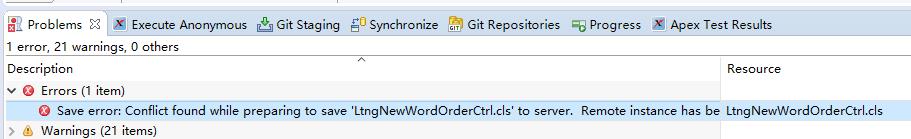
My force.com somehow saves other people's code into org when I click team - > pull from gitlib. Team members asked me to remove the option of using tooling API deploy path when possible, but it still could not be solved, and always appeared'Save error: Conflict found while preparing to save'LtngNewWordOrderCtrl. cls' to server. Remote instance has been updated since last save or sync. Error message like'erspective to resolve the conflict.', so I deleted the error, but still in vain, I think my configuration problem, I hope you can help me, thank you very much.






 Apex Code Development
Apex Code Development
I am assuming Server means salesforce server,
Salesforce will not give you an errors which are realted to version control - so this error is coming from the the local VCS which I think is GIT in this case. Try to fetch the changes from the remote and merge them sefely into your local. and make sure you trun the work online option off so that changes will not be deployed to server till it is to do so.
Dear Reddy:
I'm glad to hear from you. What you mean is that you want me to change online to offline, and then click force.com-"save to server. When I need to save and deploy to salesforce, this can solve the problem of automatically saving someone else's code to salesforce, right? But it's a bit troublesome, because other people have the same settings, why don't others have such problems? Is force.com configuration relevant? Project - > right click - > properities - > force. com > deployment options, use tooling API deployment path when possible