You need to sign in to do that
Don't have an account?
Lightning Experience Rollout Specialist Pre-work
I'm working on the prework for the Lightning Experience Rollout Specialist badge. I created a new playground and installed the unmanged package. I'm now stuck on these two steps:
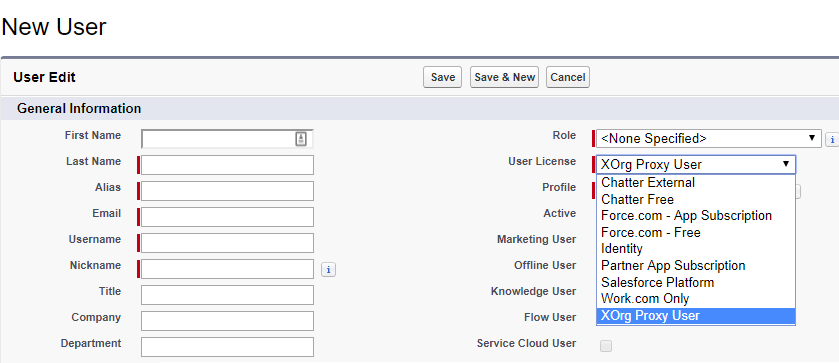
Any thoughts?
- From Setup in either Salesforce Classic or Lightning Experience: Create a user named John Wiseman and assign him to the Salesforce user license and the Custom: Sales Profile profile.
- Create a second user named Paloma Espinoza and assign her to the Salesforce Platform user license and the Standard Platform User profile.
Any thoughts?






 Apex Code Development
Apex Code Development
Sorry for this issue you are facing.
I have tried in my trailhead account with a new trailhead playground and was able to see the Salesforce license.
Below is the screenshot for your reference.
Make sure you create and access the trailhead playground with System Administrator profile which should probably do the trick.
Still, if the problem persists I would suggest you reach out to the trailhead support team with the trailhead account username for a better and quick assistance on the above issue.
You may reach them at the below address.
- trailhead.salesforce.com/help
Hope this helps.Kindly mark this as solved if the reply was helpful.
Thanks,
Nagendra
I found the the "Profile" that is requested as the selection, but have no means of accessing this within the dropdown list.