You need to sign in to do that
Don't have an account?
hirerchy organization Chart for worker's and there managers
Hi Guys!
I want to create an hierarchy organization chart for my workers and managers i have done visualforce page using google chart library but stuck in lightning
I have tried to acheive the visualization in lightning using d3.js by hardcodeing the data but i want need worker name and supervisor name which is self lookup inside worker from HRMSUS__person__c object.and i need to show the worker and ther manager(HRMSUS__Supervisor__c).here is my sample good
view sourceprint?
It koos like below image:
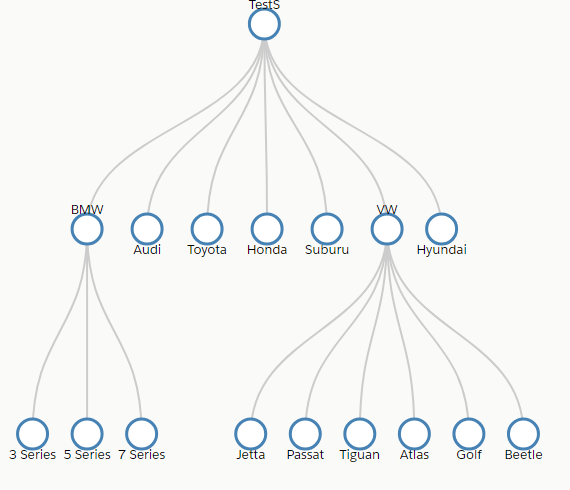
What i need is for eaxmple refer below image
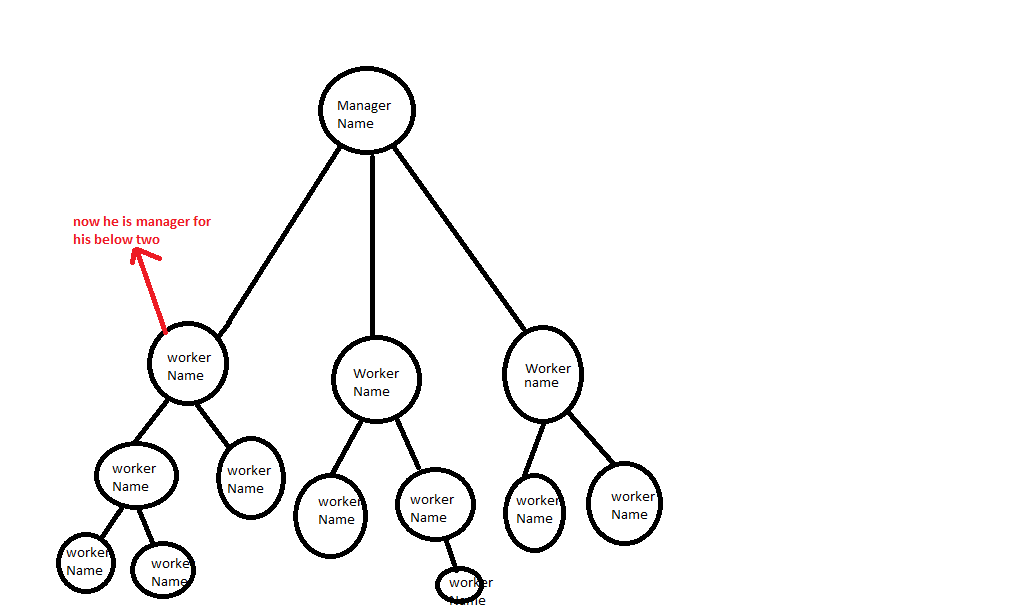
I want to create an hierarchy organization chart for my workers and managers i have done visualforce page using google chart library but stuck in lightning
I have tried to acheive the visualization in lightning using d3.js by hardcodeing the data but i want need worker name and supervisor name which is self lookup inside worker from HRMSUS__person__c object.and i need to show the worker and ther manager(HRMSUS__Supervisor__c).here is my sample good
view sourceprint?
<!-- lightning Component --->
<aura:component access="GLOBAL" controller="WorkerController" implements="flexipage:availableForAllPageTypes,force:hasRecordId,forceCommunity:availableForAllPageTypes">
<!-- Import D3 Library from Static Resourse -->
<!-- This Lightning component is using the latest D3 V5 -->
<ltng:require scripts="{!join(',', $Resource.D3Library + '/d3.min.js')}" afterScriptsLoaded="{!c.initOrgChart}"/>
</aura:component>
//component conttroller:
({
initOrgChart : function(component, event, helper) {
console.log('D3 Library Initialization Successful');
helper.drawOrgChart(component, event, helper);
var action = component.get("c.getWorkerController");
action.setCallback(this, function(response){
var state = response.getState();
console.log('worker data is:',response.getState());
if (state === "SUCCESS") {
console.log('worker data is:', response.getReturnValue());
component.set("v.Name", response.getReturnValue());//The attribute that you are iterating has to be set here
}
});
$A.enqueueAction(action);
}
})
//component helper:
({
drawOrgChart : function(component, event, helper) {
var treeData ={
"name": "TestS",
"children": [
{
"name": "BMW",
"children": [
{ "name": "3 Series" },
{ "name": "5 Series" },
{ "name": "7 Series" }
]
},
{ "name": "Audi" },
{ "name": "Toyota"},
{ "name": "Honda"},
{ "name": "Suburu"},
{ "name": "VW",
"children" : [
{ "name" : "Jetta"},
{ "name" : "Passat"},
{ "name" : "Tiguan"},
{ "name" : "Atlas"},
{ "name" : "Golf"},
{ "name" : "Beetle"}
]
},
{ "name": "Hyundai"},
]
};
//setting the dimensions and margins of the diagram
var margin = {top: 40, right:30, bottom:50, left:30};
var width = 660 - margin.left - margin.right;
var height = 500 - margin.top - margin.bottom;
//Declare a tree Layout and assign its size
var treemap = d3.tree()
.size([width, height]);
//Assigns the data to hierarchy using parent-child relationships
var nodes = d3.hierarchy(treeData, function(d){
return d.children;
});
console.log(nodes);
/*NOTE: This assigns a range of properties to each node including (node.data, node.depth, node.height, node.parent, node.children)
We are telling the function to use the "children" element from treeData to generate property of the nodes. */
//Map the node data to tree Layout
nodes = treemap(nodes);
console.log(nodes);
//Append the Map(SVG) to the body of the Lightning Component
var svg = d3.select("body")
.append("svg")
.attr("width", width + margin.left + margin.right)
.attr("height", height + margin.top + margin.bottom)
.append("g")
.attr("transform", "translate(" + margin.left + "," + margin.top + ")");
//Add All Links between nodes
var link = svg.selectAll(".link")
.data(nodes.descendants().slice(1)) //We are not including the main 'root' node as since its drawn from child to parent.
.enter()
.append("path")
.attr("class", "link")
.attr("fill", "none") //Including all the styles directly here as the Style configured is not applied to lighting component.
.attr("stroke", "#ccc")
.attr("stroke-width", "2px")
.attr("d", function(d){ //Here Attribute 'd' is used to describe the curve. Using Bezier Curve
return "M" + d.x + "," + d.y
+ "C" + d.x + "," + (d.y + d.parent.y) / 2
+ " " + d.parent.x + "," + (d.y + d.parent.y) / 2
+ " " + d.parent.x + "," + d.parent.y
});
console.log(nodes.descendants());
console.log(nodes.descendants().slice(1));
//Add Each Node as a Group - Ie, setting up a group
var node = svg.selectAll(".node")
.data(nodes.descendants())
.enter()
.append("g")
.attr("class", "node node--leaf")
.attr("transform", function(d){
return "translate(" + d.x + "," + d.y + ")";
});
//Add a circle to the node
node.append("circle")
.attr("r", 15)
.attr("fill", "#fff")
.attr("stroke", "steelblue")
.attr("stroke-width", "3px");
//Add Text to the node
node.append("text")
.attr("dy", ".35em")
.attr("y", function(d){ return d.children ? -20 : 20;})
.style("text-anchor", "middle")
.text(function(d) {return d.data.name; });
}
})
//apex controller:
public class WorkerController {
@AuraEnabled
public static List<HRMSUS__person__c> getWorkerController(){
return [SELECT Id, Name,HRMSUS__Supervisor__c,HRMSUS__Supervisor__r.name from HRMSUS__person__c];
}
}
It koos like below image:
What i need is for eaxmple refer below image






 Apex Code Development
Apex Code Development