You need to sign in to do that
Don't have an account?
Client Use Of Iframe Without Sandbox error - Checkmarx
Hi All,
In the code scanning, I am facing the Client Use Of Iframe Without Sandbox issue.
Scan Result:
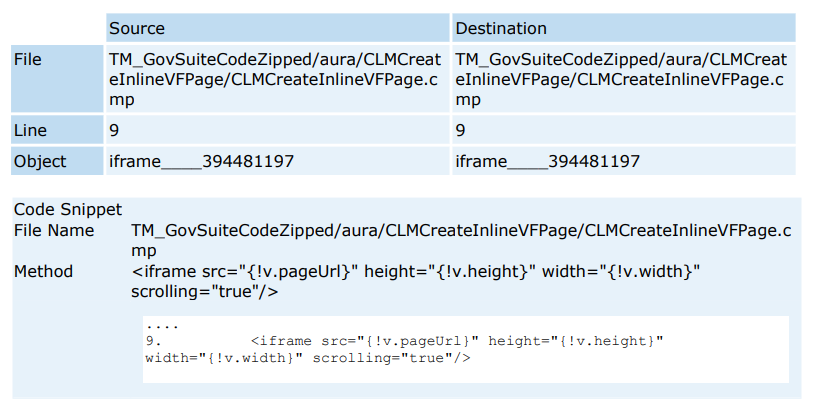
Can anyone please provide me any solution on this?
Thanks,
Pratik
In the code scanning, I am facing the Client Use Of Iframe Without Sandbox issue.
Scan Result:
Can anyone please provide me any solution on this?
Thanks,
Pratik






 Apex Code Development
Apex Code Development
sandbox="allow-same-origin allow-scripts allow-popups allow-forms"
All Answers
Thanks for the reply!
Mistakenly, I put the wrong screenshot. Actually, we are using "<apex:iframe>" tag in the visualforce page.
It would be very helpful if you could suggest any workaround on this.
Thanks,
Pratik
sandbox="allow-same-origin allow-scripts allow-popups allow-forms"
"html-sandbox="allow-same-origin allow-scripts allow-popups allow-forms". Now, our functionality is working properly and I hope we will also pass the Security Review successfully.
Thanks a lot for your suggestion.
I have used "html-sandbox="allow-same-origin allow-scripts allow-popups allow-forms" but still getting issue while a security review
I used below code
<apex:iframe src="{!sectionWrap.section.Inline_Api_Name_Component_Api__c}?id={!Contra ct_Vehicle__c.id}" scrolling="false" width="100%" height="{!sectionWrap.section.Height__c}" html-sandbox="allow-same-origin allow-scripts allow-popups allow-forms"/>
It would be very helpful if you could suggest any workaround on this.
Thanks,
Pratik