You need to sign in to do that
Don't have an account?
Time-dependent action
Hi all,
I need the Contract status (picklist field) to change when 30 days are passed from the Contract Start date (date field).
Have tried to set a time dependent action or set a workflow setting as criteria : Startdate = (Today ()+30) but it doesn't work.
Best regards,
Alfredo






 Apex Code Development
Apex Code Development
Did you check if that workflow job is visible in queued jobs or not.Try debugging by reducing the days to 1/2.
Cheers!!!!
Hi Syed,
I tried it but I'm not very comfortable with debug logs.
In your opinion the workflow should work fine?
Kind regards,
Alfredo
Workflow should work fine.In order follow these steps :
1. Update the Time-Dependent action of workflow to 'AFTER 1 HOUR /DAY '.
2. After Creating / Updating the record such that it fulfills the workflow criteria.
3. Go to setup and search for time-base workflow.
4. Filter the Record view and see if it has been queued or not.
Cheers!!!
Hi Syed/Vaseem,
first of all thanks a lot for your help.
Have tried to do as you said but it keeps not working, don't understand why.
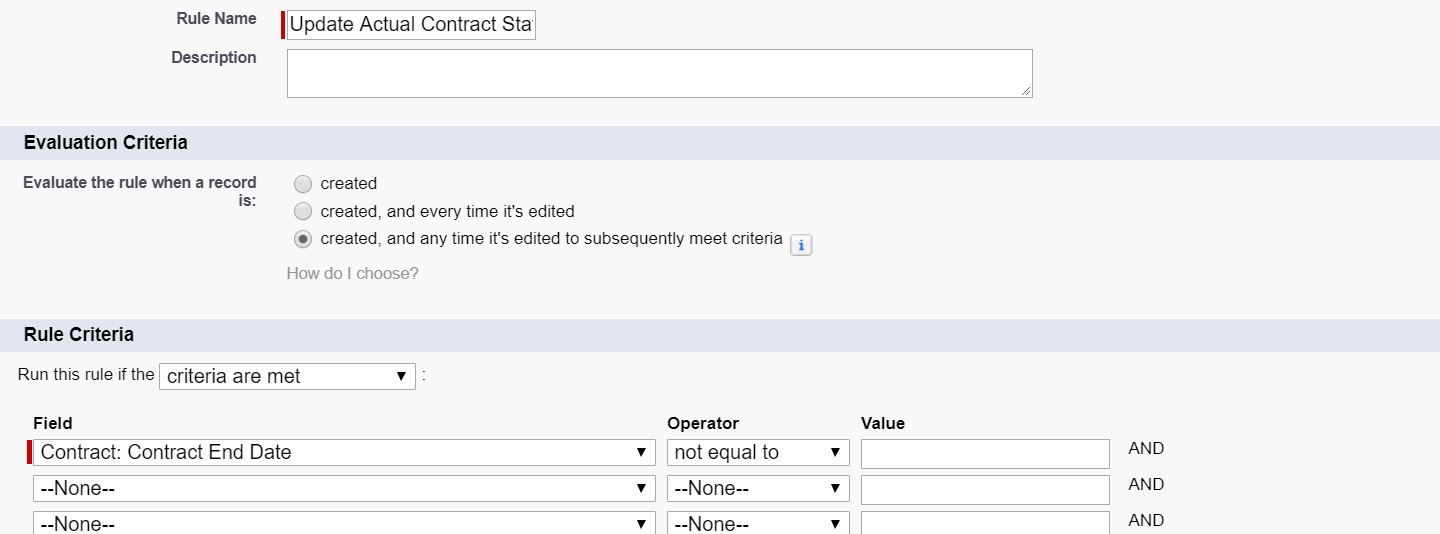
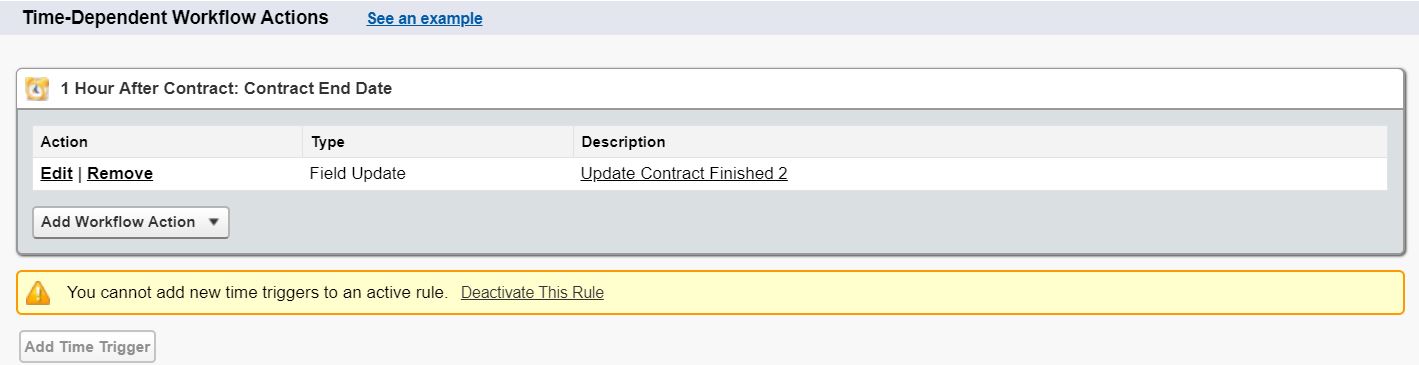
Thw workflow have created is this one:
Then have seen that in the time-based Workflow there is nothing:
The workflow is active and the record I'm working with has the " Contract End date " filled with the date of yesterday.
Best regards,
Alfredo
i tried it in my Dev Environment attaching screenshots for reference,but one question : Have you created a new record after activating the workflow?
Note - Do create a new record and test.
Cheers!!!